Shopify vs. WooCommerce – Which Platform to Use for Your Online Store?

You’ll find many Shopify vs WooCommerce comparisons published online. But this one right here is the most unbiased review you would’ve read.
For one, it’s not peppered with affiliate links.
Second, we’re an agency that provides both Shopify and WooCommerce development services. So, we’re not biased towards one.
Whatever you choose, we’ll be happy to help you out! Let’s begin.
So, you’ve finally decided to jump onto the eCommerce bandwagon and create your own online store. Kudos to you!
The first thing you need is an eCommerce platform that provides all the tools you need to sell online.
So, which one should it be? WooCommerce or Shopify? Is one better than the other? Or considering the cost, is one cheaper than the other?
Well, it turns out answering these questions isn’t as simple as you might have expected.
When it comes to WooCommerce vs Shopify comparison, there is no right or wrong answer. It all comes down to your needs and requirements.
For example, if budget is your top concern, you might be inclined to ask the following questions:
- How much does WooCommerce cost?
- How much does Shopify cost?
Let’s dive deeper and see the real differences between the two platforms. Hopefully, it will help you figure out which platform aligns best with your needs and requirements.
Table of Contents
1: Understanding the Basic Differences between Shopify and WooCommerce
2: How Easy is it to Get Started With WooCommerce and Shopify
3: Cost of WooCommerce and Shopify
4: Performance and Security
5: Integrations and Add-ons
6: Payment Methods
7: Multi-vendor Support
8: B2B eCommerce Support
9: Conclusion
Chapter 1: Shopify vs WooCommerce: What’s the Difference?
What’s the basic difference between Shopify and WooCommerce? Before you pick one, getting to the grass root and understanding the difference is important. In this chapter, we’ll use analogies to talk about the differences between WooCommerce and Shopify.
What is Shopify?
Shopify is an all-in-one, hosted, and managed eCommerce platform that enables you to create and run an online store. A cloud-based SaaS solution, it not only provides basic eCommerce tools, but also handles the technical aspects of a website like hosting, speed, and security.
Shopify was built specifically for eCommerce. It’s a managed, subscription-based platform – meaning you pay them a flat fee and get started right away.
What is WooCommerce?
Any discussion of WooCommerce can’t be complete without first discussing WordPress. WordPress is basically an open-source, self-hosted Content Management System that was essentially meant for blogging and publishing content.
WordPress powers 70% of the internet today because of its powerful content management features. But it wasn’t built for eCommerce per see.
And so, there are no eCommerce features in WordPress out of the box. That’s where WooCommerce enters the picture.
WooCommerce is a WordPress plugin that adds eCommerce features to the powerful blogging and Content Management System.
WooCommerce has all the right tools to transform your WordPress blog into a full-fledged online store.
So, basically, both WooCommerce and Shopify are eCommerce platforms. But that makes it all the more confusing! What’s the difference then?
Well, the basic difference lies in the type of technology they are. WooCommerce is open-source while Shopify is closed-source. All further differences and discussions boil down to this basic difference.
Difference Between Open-Source and Closed-Source
Two basic types of software rule the digital arena today: open-source and closed-source (also known as proprietary software).
Open-source technologies give open access to its source code. This means anyone can access the source code, modify it, and use it – without any cost.
The source code of Closed-source software, on the other hand, is closed from the public. Only developers and the employees working at the developer company can access the code of the Closed-Source software and edit it.
And the general public that wants to use the software has to pay a fee in order to do so.
An Analogy That Explains The Difference Between Shopify and WooCommerce
Think about the time when you needed to move to a new place and you were trying to decide between purchasing an apartment or your own land.
Building your store on Shopify is like buying an apartment, and then customizing it the way you want.
An apartment is your own property and you can customize it any way you want. The building in which your apartment stands, however, is owned by the property manager. It comes pre-packaged with plumbing, electricity, and security. Hence, the owner doesn’t have to face any problems related to the infrastructure.
If there is some plumbing issue, the building management takes care of it. But if they need to improve lighting in their home by installing new fixtures, that’s the owner’s responsibility.
On the contrary, WordPress + WooCommerce are like building your home on a piece of land you own. You can customize it the way you want and you can do anything you can dream up.
You have complete and total control over your property. But then, you will be the one who has to manage the property and take care of all the issues that arise with the infrastructure.
Say your website gets hacked or slows down too much. Now, if you were on Shopify, that wouldn’t be your headache. But if you were on WordPress, you would have to find solutions and fix things yourself.
So, with this basic difference between WooCommerce and Shopify clarified, let’s move our discussion further and talk about other aspects that matter in eCommerce.
Shopify vs WooCommerce Chapter 2: How Easy Is To Setup Your Online Store?
How easily can you setup your online store on WooCommerce and Shopify? Can you even do it yourself?
When it comes to ease of use of an eCommerce platform, we need to measure 3 different dimensions:
- Onboarding process
- Developing and designing the store
- Maintaining and managing the store on a regular basis
Onboarding on Shopify vs WooCommerce
The onboarding process of Shopify is quite smooth. Being a subscription-based tool, it gets you started as soon as you click on the sign-up button. Everything is included in the package like site-hosting. You can even get a custom domain through Shopify if you haven’t already got one.
But if you get a custom domain from a third-party site like GoDaddy, you’ll need to hook up your Shopify store with the custom domain, which can get a little techie.
A simple, multi-step form gets you started on Shopify. It literally takes a few minutes!
On the other hand, the onboarding process of WooCommerce can be a little complex for a newbie. For one, there isn’t any blue button to click and get started. Here are the steps to follow when choosing WooCommerce:
- Find a hosting service and purchase a hosting plan
- Get a domain name registered
- Install WordPress on your site
- Install WooCommerce plugin on your WordPress site
Although the four steps outlined above aren’t rocket science, they can be unnerving for someone who just wants to start selling.
Purchasing a Hosting Service
Not sure what hosting means? Hosting is server space that you rent to ‘park’ your site. Everytime a visitor enters your URL, they’ll request that server to send them information about your site. Every site on the internet is hosted on a server. This hosting is included in the Shopify plan. WordPress and WooCommerce, on the other hand, need to be self-hosted.
Installing WordPress
After purchasing hosting, you need to install the free WordPress CMS. This step involves a moderate learning curve, and you’ll find many WordPress tutorials on the internet to help you out. Many hosting companies also provide one-click WordPress installations which can be a real pain-reliever.
Installing and Activating the WooCommerce Plugin
Download the plugin that comes in a zip file. Go to: Dashboard > Plugins > Add New > Upload, and choose the zip file to install it. Once installed, just activate the plugin.
Upon activating the WooCommerce plugin, you’re taken to the similar multi-step onboarding process like on Shopify. But now you saw what it took to get here.
The onboarding process is where the major difference between Shopify and WooCommerce lie. The remaining processes have more or less similar degree of difficulty.
Designing and Developing the Store
Designing the store involves a similar process on both Shopify and WooCommerce. You first need to find a theme – given you’re using an off-the-shelf theme and not a custom one.
You can find a large number of themes for both platforms and it’s quite easy to find something that deems fit for your business.
In some cases however, storeowners have completely different design ideas, making it hard to find a ready-made theme. In that case, you’ll need to get the theme developed by a theme developer.
Once the theme is installed, the development and design process begins.
Shopify has a built-in drag and drop builder, which can be used to lay out your web pages. If the built-in page builder feels too complex, there are a plethora of other, more intuitive page builder apps for Shopify.
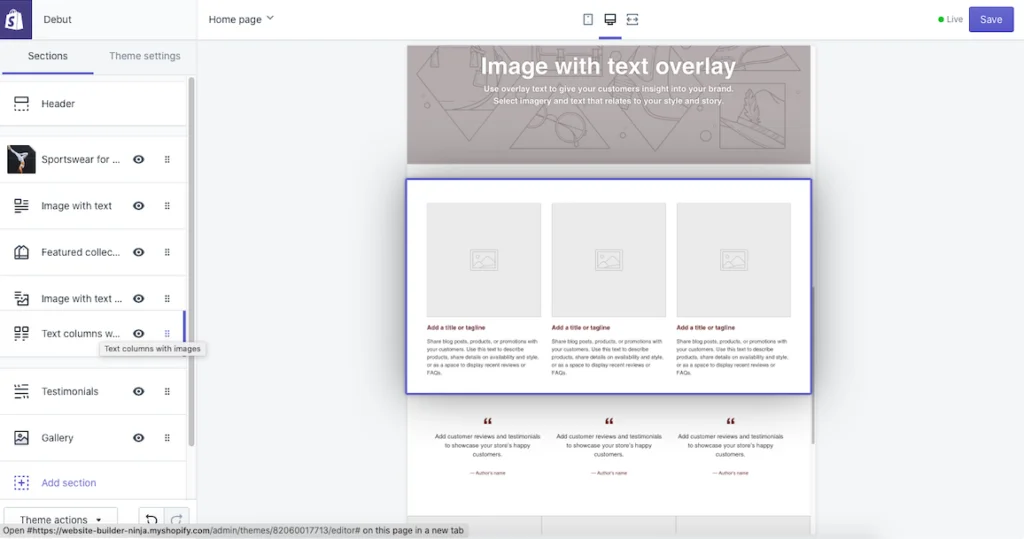
WooCommerce and WordPress have also come a long way in drag-and-drop interfaces. With full-site editing in Gutenberg rolling out soon, drag-and-drop and low-code designing will be a built-in feature of WooCommerce as well. But as of now, you can use a number of different page builder plugins like Elementor or Beaver Builder to design your site without coding.
Elementor page builder for WooCommerce
Both platforms have a large marketplace of apps or plugins that can be installed for extra functionality and features. Think of these as apps on Apple Store or Play Store. Most of the features you need can be setup using these ready-made apps or plugins.
However, there are times a business needs a unique feature tailored for their specific business. In that case, you need a custom solution, again necessitating the need to bring the developers in.
But the main question is can you do it yourself or do you need a developer’s help? Well, it’s totally possible to do it yourself!
But have you got the time? It might take a few days to get your site up and running. Do you have the resources and the time?
If yes, go ahead! If not, hire a WooCommerce or Shopify expert to roll out the site for you.
Regular Maintenance of the Store
Next comes your store management. Once your site is up and running, you’ll need to keep uploading new products, edit content, and add new stuff like product reviews, testimonials, product images, etc. Calling a developer for all these mundane tasks wouldn’t make sense.
When choosing an eCommerce platform, make sure the platform provides an easy way to manage and publish content.
Here, both Shopify and WooCommerce have a similar level of ease. The truth is, it all depends on your comfort level and might take some time getting used to the software. Once you get the hang of the eCommerce platform (WooCommerce or Shopify), managing your stuff won’t be complex at all.
Verdict:
WooCommerce gets one star less in ease of use, mainly because of its complex onboarding process. The rest of the store development process is quite similar in both. And chances are, you’ll need to call a developer regardless of which platform you choose because of the time required to get your store up and running and also depending on what kind of design/features you want.
Chapter 3: Shopify vs WooCommerce Cost
Shopify or WooCommerce, which platform is cheaper to use? As entrepreneurs, we all want the best value for our buck.
Let’s analyze the two platforms in terms of their costs.
How Much Does Shopify Cost?
When starting out with Shopify, you get a range of pricing plans to choose from.
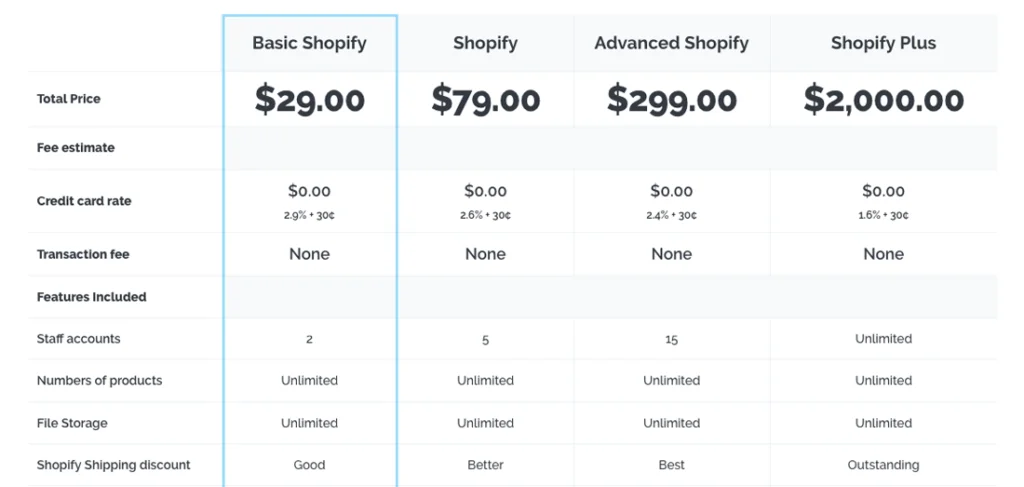
As you can see, Shopify has pretty straightforward pricing. However, Shopify’s transaction fee can be a problem for you especially if you use third-party payment gateways, as the transaction costs get higher in that case.
But that’s only the cost of signing up. In reality, the total cost of developing an eCommerce store involves a lot more including the cost of premium theme, premium apps, and any developer charges.
Read Also: How Much Does Shopify Web Development Cost
How Much Does WooCommerce Cost?
As compared to Shopify, WooCommerce’s cost isn’t as straightforward. Being open-source, it’s essentially free to use. But that doesn’t mean it won’t cost you anything.
With WooCommerce, as discussed in Chapter 2, you first need to buy a hosting service and register a domain before you are able to install WordPress and WooCommerce.
Hosting plans range from a few dollars to around $30 per month on premium services. The domain can cost you around $7 – 12 per year. On top of that, you also need to buy an SSL certificate if your hosting provider doesn’t provide one for free. Many payment processors don’t work without SSL, which can cost around $70.
So, if you do the math, you can see that the starting costs of WooCommerce and Shopify (the basic plan) are about the same.
However, we’re only talking about the base cost here. Similar to Shopify, the actual cost includes the costs of premium themes, apps, and WordPress developer charges.
While the cost of themes and apps is almost similar in both platforms, we’ve found custom Shopify development to be somewhat costlier than custom WooCommerce development. Because of the open-source nature of WooCommerce, customizations are simpler for developers – hence, the lower cost.
Verdict: Shopify is an all-in-one package while WooCommerce is free, open-source software that needs to be set up along with a hosting package. When it comes to the base cost, we find both platforms to be almost equal. Costs vary as a business scales and adds more plugins/apps and get customizations.
Chapter 4: Shopify vs WooCommerce Performance and Security
Talking about speed and security, how does Shopify compare against WooCommerce?
It appears that the difference is not how they perform; it’s what you have to do to make sure they perform well.
On Shopify, maintaining performance and security doesn’t take a lot of hard work. In fact, it’s not even your responsibility.
Your basic plan on Shopify should suffice in the initial stages of your business. But as you scale up, you need to upgrade to a higher plan to cope up with the growing needs and demands of your business.
It’s simple as can be. You pay them for maintaining your site and they do it well.
On WooCommerce, it’s a different story.
If performance is an issue, you need to upgrade your servers. You need to optimize your site to make sure it loads fast. You need to maintain things and stay on top of everything to make sure your site stays secure. And for that, you may need to hire a WordPress maintenance agency or hire someone in-house to take care of optimization, performance, and security issues.
The good thing is: you never find yourself out of options at any stage. There is plenty of help available. But you should be ready to go the extra mile to keep your site performing like a well-oiled machine.
A Managed WordPress hosting service is also highly recommended to take care of regular maintenance issues.
Verdict
Shopify wins here – just because it’s performance and security is much easier to maintain. If you’re someone who would like to focus on the important business tasks without delving into the technicalities of maintaining a site, Shopify is for you. But if you’re ok with the technical side of maintaining your store, you will love the power and flexibility of WooCommerce.
Chapter 5: Shopify vs WooCommerce Integrations and Add-Ons
In order to be successful with your e-commerce venture, you need to have the right set of tools. Examples of such tools can range from lead generation to email marketing, analytics, help desk, customer service tools, and many others.
In the context of our discussion, you might be tempted to ask, “Which platform would utilize these tools to provide the most value to my store?”
Well, there is no black-and-white answer to this question. Both Shopify and WooCommerce have their own collection of extensions (or apps, in Shopify’s case) that give your e-commerce store the much-needed boost. After reading the two succeeding sections, however, you can come to a decision.
Shopify Apps
Your business, even it is pretty common, is going to have its own needs and demands. To cater to them, you need a distinct set of tools. If you are a Shopify user, you can benefit from Shopify’s directory of plug-ins and add-ons, aka Shopify Apps.
Need something for SEO?
Integrating Facebook chat with Shopify?
Want to add a loyalty program?
You can rest at ease knowing that Shopify has an app that answers all of these questions.
WooCommerce Plugins
WooCommerce is no stranger to plug-ins and extensions. After all, WooCommerce itself is a plugin for the WordPress platform.
While WooCommerce is a plug-in, it has its own distinct collection of plug-ins within its ecosystem, also known as WooCommerce extensions. The collection is so massive, in fact, that it will spoil you for choice.
On WooCommerce, the number of plugins available for one particular need can range from thirty to forty, or even more. The breadth of the open-source ecommerce development community is indeed fascinating!
Now you might be thinking, “Hmm, WooCommerce has the quantity, but Shopify has quality.”
For the most part, that is true, but it’s not always the case. WooCommerce has some quality plug-ins and extensions that come in both paid and free versions.
In the initial stages, both WooCommerce and Shopify offer similar advantages. But as the business scales-up, things get more demanding. In the context of this section, the need comes down to the development of custom integrations.
Custom Integrations
As the business grows, its needs become unique. The plug-ins that had worked previously, just don’t seem to cut it anymore.
This is where custom integrations and solutions come in.
How do the two platforms adapt to this growing need of the business?
For one, WooCommerce gives you total control and greater flexibility. You own everything and you have the power to do whatever you want with your site.
If you want to edit a plugin so that it works the way you want, you can do it. If you want to add some custom functionality with the power of hooks and filters – the unique superpowers of WordPress – you can do that as well. The possibilities are endless.
Because of this control and power, custom development for WooCommerce is far easier than for Shopify.
Shopify is not so easy to play around with. You don’t own the code and you can’t change it. If you want to edit a plugin, you have to contact the developers.
And if you want some custom integration or add-on for Shopify, it wouldn’t be clear sailing at all. Apps communicate with Shopify via an API. So, it’s just more complicated to develop an app and then integrate it with Shopify via the API.
However, Shopify is becoming increasingly popular and the development community is expanding at a fast rate. And so, getting a custom Shopify integration is no longer a luxury only a few can afford.
Verdict
Both Shopify and WooCommerce offer an expansive range of apps and plugins for almost every business need. And if you don’t find any ready-made plugin that fits your need, you can always get it custom made for you.
Chapter 6: Shopify vs WooCommerce Payment Methods
There are many payment gateways available online. Some good, some bad, some not suitable for your niche, and some not available to your customers.
When choosing an e-commerce platform, therefore, payment gateways are an important consideration. You need to make sure that the platform you select has multiple options for payments, as it allows your customers to choose the most convenient payment option.
Shopify Payment Gateways
Shopify understands the need for having diverse payment gateways and provides you with several payment options.
The best option is their propriety payment solution: Shopify Payments, powered by Stripe. Shopify Payments charge a flat credit card fees with no extra transaction fee. As you upgrade to higher plans, credit card rates reduce further.
Apart from that, Shopify offers several third-party payment gateways as well. But when using those, Shopify charges a 2% transaction fee on top of the fee charged by the gateway itself. This transaction fee is reduced on higher plans though. For example, you can reduce the fee to 0.5% if you sign up for their Advanced Shopify plan at $299/month.
WooCommerce Payment Gateways
On the other side of the spectrum, what payment options do you get on WooCommerce? How do their fees and charges compare against Shopify?
For one, WooCommerce doesn’t charge you any transaction fees. It’s open-source and free to use. This can prove beneficial if you plan to use third-party gateways. You do incur the costs charged by the payment gateway though.
Coming to payment options, WooCommerce payment methods range from PayPal and Stripe to many other niche payment gateways by default. But it also supports all other popular gateways through add-ons. As a self-hosted platform, you are only charged transaction fees by your payment gateway or your bank. WooCommerce never charges you a % fee on your store transactions which is a major plus.
There is one more benefit of this self-hosted, open-source platform. Because of the low barrier to entry, any payments service can support it through add-ons. This can be useful for you if you want to offer some regional or less popular payment services.
Verdict:
WooCommerce is the winner – because it can easily be integrated with less popular payment gateways and also, because it doesn’t charge any transaction fee.
Chapter 7: Shopify vs WooCommerce Multi-Vendor Support
Say you want to create a multi-vendor eCommerce marketplace.
Read Also: How to Run a Multi-Vendor Store: 6 Aspects of Multivendor Management
Which platform is more suitable then?
As discussed above, in an online store, you sell your own products. With a Multi-Vendor store, however, you invite third-party sellers to sell their products on your store. ThemeForest and Etsy are some popular examples of Multi-Vendor marketplaces.
Well, neither WooCommerce nor Shopify have Multi-Vendor marketplace functionalities built-in. Yet, both offer extensions for multivendor functionalities.
On Shopify, you’ll find a few marketplace apps that let you build a multivendor store. These include the popular marketplace solution by Webkul. But unfortunately, all popular apps have their limitations. And Shopify users often comment that they were not satisfied with these solutions.
On WooCommerce though, you would find some powerful solutions like WC Vendors Pro and Dokan.
Unlike the apps in Shopify, these plugins offer great features and let you run a successful multivendor store on WooCommerce.
Verdict:
WooCommerce wins here. It offers more powerful multi-vendor plugins and if need arises, custom development services are just a few clicks away.
Chapter 8: Shopify vs WooCommerce: B2B eCommerce Support
Are you thinking about taking your B2B business to the digital space and tapping into the trillion-dollar market?
93% of B2B buyers say they would prefer to buy online. This makes it essential for every B2B business to have an online store.
But B2B eCommerce has changed a lot since it first came out. B2B clients are now a lot more demanding. They want the same features, the same treatment, and the same user experience as you would give to a B2C customer.
But the catch is, they don’t have the simple needs of a consumer. Their needs are very complex. Like they want the ability to negotiate on prices instead of getting a flat fee. They want features that allow them to place orders quickly – almost automatically.
Hence, you need a B2B eCommerce platform that caters to these needs and demands.
B2B WooCommerce
How do WooCommerce and Shopify compare when it comes to supporting the needs of a B2B business?
WooCommerce has a range of different extensions that can be used to create a B2B online store. These include:
- B2B eCommerce for WooCommerce Plugin
- B2BWoo Plugin Bundle
- WooCommerce Product Table
- WooCommerce Role and Permissions Plugin
Apart from these standalone plugins, there is a really interesting eCommerce solution called B2BWoo that allows WooCommerce users to create an online B2B store with all enterprise-level B2B features.
B2BWoo shines not only because of its enterprise-level features but also because of its fully-managed and hosted-solution offering, which makes it an ideal solution for B2B merchants.
B2B Shopify
Compared with WooCommerce, Shopify has several useful wholesale apps that might offer such a solution. They are also reasonably priced, starting from $47/month (Free).
Another option is to upgrade to Shopify Plus, the enterprise plan priced at a minimum of $2000/month. Shopify Plus lets you create a branded, self-service storefront with only a click.
The wholesale eCommerce channel by Shopify Plus fulfills all needs and requirements of an online B2B business. It even integrates seamlessly with other systems like ERP, 3PL, POS, and OMS. The wholesale store also runs perfectly alongside the business’s B2C website.
Verdict:
Both WooCommerce and Shopify offer powerful B2B eCommerce solutions. In Shopify, you have Shopify Plus while in WooCommerce, you have B2BWoo.
Conclusion
So… Shopify or WooCommerce, which platform should you use for your eCommerce store?
Well, there is no definitive answer to this question. It all depends on the needs and demands of your business.
Here are a few suggestions:
Want a simple, basic online store that functions just the way other stores do? Start with Shopify.
Want a highly customized online store with your own custom workflows and unique customer journey? Start your adventure with WooCommerce.
Want a multi-vendor store? Pick WooCommerce.
Have something else in mind and want to discuss?



