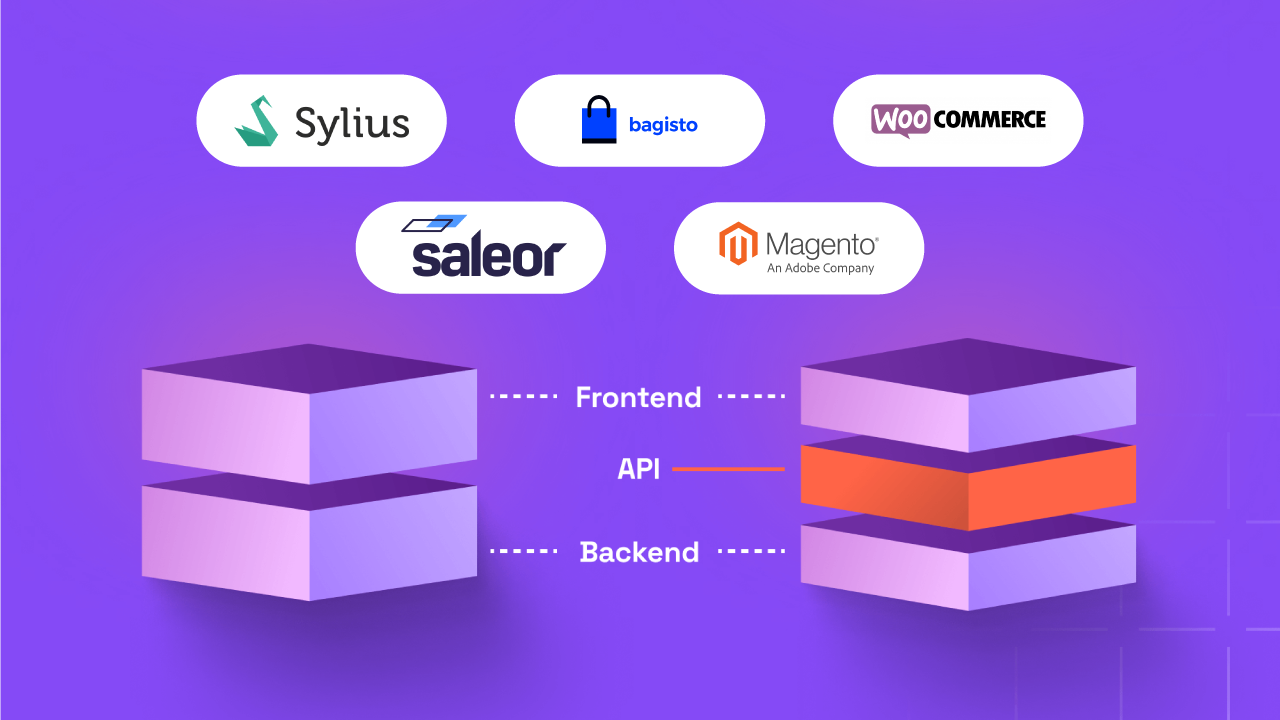Cybersecurity Checklist for Your eCommerce Website

When you run an eCommerce business, your website is one of the most important aspects of your success. Therefore, you need to make sure you’re protecting it. Unfortunately, eCommerce sites are also one of the biggest targets for cybercriminals. And this comes as little surprise given the sheer amount of credit card details and personal information that is stored and used on an average eCommerce website.
For this reason, you need to make sure you’ve got an effective security strategy in place. To be clear, we’re not talking about really complex tools and systems that only specialists truly understand. There are some basic steps that every eCommerce business owner can take to make sure that they’re protecting their site.
In this guide, Irish Parcels has pulled together a checklist of these all-important steps, so you can make sure you’re ticking all the right boxes and doing your best to protect your business.
You might also wish to invest in more complex systems or to invest in a professional security provider, but in the first instance, you need to make sure you’re doing the following:
1. Having a Strong Password Policy in Place
Strong passwords are the best place to start when it comes to security and defence, yet you’d be surprised just how many people get this wrong. Firstly, you need to make sure that all your own passwords and logins for the site are strong and unique.
But on top of this, it is also the job of your eCommerce site to protect your customers. Therefore it’s a good idea to set up a password policy that requires them to create strong logins when using your site.
For the best results, these should be a minimum of eight characters long and should contain both upper and lowercase letters, numbers, and even sometimes special characters. They should also be original and not the same password you use for everything else.
2. Make Sure You’ve Got the Basic Security Systems in Place
It’s important that you have the basic security systems in place to protect your website and data and that you layer your security for better results.
First up, you need to make sure you’ve got malware protection in place, as this can cause serious damage to your site and is often reported when it’s already too late. It’s a good idea to invest in a service provider or system that offers malware scanning detection services so you can proactively lookout for any security threats.
Most businesses are now heavily reliant on outside systems and applications, which can cause weak links in your cybersecurity. Similarly, web application firewalls (WAPs) are going to be an important part of your defense against cybercriminals.
These act as a shield between your website and any pesky hackers looking to inflict damage or extract information. These also help to protect your site from malicious SQL injections, which can wreak havoc on your systems, but they can also fight off distributed denial-of-service (DDOS) attacks, which block your customers from being able to use your site.
The more defense lines you have, the better you can protect your website and the data stored within. Do some research to find the best and most budget-friendly security software provider for you. Some even offer comprehensive security bundles with additional features for extra peace of mind.
3. Don’t Store the Information You Don’t Need
As an eCommerce site, there is, of course, a certain level of information you will need to collect from your customers. That said, one of the best ways to protect yourself from a cyberattack is not to store too much information—especially given that a data breach can be a costly affair under GDPR guidelines.
As such, it’s a good idea to keep data collection to a minimum, only asking for information you really need and only storing information that is absolutely essential to your business. Storing credit card details and other sensitive data can be risky, so it’s best not to save this information through your e-commerce solution.
4. Proactively Look for Suspicious Activity
There are a number of ways you can proactively monitor your eCommerce site to watch out for any suspicious or malicious activity. One of the best ways to do this is by installing plugins or online tools that monitor how users are accessing your site.
This way, you can spot any usual traffic sources. Similarly, other security monitoring plugins can run regular scans on your systems to look for suspicious activity. This way, you can tackle the threat before it gets worse.
You can also install systems and software that allow you to set up alerts. These can monitor strange activity, suspicious traffic, or fraudulent transactions and behavior.
Again, setting up these alerts helps you proactively stay ahead of cybercriminals and stop them before doing any real damage to your site. Depending on which hosting platform you use, different security features may be available to you, but if in doubt, spend some time researching the best systems and alerts for your site.
5. Make Sure All Plugins and Systems are Up to Date
Outdated systems, software, and plugins can contain bugs or holes that give hackers access to your website. Because of this, it’s vital that you’re running regular updates and ensuring that all systems and servers are as up to date as possible.
On some systems, you’ll be able to set these up to run automatic updates whenever a new version is available. But if this isn’t the case, you need to stay alert and make sure you’re checking for updates at least once a week.
7. Run Regular Backups on Your Website
And last but not least, you also need to make sure you’re backing up your data and website regularly. This is part of your recovery plan should something happen to your eCommerce site. For example, let’s say that your security systems are unsuccessful on this occasion, and a cybercriminal gets into your site or database. You can simply shut it down or wipe the system and restore it to its former glory using your most recent backup. So be sure to do this regularly as a precaution.
Conclusion:
Regardless of whether you’re running a WordPress WooCommerce website or any other CMS to power up your store, you need to be aware of the risks involved when it comes to cybersecurity. We hope that this article provided you with the necessary information related to cybersecurity.
If you’re still uncertain, seek assistance from eCommerce development professionals.
Also Read: