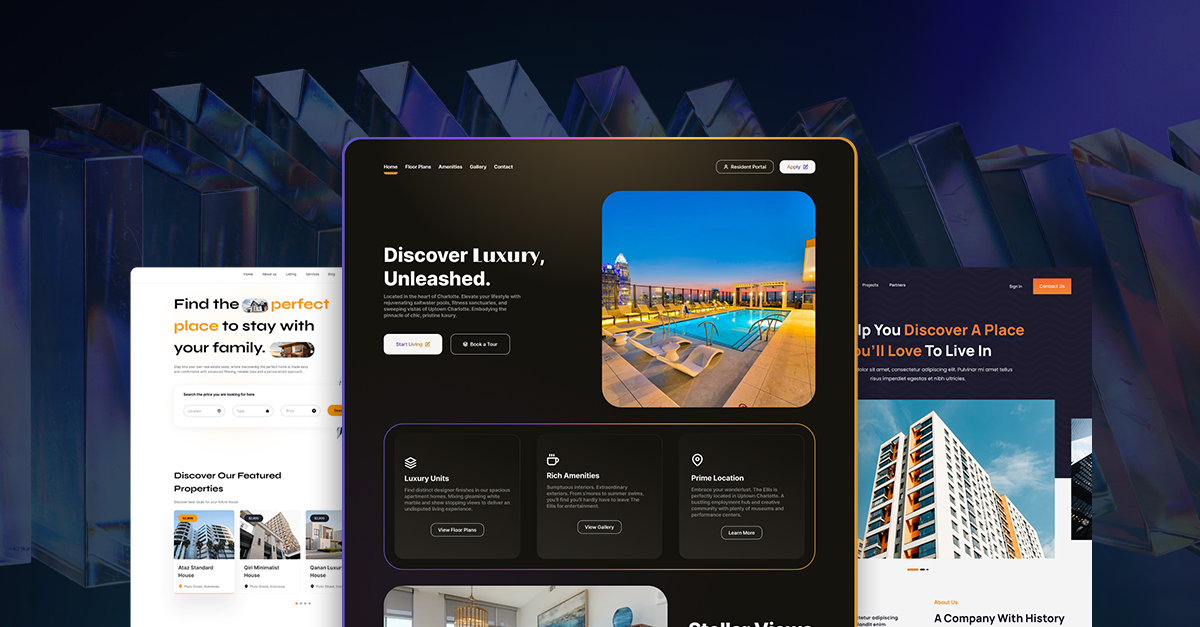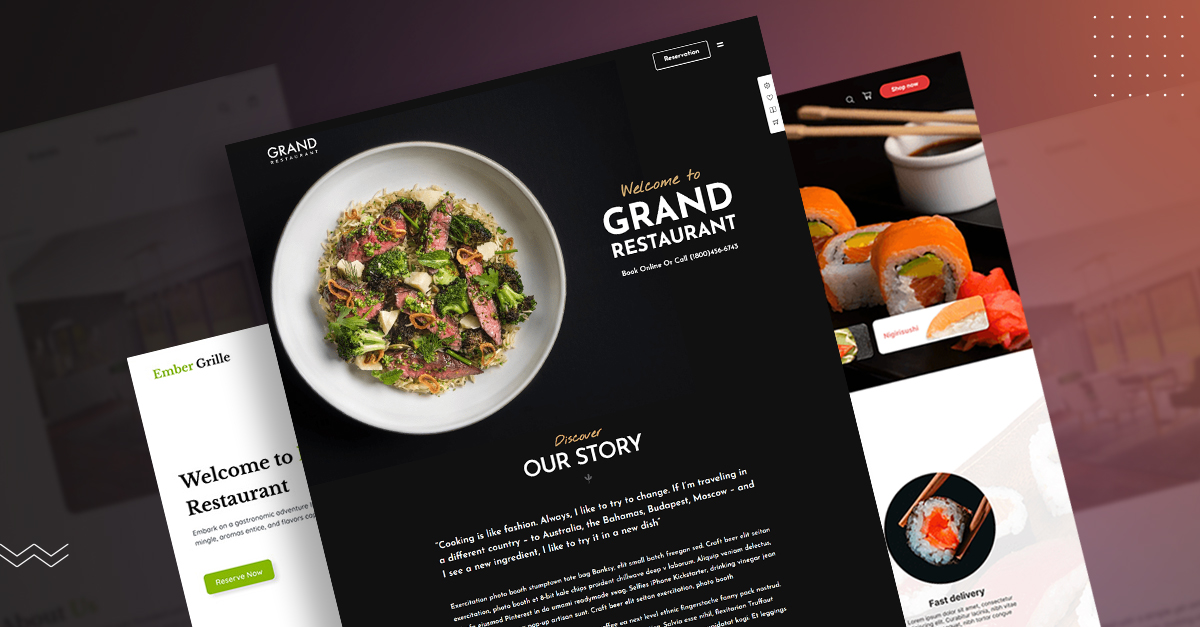6 Best Free Cache Plugins For WordPress To Speed Up Your Site
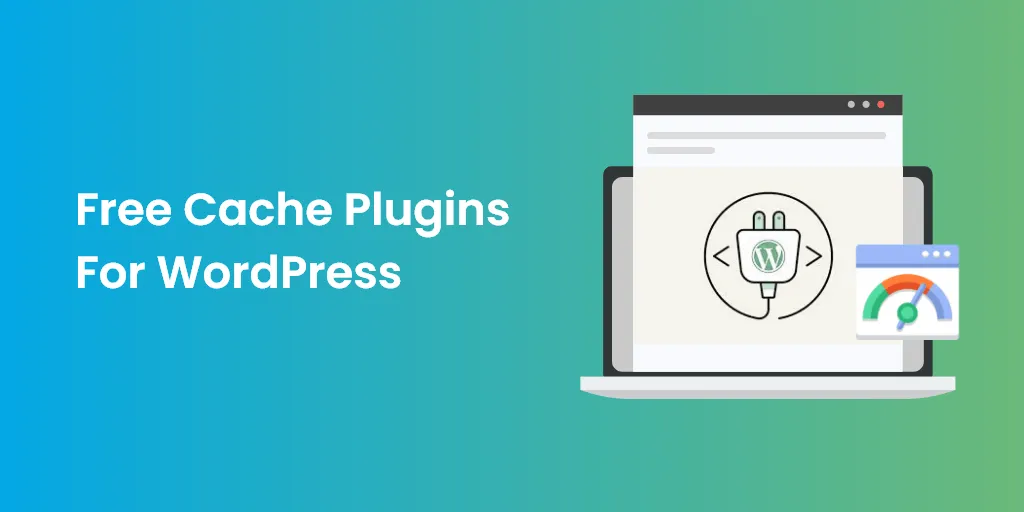
Dynamic content and a vast eco-system of plugins and themes – these are two reasons why WordPress has gained an insane amount of popularity in the two decades of its life on the World Wide Web. This is also why WordPress Development Services have surfaced everywhere.
While these are the major factors that make WordPress so flexible and versatile, there are times when they backfire and cause a number of issues on WordPress sites – slow speed being one of them.
That’s where the best free cache plugins for WordPress hop in.
Whether you’re using too many plugins on your site for added functionality or you’re running a large dynamic site like a community site, you’ll often find yourself battling with slow loading times that affect your bottom line too.
With the best WordPress cache plugins, however, you can easily optimize your WordPress site and fight off that sluggishness.
So, which WordPress cache plugin should you use? Is there anything such as the “fastest cache plugin” or is it just a marketing hype created by plugin authors to sell their product? Are free WordPress cache plugins good enough?
Before we dig into all that, let’s first take a look at how caching works in improving load times and how a good cache plugin for WordPress benefits your business and affects your conversion rates.
How does WordPress Caching Work?
If you’re curious about how caching works in WordPress, here is an easy explanation for you.
Whenever a user types in your WordPress site address in the address bar, the request goes to your server. The server first processes the PHP script and then queries the database where all data is stored to ‘collect’ the content that has to be served. From there, all the content containing your site data and files are served back to the server and returned to the user’s browser.
All these processes take up time and valuable server resources, which causes your site to slow down. Imagine having 100 users trying to access your site at the same time. That’s a lot of work for the server to do to serve your site to all those 100 visitors! What if your server could just ‘memorize’ some of your site content and serve it fast instead of querying the database – at least the parts of your site that aren’t supposed to change dynamically?
This is exactly what cache plugins do.
How do the Best Free WordPress Cache Plugins Work
With cache enabled, your server won’t have to process the same queries again and again. Instead, it lets you create and store a static version of your pages on your server so that whenever the user requests your site, your server can serve the cached version instead of processing heavy PHP scripting and querying the database for non-dynamic content.
Think of a simple arithmetic problem like 10 + 2. Even though there are certain methods of doing addition problems, we don’t usually follow those methods when doing simple sums like these. It’s because the question is so routine, it’s saved in our mind and we can serve the answer right away without doing any calculation.
The same mechanism happens in WordPress caching. Caching lets you save the ‘routine aspects’ of your site – the parts that remain static like navigation, images, and static pages.
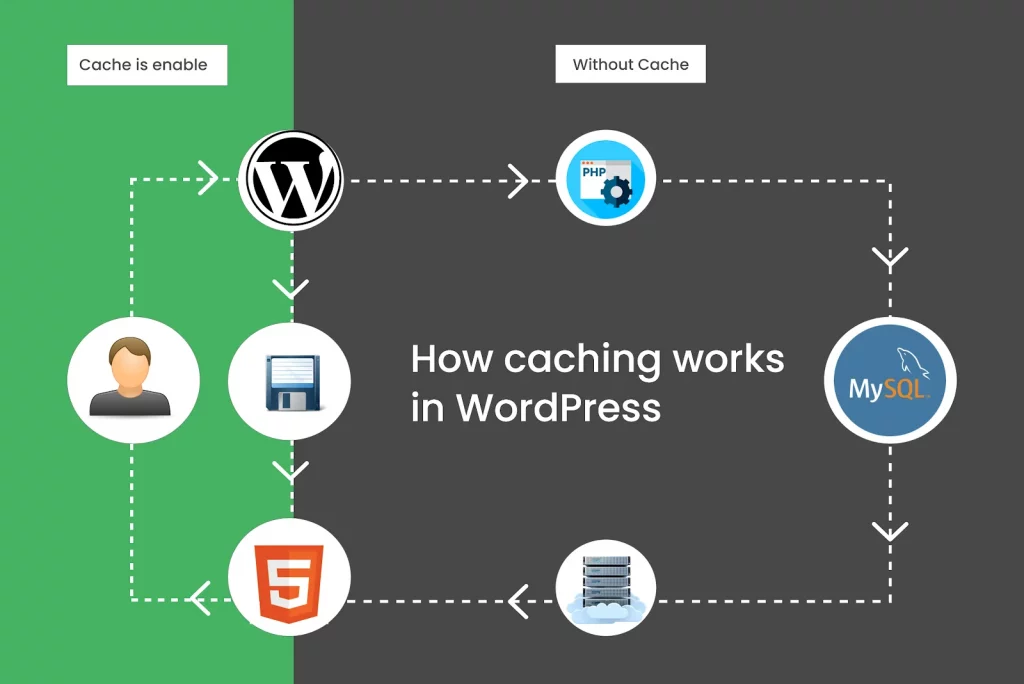
Benefits of Using Best Free Cache Plugins for WordPress
Let’s look at some of the benefits of using a WordPress cache plugin.
Faster Speed
In today’s fast-moving world, speed is everything. If you don’t deliver fast, your competitors will take advantage of it and serve your customers instead. Caching speeds up your site so you can deliver fast without frustrating and losing your customers.
Better User Experience
By reducing the loading time of your webpages, your bounce rate is likely to dip as people are more likely to hang around longer, ultimately increasing conversions.
Reduced Load on Server
Since the server is required to do less work with caching enabled, you can reduce the load on server and optimize its usage. This is especially important for more dynamic sites like forum sites or online stores where you need to decide what can be cached and what needs to be served dynamically each time the user visits.
As your business scales, optimization becomes more important as you need to save server resources to accommodate higher traffic and increased site data.
Higher Rankings on Google
Faster speed leads to better user experience, lower bounce rate, and increased conversion rate, which are eventually noticed by search engines to bring your rankings up on search results.
6 Best Free Cache Plugins for WordPress Compared
Having explained the science behind caching, let’s dive into the different options available for WordPress cache plugins. Here are the best free caching plugins that will work just as fine as premium ones.
1. Cache Enabler – Easy to Use with Webp Image Support
Cache Enabler is an open-source plugin that works as expected without overwhelming the user with unneeded settings and configuration options. With a simple interface, this plugin is by far the easiest plugin to configure for anyone.
Features that stand out:
- Simple to use with minimal configurations
- Automatic or manual cache clearing
- Displays actual cache size on your dashboard so you know how much space the cache is taking up
- Minification of HTML and inline Javascript
- WordPress multi-site support
- By using it with the Optimus plugin, it allows you to serve the webp image format in a unique and innovative way that doesn’t break the images which can’t be converted to webp format
- Perfectly compatible with Autoptimize plugin
2. Comet Cache – Well-Documented and Easy to Use
Comet Cache is another easy to use cache plugin that explains everything on its interface and in its documentation so that users aren’t left scratching their heads while configuring settings. It’s a powerful cache plugin that includes advanced features like automatic cache clearing and using advanced techniques to determine whether to serve the cached version or not.
Features that stand out:
- Well-documented
- Automatic cache clearing with various options
- Automatic cache expiry
- Client-side caching – for double-side caching that stores caches on your server as well as the client’s browser
Comet Cache is available both as a free and premium plugin. While the free version provides all basic features, the pro version has an impressive set of features that are useful for larger and more dynamic sites like membership sites.
3. W3 Total Cache – Most Popular Free Cache plugin for WordPress
W3 Total Cache is another open-source plugin that enjoys millions of installations and positive reviews on the WordPress site. The plugin is loaded with lots of powerful features that instantly reduce loading times and give solid gains in terms of site optimization.
Features that stand out:
- Integrates with a CDN
- Compatible with all sorts of hosting options
- Caching for mobile devices so your users coming from a mobile device will enjoy faster loading times as well
- Minification and compression options
- SSL support
- Browser caching for instant repeat page views
- AMP support
4. WP Super Cache – A Powerful Plugin by Automattic
WP Super Cache is another popular open-source plugin, developed by the folks at Automattic. With powerful features and advanced settings, this plugin is a developer’s favorite as they get more control over the caching process.
Features that stand out:
- CDN integration
- 3 types of caching options: simple mode, expert mode, and WP-Cache caching. Simple mode is recommended for basic users, expert mode gives more control to developers, and WP-Cache caching is a slower caching process that caches the site for known users like logged-in users, or users who have commented before.
- Garbage collection – automatic cache clearing
- Preloading mode that preloads and caches your posts, categories, and tags
5. WP Fastest Cache
WP Fastest Cache has millions of installations and offers a very easy to use and simple to configure cache plugin that instantly speeds up your site. The plugin has both a free and a premium version, which can be upgraded from the settings screen. However, the free version is quite powerful for most types of sites.
Features that stand out:
- Simple to use with separate tabs for different tasks like image optimization and CDN
- Easy integration with CDN with Cloudflare support
- Image optimization
- HTML and CSS/JS Minification
- Automatic cache expiry
- Caching for mobile devices
- SSL support
- Preload cache – create a cache of the whole site automatically
- Gzip compression – reduce the size of files sent from the server to improve speed
- Browser caching
6. Hyper Cache – Super-fast without the Complications
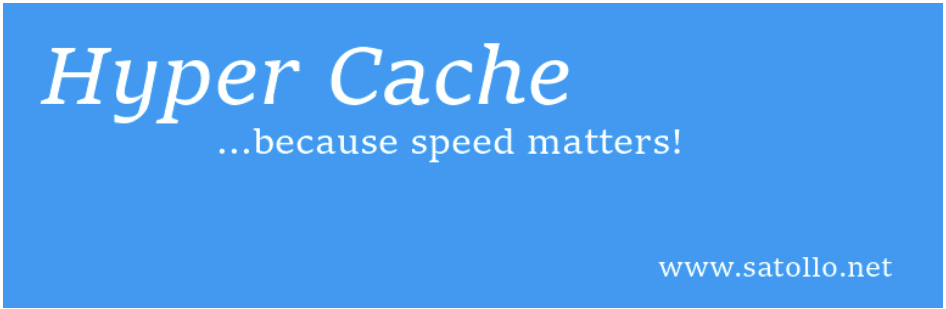
Hyper Cache is a powerful, open-source plugin with lots of robust features for optimizing your site and improving speed. One of the areas where it stands out is its integration with the bbPress plugin, which allows you to cache large forum sites.
Features that stand out:
- Works well with bbPress
- Desktop and mobile caching
- Compression
- Caches sites for users who have commented before
- Lots of options for cache clearing
- CDN support
- It only works with PHP, which means it never messes with HTACESS files as there are no rewrite directives
Try out one of these best free cache plugins for WordPress and bask in the satisfaction of going green on the Google PageSpeed test!
Read Also