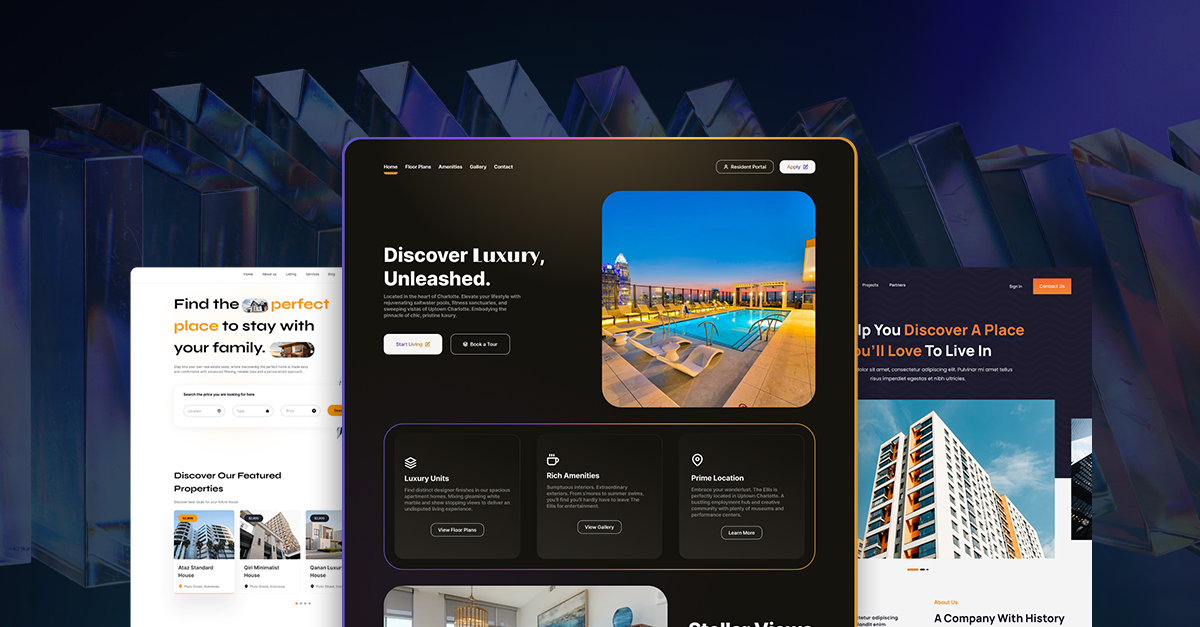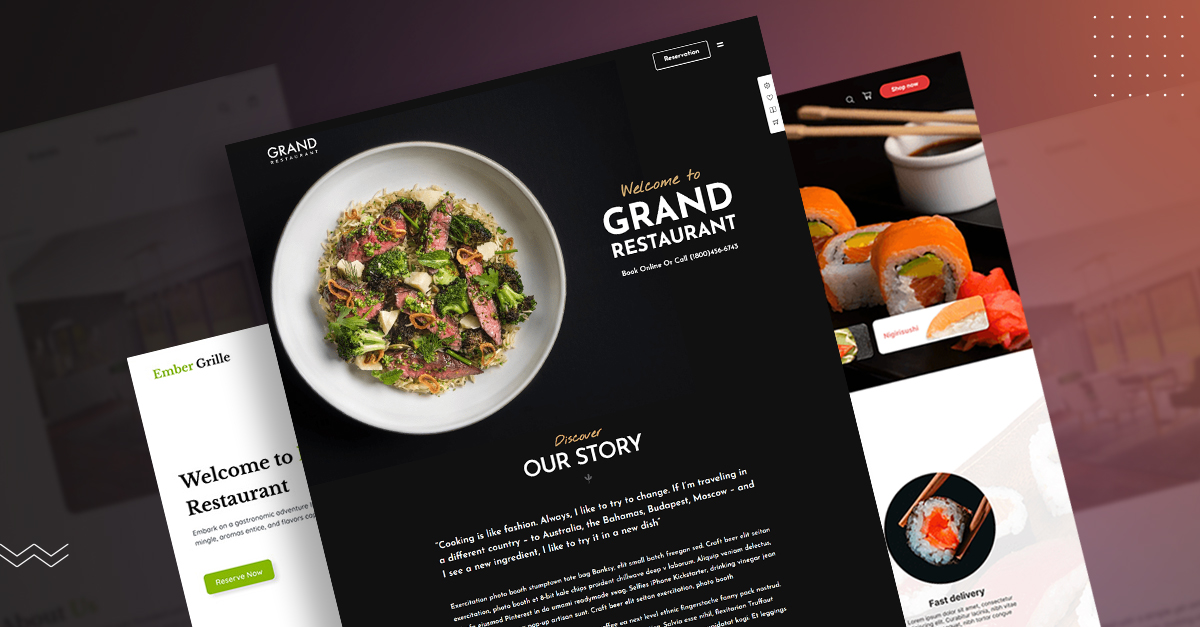7 Most-Popular & Easy-to-Use WordPress Alternatives

Teaser: Are you looking for the best WordPress alternatives to create a website? You’re on the right page!
Very few platforms exist that can compare with the power and flexibility of WordPress. Though starting out as a blogging tool, WordPress has now become a developer’s playground and a powerhouse for all sorts of online projects. From eCommerce to dynamic social sites, WordPress can power everything but the kitchen sink.
Having said that, is WordPress the only answer to everything, or are there any WordPress alternatives worth checking out?
Though WordPress always amazes everyone with all the endless possibilities, there are certain times when you wished there was a speedier and easier way to develop a site than going the WordPress route.
Let’s look at some of those reasons why you might want to check out WordPress competitors and consider alternatives:
Why Do You Need To Look for WordPress Alternatives
You Want to Quickly Get a Website Up and Running
WordPress involves a couple of steps before you can start with the design development process of the site. You need to get a domain registered and get a hosting account before you get access to the WordPress dashboard. Choosing the right hosting service and getting WordPress installed on your server takes a bit of time. Choosing a WordPress competitor that gives you everything – hosting and a drag-and-drop website builder, might be more feasible in that case.
You Are Non-Tech-Savvy
Though WordPress competes well with other alternatives when it comes to ease of use, it’s sometimes not as intuitive as you wished it would be. There are no guided tours on WordPress as there are on other sites like Squarespace and Wix. For a non-techie person who has never seen the WordPress dashboard before, developing a site might become intimidating – especially if he doesn’t know where to start and what tools to use.
Read our article about how to build a WordPress site from scratch.
You Don’t Want the Headache of Maintaining the Site
WordPress involves a long-term commitment. You can’t just build a site and forget it. Since it’s open-source and free, maintaining the speed and security of your site is on you. If you don’t open the WordPress dashboard and take care of updates and other maintenance tasks on a regular schedule, you’ll soon find your site riddled with viruses and malware – not to mention the deadly brute-force attack that causes the site to crash.
You Want a Conventional Website
If you want to build a conventional site that doesn’t involve any advanced or complicated features, choosing any of these WordPress alternatives might make sense than going the WordPress route. Good examples of conventional sites are portfolios and small business websites.
Here are the 7 WordPress Alternatives Worth Checking Out
1. Squarespace – #1 in WordPress Alternatives
Squarespace is a complete package that includes hosting, domain registrations, themes, plugins, and everything you need to develop a site. You can start right away with a trial account – no credit card details needed – and get a website up and running within a couple of hours.
Main Strengths of Squarespace:
Smooth Onboarding: Squarespace has a very smooth onboarding process where it asks you a slew of questions and gets you started.
Drag-and-drop page builder: Their page builder is really polished and sleek. You can drag and drop blocks on the page, adjust sizes, customize and select different options, and create your site structure intuitively.
Visual page editor: Everything you edit can be viewed live, right there and then. There isn’t any switching back and froth preview and editor mode.
Beautiful themes: One of the biggest strengths of Squarespace is its themes. They are all beautiful, have lots of customization options, and work perfectly fine. There are 70 themes to choose from but with all the different customization options, there are really a lot of design possibilities.
The Downsides of Squarespace:
Rigid grid system: Squarespace has a rigid grid system, which means you can only drag and drop elements within the lines and boxes predetermined. Though you can change column sizes, you may find it limiting if you want more freedom with your layouts.
Overall Thoughts about Squarespace
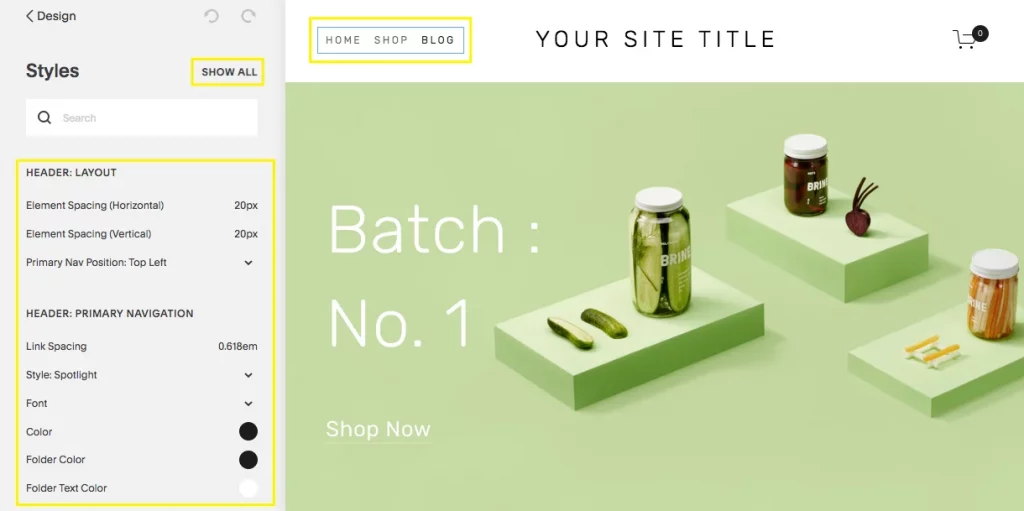
For small conventional sites like a real estate website or a photography portfolio, Squarespace might be the best option for you. The ‘photo gallery content block’ especially makes it stand out with intuitive photo cropping features – ideal for a portfolio site.
The lowest price plan starts at $12/month, paid annually.
Read Also: Squarespace vs WordPress
2. Weebly
Weebly is one of the largest website builders out there with 50m sites built with it. Like Squarespace, Weebly is also a complete package that includes everything you need to get a website built – no need to search around for bare essentials like hosting and domain before developing the website.
Main Strengths of Weebly:
Lots of design options: Weebly has around 50 templates to choose from – all mobile responsive. They have lots of theme settings and options for design customizations. The drag and drop builder is really intuitive – just pick an element from the left panel and drop it on the page.
Easy to edit code: If you or your team members like to mess around with HTML and CSS, Weebly will excite you with its source code editor. Unlike other popular website builders, Weebly gives you access to the template’s source code so you can edit it and make custom changes.
Good choice of Apps: All major ‘extras’ you might need for a conventional site are available right there in the Weebly editor and in the App store.
Supports large site structures: Weebly has unlimited levels of navigation hierarchy, which means it can support large site structures.
The Downsides of Weebly
Rigid grid system: Like Squarespace, Weebly also has a rigid grid system, which means all elements snap onto the grid. Some people find the grid system useful while others find it restrictive.
Limited SEO: If you are an SEO fanatic, you might be frustrated with the limited heading tags and URL structures.
Onboarding isn’t as Smooth: If you compare Weebly with other website builders like Squarespace and Wix, it doesn’t have an intuitive onboarding process and you’ll find yourself on your own right from the get-go.
Overall Thoughts about Weebly
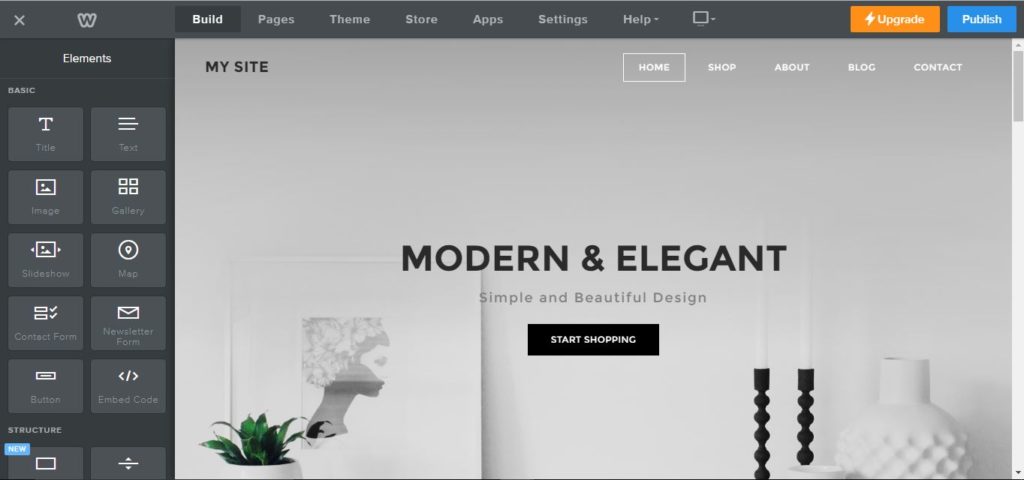
Weebly is a good choice for conventional sites, especially if you want to build larger websites with deep navigation and if you like having more freedom with code editing.
The lowest pricing is at $5/month, paid annually.
Read Also: Weebly vs WordPress
3. Wix
Wix has become popular in recent times due to its budget-busting campaigns and hosts a whopping 160 million websites on the internet. Like Squarespace and Weebly, Wix gives you a complete package as well – with hosting, domain, templates, and everything else.
Main Strengths of Wix:
Good onboarding: Unlike Weebly, Wix asks you a slew of questions and personalizes your experience of building a site. The onboarding process is really intuitive for non-techies and you don’t feel like you’re on your own as you try to figure out how things are done.
Lots of customization options: Wix has lots of flexibility when it comes to design. For one, you don’t get a rigid grid system, which means you can structure your site the way you like it. Want to overlap two elements to reflect your creative flair? It’s possible with Wix! It even lets you add custom code and scripts, which means the possibilities are endless.
Ease of use: Wix has two types of editors: Wix ADI and Wix Editor. Wix ADI is more intuitive and easier to use but has limited customization options. The Wix editor, on the other hand, has endless design options. Both editors are extremely easy to use.
Great design templates: Wix has a huge selection of templates with 500 templates to choose from. All templates come with pre-built layouts to expedite the development process.
Adding animations: You can even animate text and other elements to give your site an edge.
Automatic site backup: Wix creates automatic site backups so you can restore to a previous version in case something goes wrong. This feature is really useful in the design process.
Great selection of Apps: Compared to other WordPress alternatives, Wix has a larger and more diverse selection of apps in its App Market.
The Downsides of Wix:
Templates can’t be switched: Once you choose a template, you can’t switch to a new one – though you can customize the existing one.
Slow loading times: Wix sites are known to be quite sluggish, which is a problem for larger sites.
Overall Thoughts about Wix
Wix is a powerful website builder with endless design possibilities. If you’re a design fanatic, Wix would amaze you.
The lowest pricing starts at $14/month, paid annually.
Read our detailed comparison of WordPress vs Wix.
4. Tilda.cc
Tilda is a lesser-known website building platform that allows you to build beautiful websites without any code. At least that’s what its homepage says. On first impression, Tilda looks quite clean and minimal where you can get the work done without being overwhelmed with unneeded features.
Main Strengths of Tilda:
Good choice of templates and content blocks: You get a good selection of around 450 pre-built templates in different categories that will give you a head start in creating your site. Apart from templates, Tilda also offers a big library of content blocks, which can be used to create beautiful layouts.
Focused on typography for a content-first website: Tilda differentiates itself by focusing on gorgeous typography for content-first sites.
The Downsides of Tilda:
No drag-and-drop feature: You can move the blocks up and down but there is no drag and drop feature on the site editor – at least not one that I saw when testing the platform.
Lots of complaints about poor support: Tilda has collected a lot of negative reviews from its users about inadequate support and unexpected things happening with the site.
Overall Thoughts about Tilda
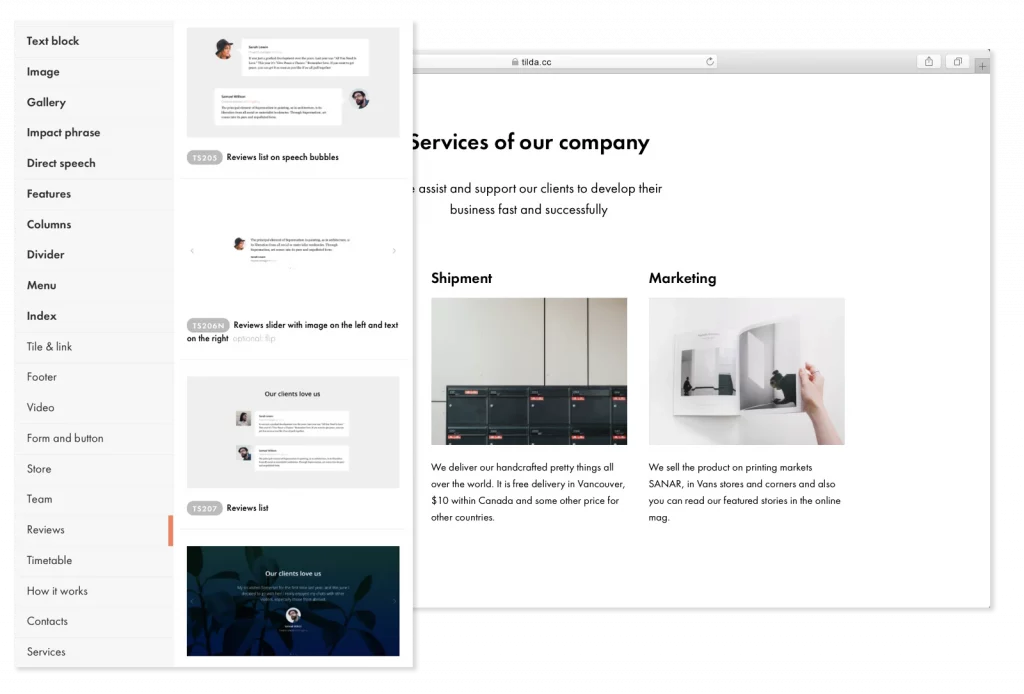
Tilda seems like a good option for a small website with a few basic pages. Its sleek and minimal interface seems like its biggest appeal. However, the negative reviews give you second thoughts about it.
The lowest pricing starts at $15/month.
5. Site123
Site123 gets your website up and running in literally three steps. It’s the easiest website builder to use and with limited features, it cuts down clutter and gives you only what you need – a good functional website. Like other website builders listed above, Site123 is a complete package as well and includes hosting, domain, and everything else you would need to create a website.
Main Strengths of Site123:
Simple onboarding: I tried creating a portfolio/CV site on Site123 and it got me started with a very simple, 3 step onboarding process. It asks you three questions and creates a site for you with a few pages. You can go ahead and edit the page templates, customize the content, and tweak the design, colors, and fonts to your liking.
Extremely easy to use: The website editor reminded me of the Wix ADI but it’s much faster and easier to use than the latter.
The Downsides of Site123:
No unique layouts: If you’re a creative person who would like to create your own unique website layouts that stand out, Site123 is not for you. All its website templates are pre-built – you can customize the design to a limited degree and edit the content but you can’t really create a unique layout.
For example, if you want to create a new page, you have to select from the list of page templates – over 20 page-templates for all sorts of common website pages. When you click on the page type, it shows you a few design and layout options to select from.
Overall Thoughts about Site123
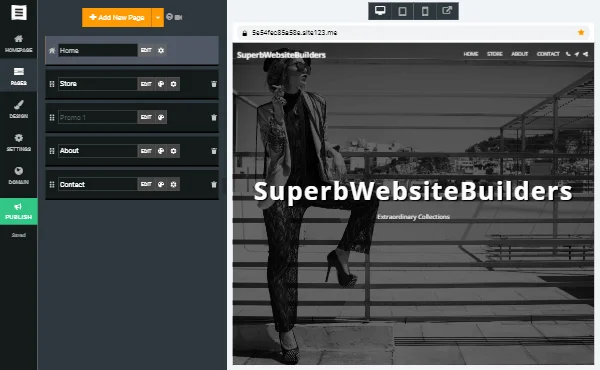
Site123 is a great option if you’re in a hurry and want a website up and running in as little time as possible. It doesn’t have as many bells and whistles as you find in other website builders like Wix and Squarespace but it gets the job done in a neat and quick way.
The lowest pricing plan starts at $6/month.
6. Ghost
Ghost is an open-source blogging platform that offers both the open-source, self-hosted version and a managed version that includes hosting and everything. It offers a clean and powerful interface that makes it easy to publish content or post blogs.
Main Strengths of Ghost:
Less cluttered and neat interface: The Ghost dashboard has fewer options than WordPress, which makes it easy to navigate around and publish content.
Faster than WordPress: It is written in Node, which gives it an advantage in PageSpeed tests.
The Downsides of Ghost:
Limited design options: It is very blog-centric and so, creating unique layouts of your website isn’t easy for the non-tech savvy. There aren’t any drag-and-drop page builders like you find for WordPress.
Overall Thoughts about Ghost
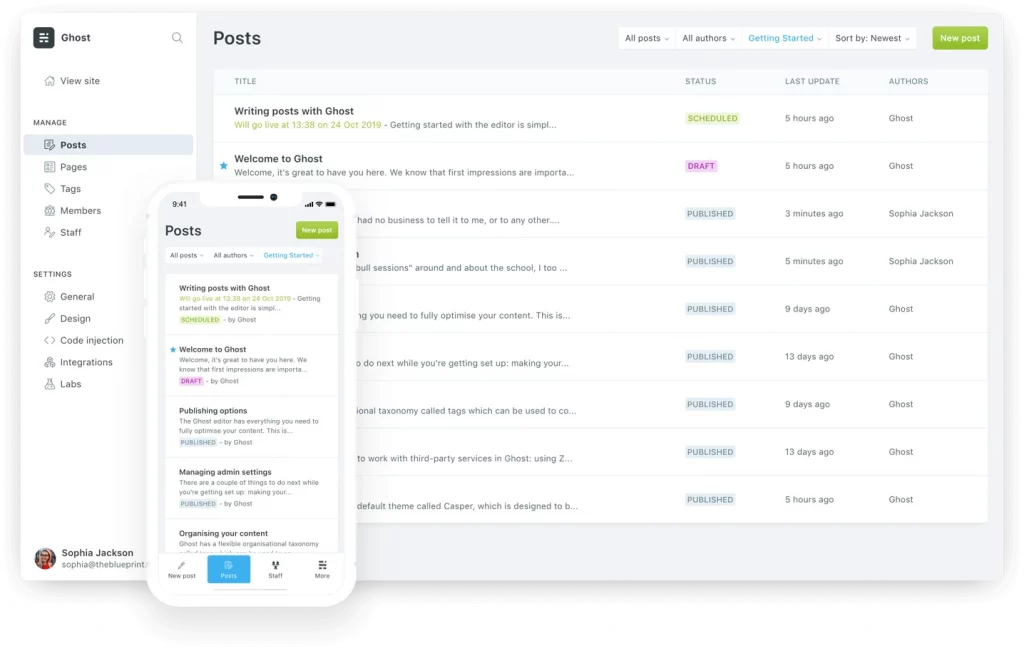
If you want just a blogging site with the only purpose of publishing content out there, Ghost might be a good WordPress alternative to consider.
The self-hosted version is free to use.
7. Craft CMS
Craft CMS is actually the odd one out in this list of WordPress alternatives. Unlike other CMSs reviewed above, Craft CMS is quite complicated to use.
Like Craft CMS is also an open-source, self-hosted platform, which means you need to run it on your own server.
Main Strengths of Craft CMS:
Lots of power: Craft CMS is a powerful platform to create unique and beautiful sites from scratch. The portfolio of websites built with Craft CMS is really impressive.
The Downsides of Craft CMS:
Steep learning curve: Even a seasoned WordPress user will find the Craft CMS intimidating for the first time. You’ll need to check out tutorials to figure out how to navigate around and create a site on Craft CMS.
Limited resources and small community: Having a steep learning curve necessitates the availability of tutorials, help resources, and a strong community to take help from. Though Craft CMS is gaining a lot of traction in recent times, it has still a long way to go to compete with WordPress in terms of its community and help resources.
Overall Thoughts about Craft CMS
To me, Craft CMS seems to fall in the same reign as WordPress, both simple and complex. Whether you want a simple site or a complicated digital solution, both are possible with Craft CMS.
However, for a newbie, it involves a steep learning curve. And it isn’t as intuitive and easy to use as the other website builders tested above.
Final Thoughts about the Best WordPress Alternatives
We’ve been using WordPress for both personal and professional purposes. And it’s easy to say nothing beats the power, simplicity, and flexibility of WordPress.
However, there are times you need a quick and easy solution that gets your website up and running. That’s when it’s a good idea to look around and see what other WordPress competitors have to offer.
The idea is to use the right tool for the right project. Though our developers at Codup love WordPress to its core, we know that it’s not a silver bullet.
That’s why every WordPress development project at Codup starts with a free consultation. We talk to you and get to know your business before determining whether WordPress is the best solution or not.
Schedule a free consultation for WordPress development today.