WordPress vs Webflow – Is Webflow a Good Choice For You?
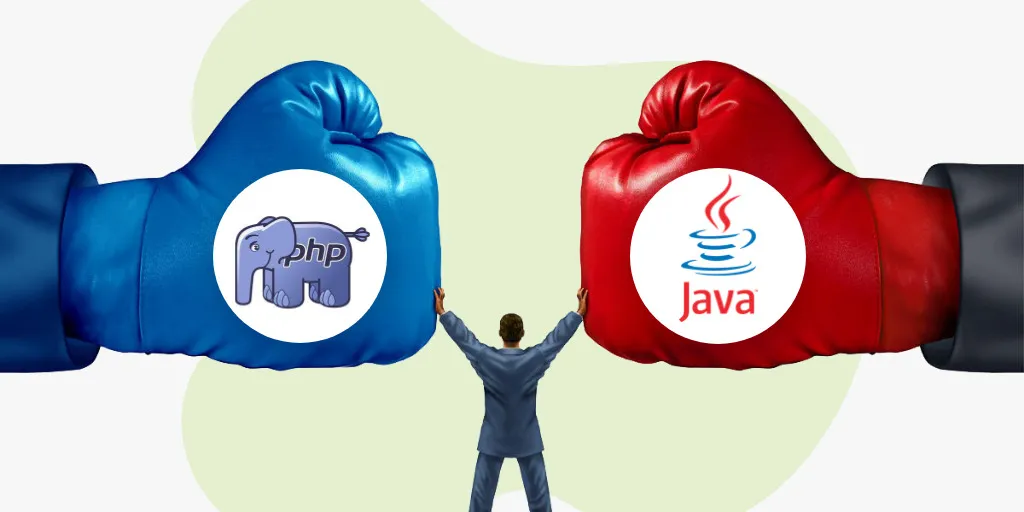
If you’re an entrepreneur thinking about getting your own little home in the digital sphere, you must be familiar with WordPress – the most popular CMS that powers 39% of the web today.
Webflow, on the other hand, is one of those common WordPress alternatives gaining popularity by the day – due to the no-code movement in website development.
Whether you want to create your business website yourself or your development agency wants to use Webflow for your project, you’ve all the reasons to take a dive and compare WordPress vs Webflow to make sure you don’t pick the wrong platform for your project.
Key Differences between WordPress and Webflow
Before we compare the different aspects of WordPress vs Webflow, let’s dive in and understand the major differences between the two platforms.
WordPress is a self-hosted, open-source CMS that you can download for free and host on your own server. This means you need to buy server space from a hosting company and you need to install the software before getting started with web development.
Webflow, on the other hand, is an all-in-one website building tool, CMS, and eCommerce platform. It’s a hosted and fully managed platform that offers powerful front-end designing capabilities and gives you a complete website solution. Being fully-managed means you don’t need to buy hosting or worry about your website maintenance.
In this comparison, we’ll look at the following aspects that matter in website development:
- How easy is designing your site?
- How easy is using the CMS for publishing content?
- Which platform provides better speed and security?
- Which platform is more extensible and scalable?
WordPress vs Webflow – Ease of Use in Web Designing
If someone tells you that Webflow is an easy-to-use website builder, know that it’s a blatant lie.
Webflow is not easy. Period.
Webflow is like Photoshop for web design. And photoshop isn’t ‘easy’ by any means. You need to be a design pro to be able to understand all the features and functions in Photoshop. It’s not Paint.
Likewise, Webflow may be easy to get started. I mean you don’t need to buy hosting and install Webflow on your server before getting started. You can start right away by clicking the Get Started button on their website.
But once you enter the designing interface, you’ll find yourself in a really complex environment.
Webflow does offer tutorials that pop up in modals and guide you through the process of creating your first web page but those aren’t enough for you to be able to get a handle on everything involved in developing your site.
You need to spend time learning the different terminologies used in Webflow and the different features available.
As for WordPress, it isn’t for novices either. If you’re a complete beginner, the WordPress interface will intimidate you – especially when you try to build pretty looking websites.
You need to learn how to navigate WordPress and do basic things like adding navigation menus, menu items, sidebar content, etc.
While Webflow includes a drag and drop builder right in the interface, you’ll need an additional page builder plugin for WordPress like Elementor or Beaver Builder to create your site without writing any code.
Conclusion
Both WordPress and Webflow involve the same learning curve and are essentially good for people with at least some technical skills.
If you have some front-end designing skills, you can create a good-looking site on both Webflow and WordPress without a problem but if you have no clue about ‘classes’, custom CSS, ‘selectors’, etc. both platforms will be equally intimidating.
The only difference between them is that Webflow includes a drag and drop builder built-in while WordPress requires additional plugins for that.
WordPress vs Webflow – Ease of Use of CMS or Content Publishing
Designing your site is only half the battle in website development. The other half is using the CMS to publish content on your site on a regular basis.
Whether you want to add a new page or post, it should be easy to update your site with new content. How easy is that with Webflow vs WordPress?
Though I use WordPress regularly to publish content, I still remember the first time I logged into the WordPress dashboard and tried to create a new blog post.
Surprisingly, it was really easy and simple to use its legacy WYSIWYG editor and even the text editor. Designing a site on WordPress may be intimidating for a beginner but publishing content is really simple. You have clear options on the dashboard to add posts, pages, and categories, and even a layman can create a new post, add media and links, and publish it.
Webflow, on the other hand, isn’t as streamlined as WordPress when it comes to content publishing. Being a seasoned WordPress developer, I tried creating a blog page in my Webflow project and add a blog post but even after fishing around for an hour or so, I had no luck.
Conclusion
WordPress was built as a CMS and this is something you can see right when you log into their admin dashboard.
Webflow was originally built as a website building and designing platform and they’ve only recently introduced the CMS feature. Unfortunately, it needs a lot of work before it can compete with WordPress.
Our advice: if you want an easy-to-use CMS for content publishing, go for WordPress.
Webflow vs WordPress – Speed, Security, and SEO
Which platform offers better speed, security, and SEO? Will you get penalized by Google for creating a site on Webflow or WordPress?
Webflow is a clear winner when it comes to these three metrics. And there are many reasons for that. Let’s dive into them and understand why Webflow fares so much better here.
Webflow is Fully-Managed
Webflow sites are hosted on AWS (Amazon Web Services) and there is a slim chance for Amazon servers to go down. If they do, there’s going to be a bigger problem on Earth.
WordPress sites, on the other hand, are self-hosted and so, it depends on which hosting company you’re using.
Webflow produces Clean Code
If you look at the code generated by both Webflow and a page builder plugin like Elementor on WordPress, you’ll see a clear difference.
WordPress is heavily reliant on plugins and so, it adds a lot of useless code that adds bloat to your site. This means you need to take additional measures to optimize your WordPress site’s speed.
Webflow, on the other hand, includes all basic features built-in including the drag-and-drop page builder, CDN, SEO features, Google Analytics, etc. And so, your code is a lot cleaner and leaner in Webflow due to the reduced number of plugins.
Clean code = fast sites.
Webflow is guarded by its development team
Being fully-managed, the team at Webflow is responsible to make sure your site stays secure. They charge you for that but they manage it well.
The security of a WordPress site, on the other hand, is your own responsibility. You need to take all WordPress security best practices to make sure your site stays secure.
Webflow includes SEO features built-in
On WordPress, you need the Yoast SEO plugin to do basic things like edit meta description, meta title, etc. On Webflow however, these SEO features are baked right in the interface and you don’t require additional plugins for that.
But apart from these features, you need to follow all SEO best practices on both WordPress and Webflow to make your site rank well. It’s not like creating a site on Webflow will give you a headstart in SEO results.
Read this article on WordPress SEO guide to find out how to optimize your site for SEO.
Conclusion
Webflow is a clear-cut winner when it comes to speed, security, and SEO. It’s not like WordPress sites are any slower or more prone to cyber-attacks than sites created on Webflow. But there is no doubt that it takes more effort to maintain your site on WordPress and make sure it stays up-to-date and protected.
Webflow vs WordPress – Scalability and Extensibility
The real beauty of WordPress is its extensibility. Being open-source, WordPress has cultivated a huge eco-system and community of developers. Any third-party developer can easily create plugins for WordPress. And having a feature like action and filter hooks just makes it easier for developers to do so.
This means you can do whatever you want with WordPress. Whether you want the front-end designed the way you’ve imagined in your mind or you want the back-end to do some complex function, everything is possible with WordPress.
You obviously need WordPress development services to do all that as it requires advanced knowledge of PHP, HTML, CSS, JavaScript, MYSQL, and WordPress functions.
Webflow, on the other hand, isn’t made for that purpose. As for now, it’s not open for third-party developers to develop plugins for the platform. So, you’re limited to the extensions or components offered by them.
Simply put, Webflow isn’t made for complex website projects. If you have any future plans of growing your site and adding some complex functionality, you should go for WordPress.
Conclusion
Webflow is meant for simple website projects. If you plan to extend the functionality of your site in the future, you need a more flexible and extensible platform like WordPress
So, Which Platform is Best for Your Website?
I know you hate this answer as much as I do. But well, it depends.
Depends on what exactly? On the kind of website, you want to build.
So, if you want a simple static website that you want to build and leave it as it is, Webflow might be a good option for you as it doesn’t require any ongoing speed and security maintenance.
If your business ambitions are tied with your website and you have ideas on how you’re going to extend your site’s functionality in the future, it might be better for you to go on the WordPress journey.
Need WordPress Development Services? Schedule free consultation today.
Read More Comparison Articles
- WooCommerce vs OpenCar
- Joomla vs WordPress
- Wix vs WordPress
- Weebly vs WordPress
- Shopify vs. WooCommerce
- Magento vs WooCommerce
- BigCommerce vs Shopify
- Squarespace vs WordPress
- Shopify vs Wix




