Wix vs WordPress – How To Choose The Right One?
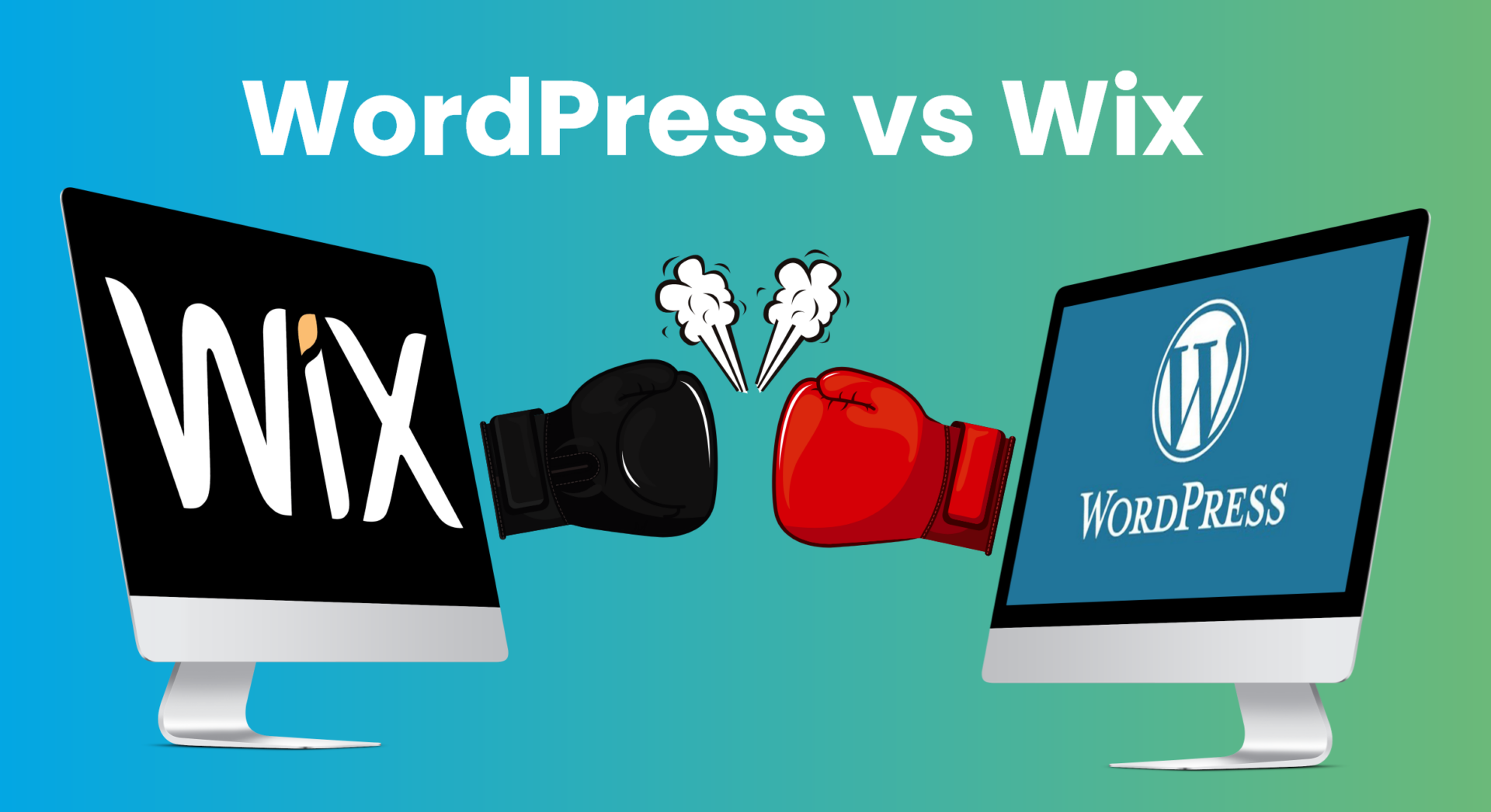
Welcome to another one of our comparison articles – the Wix vs WordPress head-to-head comparison. Find all your answers in this post and make an informed decision.
So, what’s the hype about?
As a result of its budget-busting marketing campaign, Wix is all over the place now. While WordPress powers more than 30% of the entire web, Wix is a top competitor and hosts a whopping 160 million websites.
But is Wix really a good WordPress alternative? Which is better? Wix or WordPress? To answer that, you need to read this Wix vs WordPress detailed review to dig into the nitty gritty of website development and what matters when choosing a website building tool.
Wix is easy to use, made with beginners in mind, and its beautiful website building editor is everything a non-techie person would need to build and design the website of their dreams without any coding at all.
But before you sign up for Wix or decide to embark on the WordPress journey, it’s best to read everything about them and make an informed decision.
This detailed comparison of Wix vs WordPress analyses both the platforms from different aspects so you can understand the strengths and weaknesses of both Wix and WordPress.
Wix vs WordPress: The Major Difference
Before we move on to analyze the differences between Wix and WordPress, it’s important to understand the basic difference between them.
What is Wix?
Wix is a website building tool or service you sign up for. To create a functional website, all you have to do is sign up for their service. They provide you with everything: web server space to host your site, domain name, web building tools, and a host of other features that you can use to build your site – all within the Wix interface.
What is WordPress?
WordPress, on the other hand, is software that you have to download on a web server before you can use it to make your website. Though WordPress can be used to create fully functional and amazing sites, it’s essentially a Content Management System (CMS) featuring a bare-bones content editor where you can upload text, media, and links. However, because of its versatility, WordPress has become popular for all kinds of websites, whether blogs, online stores, portfolio sites, or business sites. In fact, WordPress powers more than 30% of the World Wide Web today.
Wix or WordPress: The Differences
Wix is fully hosted while WordPress is self-hosted, which means you’ll need to take care of hosting and infrastructure before you can set up your website on WordPress.
Think of Wix as a prefabricated house or an apartment condo. The structure of the house is already built, and you can’t change that. However, you can design the interior of your home any way you like.
Speaking of WordPress, using the same analogy, you get the freedom to customize the structure of your house as well. You can make it bigger, smaller, more secure, and less secure – everything is dependent on you.
Wix vs WordPress – Ease of Use
Wix is a user-friendly and easy to use website builder. It’s specially built with beginners and non-techies in mind.
WordPress, on the other hand, requires a steeper learning curve and some technical knowledge. Though it’s not difficult to learn and there are tons of tutorials to help you out, a person who is using WordPress for the first time will feel intimidated when facing the blank admin dashboard of WordPress.
Let’s see what the process of building a site looks like on both Wix and WordPress.
Building a website on Wix
To start building your website, go to Wix.com and sign up for their service. After you sign up, Wix will throw a bunch of questions at you, asking you about the purpose of your site, etc.
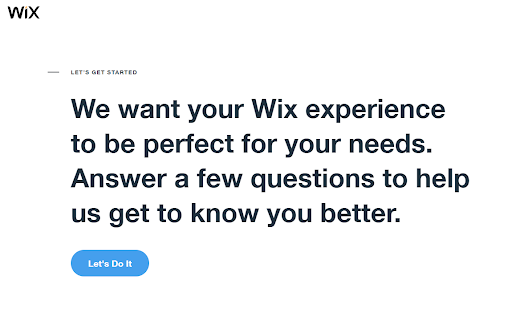
When starting out, you get a Wix domain like https://mariacodup.wixsite.com/mariailyas
Later on, you can upgrade your plan to connect a custom domain and to upgrade your bandwidth and storage space as needed.
Building and designing your site on Wix doesn’t require any coding skills at all. You can build your site using the point and click editor or the simple Wix ADI that will automatically build a personalized site for you based on your preferences within a few minutes.
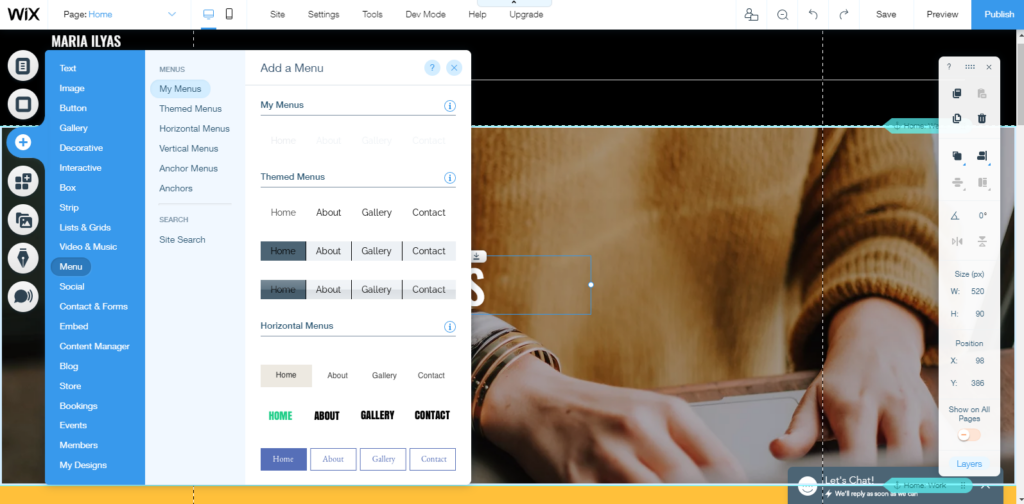
If you want to save time and get started as quickly as possible, use the WIX ADI to generate a great looking site for you. And then you can switch back to the editor to fine-tune your site and customize it the way you want.
Both Wix ADI and editor are really intuitive and easy to use. However, the Wix editor tends to lag a lot, and as you upload more content to your site, the editor starts to slow down even more.
You can add additional functionality to your site by installing apps from the built-in store.
And when you’re ready, you can hit publish to make your site go live
Building a website on WordPress
When building a site on WordPress, the first thing you have to do is buy a hosting package. Usually, you’re able to buy and register your domain from the hosting service.
Once you have got the server space to host your site, you then have to install the WordPress software on your server.
If you’re new to this, you should ask your hosting provider if they provide installation service – most of them do. If not, you can check out some tutorials and install WordPress yourself.
You’ll get the WordPress software from WordPress.org site.
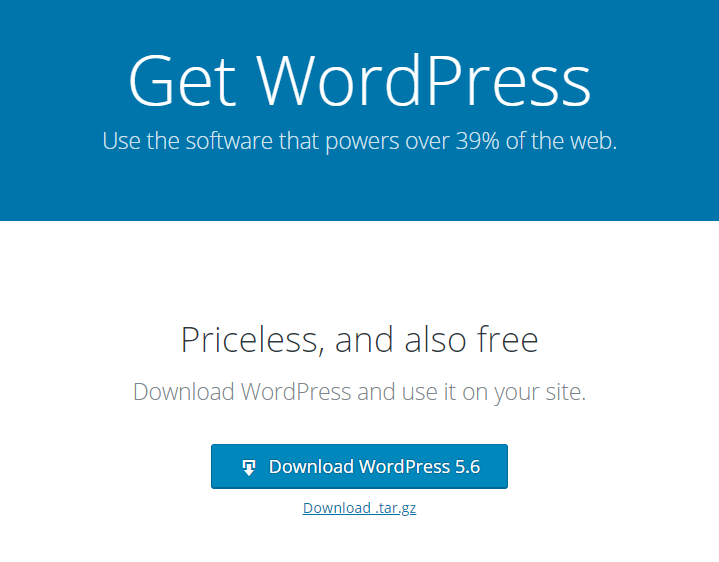
Once WordPress is all set up, you can log in to your admin dashboard from www.yourdomain.com/wp-admin/
Building and Designing your WordPress Site
Now, it’s time to build and design your site. The first thing you need to do is find a WordPress theme to work with. You have 1000’s of themes to choose from – in fact, having to choose a theme in itself is a difficult task due to a large number of choices.
Once you’ve installed the theme, it’s time to build your site.
If you have no coding knowledge, you can install one of the many website builder plugins for WordPress like Divi, Beaver Builder, Elementor, etc. Many themes come pre-packaged with website builders – make sure yours include one too.
Installing a plugin like that will add an intuitive editor to the default text and visual editor of WordPress and will let you design your site on a drag and drop interface without any coding skills.
However, it’s best to have some basic HTML and CSS knowledge so you can tweak and customize your designs the way you want.
As for adding new site pages and creating a navigation menu, it’s quite simple and straightforward. But if you’re new, it’s recommended that you watch some tutorials on YouTube to get comfortable with the interface and figure out how it works.
Btw, we’ve written this complete guide on creating a WordPress site from scratch. If you’re a newbie, you’ll find a truckload of valuable information on how to get started with WordPress and create a site.
To add additional functionality to your site, you can download and install plugins from WordPress.org or any other third-party developer sites.
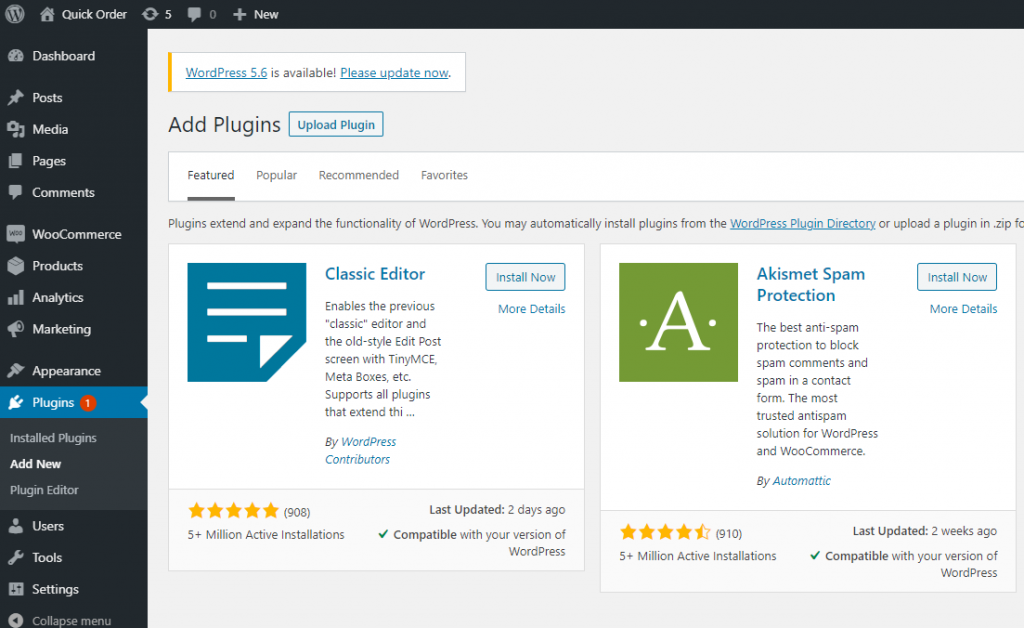
Bottom-line
Wix is definitely easier to use and get started with. If you are a newbie with zero coding skills and minimal technical knowledge but still want to have a website without spending money on development services, Wix is the answer for you.
Wix vs WordPress: Design Options
When it comes to design, both Wix and WordPress have an overwhelming number of options.
Designing your site on Wix
On their official blog, Wix says that they have more design possibilities and combinations than drops of water in the ocean.
Though that statement made me cringe and frown at first, I started seeing some truth to it when I got to use its website builder.
As a starter, Wix offers around 500 templates, specifically designed for different categories. Be careful when choosing a theme, though, as you’ll be stuck with it forever. Because once you select a theme, you can’t switch it.
However, those templates are just layouts – fully customizable. You can customize the entire layout and build exactly what you are dreaming of. And so, with so many customization options, not having the option to switch your theme hardly seems like a big deal.
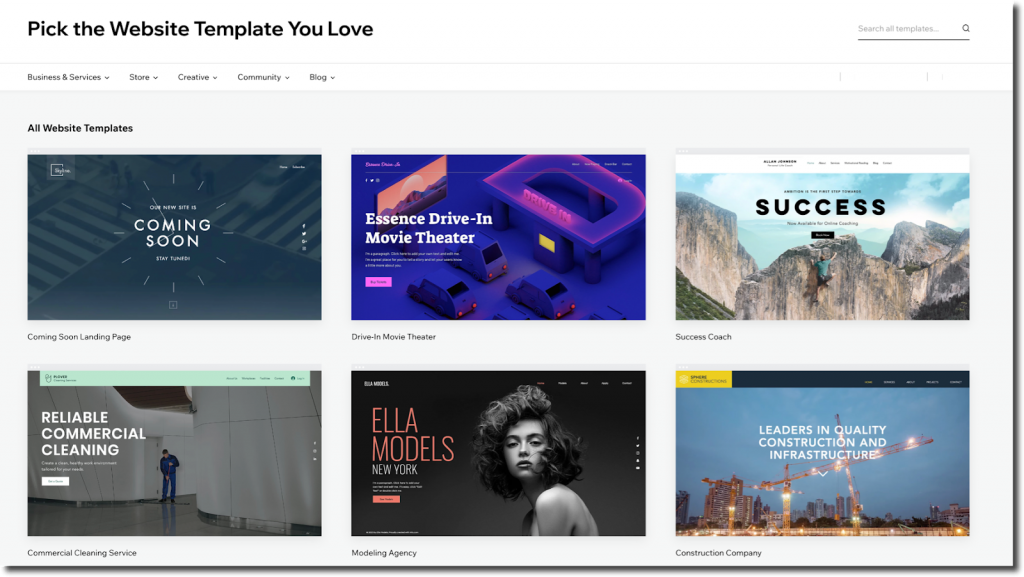
Though a huge time-saver, the Wix ADI has only a limited number of options for customizations. The Wix editor, on the other hand, offers an overwhelming number of design possibilities.
Wix even offers an option to inject custom code and scripts to your site, which means you can create your own design elements if you know how to code and then inject it to your site. This feature really brings it close to ‘the drops of water in the ocean’ analogy.
However, Wix doesn’t offer a feature of adding custom CSS to existing elements – a huge downside for someone who just wants to change a small thing in an existing element with some CSS instead of replacing it with a new design element or creating a custom one.
Designing your site on WordPress
In WordPress, there is no limit to what you can create and design.
As a starter, WordPress offers tens of thousands of themes – available on different platforms. However, editing those themes and templates and creating designs isn’t as intuitive and simple like on Wix. But if you know how to tinker with code, the sky is the limit.
WordPress has many website builder plugins that can help novices design and build sites. Some examples are Divi, Beaver Builder, and Elementor. Using these plugins, you can create stunning designs and beautiful layouts.
However, to really get the design you have imagined, you need at least some coding skills.
Most WordPress themes allow you to add custom CSS, which makes it very easy to edit design elements and get the results you desire.
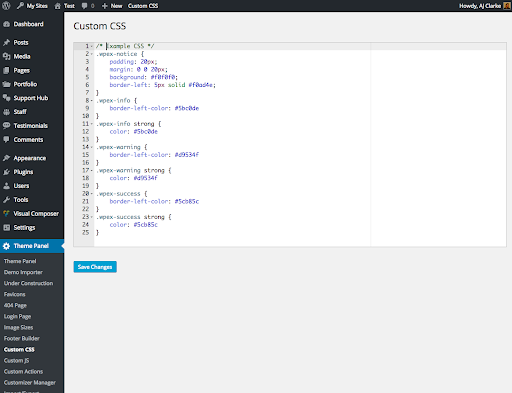
WordPress also has an option called child themes, which allow you to edit your theme code without losing the original code. Making your changes in the child theme allows you to update the parent theme without losing the customizations you made. Again, all of this requires coding knowledge.
Read: How to Make a Divi Child Theme
And if you don’t have coding skills, you can always get WordPress development services and get your site designed exactly the way you want.
Bottom-line
Both Wix and WordPress are limitless when it comes to design. However, the difference between Wix and WordPress is how the design can be created. While Wix empowers a novice with a massive amount of customization options and a point and click virtual canvas, WordPress is more like a developer’s playground where they can mess with code and really do anything they want.
Wix vs WordPress: Speed, Security, and SEO
Let’s see how Wix fares against WordPress when it comes to speed, security, and SEO.
Are Wix Sites Slow To Load As Compared to WordPress?
While many people vouch for the sluggishness of Wix sites, I decided to test it out myself.
I made a very basic Wix site using the WIX ADI and tested its page load time using the Pingdom testing tool. The page load time was 5.20s.
On the contrary, I also tested the page load time for the Codup website, which is built on WordPress. The page load time was 2.95s.
The results suggest that Wix sites are much slower.
As far as speed and performance on WordPress are concerned, it’s your responsibility to optimize your site and get the best results. Many WordPress plugins can help optimize your site, and as your business grows and you have more traffic coming in, you can upgrade your hosting plan to get more storage and bandwidth.
SEO-Friendliness
We all want our sites to enjoy high rankings on Google and get search engine traffic.
The truth is, both Wix and WordPress are SEO-optimized and SEO friendly. And they both have a range of apps and plugins that can be used to boost SEO rankings.
However, the speed factor of Wix proves to be a big caveat as it really hurts SEO rankings. While speed doesn’t directly affect SEO, Google does take notice of your bounce rate and how long people stay on your site. Since slow loading sites tend to turn people away, it can have a negative impact on rankings.
On WordPress, that’s not an issue because, as mentioned earlier, optimizing the speed and performance of your site depends on how well you do it.
Security
Now comes the most important part: the security of your website. Nobody would like to have their website hacked in any way!
Both Wix and the core WordPress software are secure and regularly updated to fix any security vulnerabilities.
However, Wix is a fully hosted platform, which means the security of your site is not your responsibility. You can’t do anything about it, and you don’t have to. Wix takes care of the security of their sites, and they do it well.
On WordPress, on the other hand, hardening up the security of your WordPress site depends on you, and you have to take the necessary measures to make sure your site stays safe. Failing to do so can result in site compromises.
As mentioned above, WordPress is itself a safe and secure platform. However, the problem often lies with the external third-party themes and plugins you use on your site. These themes and plugins and some basic security malpractices like having a weak password on your admin account can often lead to site compromises.
So, if you use WordPress, make sure you take the security measures to harden up your site against hackers.
Bottom-line
Wix sites are generally slower than well-optimized WordPress sites. Although both platforms are SEO-optimized, the speed factor of Wix hurts its SEO rankings.
As far as security is concerned, Wix will make sure your site stays safe. On WordPress, you have to take the security measures yourself.
Wix vs WordPress: Flexibility and Scalability
Scalability is an important factor to consider when creating a site. If your business depends on your website, like in an online store, you need to make sure your site is flexible enough to grow with you as your business scales up.
How Scalable and Flexible are Wix sites?
Wix sites are flexible but only to a certain limit. For one, Wix doesn’t allow more than one sub-level in navigation, which can be a caveat as your site grows and you add more pages and content.
When your business grows and you need to add additional functionality to meet some unique needs, you’ll find yourself limited to the apps provided by Wix itself. Though Wix offers around 80 high-quality apps on its app store, which are good for most use cases, you often need something bespoke and made completely to your unique requirements. That’s when you find yourself deprived of choices.
How Scalable and Flexible are WordPress sites?
The main beauty of WordPress lies in its scalability and flexibility. On WordPress, you own everything from the source code to the theme and plugin codes. You can edit everything (though not recommended unless you’re are a skilled developer and know what you’re doing).
You can find thousands of plugins that you can install on your website for some added functionality. And if there isn’t any plugin that works the way you want, you can always find development services. And since there are so many WordPress developers out there, you can easily find competitive prices.
Bottom-line
Wix sites are limited to the features and apps provided by Wix. WordPress, on the other hand, is scalable and flexible, and everything depends on you. You can steer your WordPress site in any direction you want.
Wix vs WordPress: ECommerce Support
Now, let’s come to an important discussion: eCommerce features and support.
Online stores and eCommerce are all the rage these days – especially after the recent COVID outbreak and stay-at-home orders.
Let’s see how Wix fares against WordPress in the realm of eCommerce.
ECommerce on Wix
Wix has a built-in store module that can be used to upload your products. However, to accept payments online, you have to upgrade to their eCommerce plans starting from $23/month.
Wix allows you to add 50,000 products, but users have found that the backend gets slow after a while, and the sweet spot is at only 50 products.
While Wix offers most of the basic eCommerce features, you’ve limited options for extra eCommerce functionality that is unique to your business.
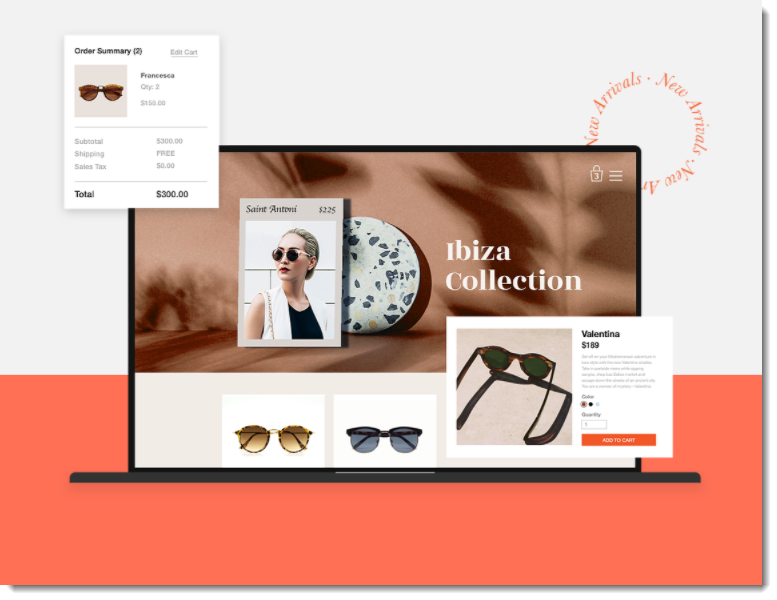
ECommerce on WordPress
WordPress lets you create an online store using plugins like WooCommerce, which has become really popular in the short time since it was launched.
WooCommerce is free and open-source – it gives you the basic eCommerce features that allow you to upload products and accept payments online.
On WooCommerce, there is no cap on the number of products you can upload. You can always upgrade your server when your site grows, and you need to upload a higher number of products.
Additionally, WooCommerce lets you enjoy the flexibility and scalability of WordPress – you have 1000s of plugins and WooCommerce extensions you can install, and if you don’t find anything suitable, you can get a plugin custom made for you.
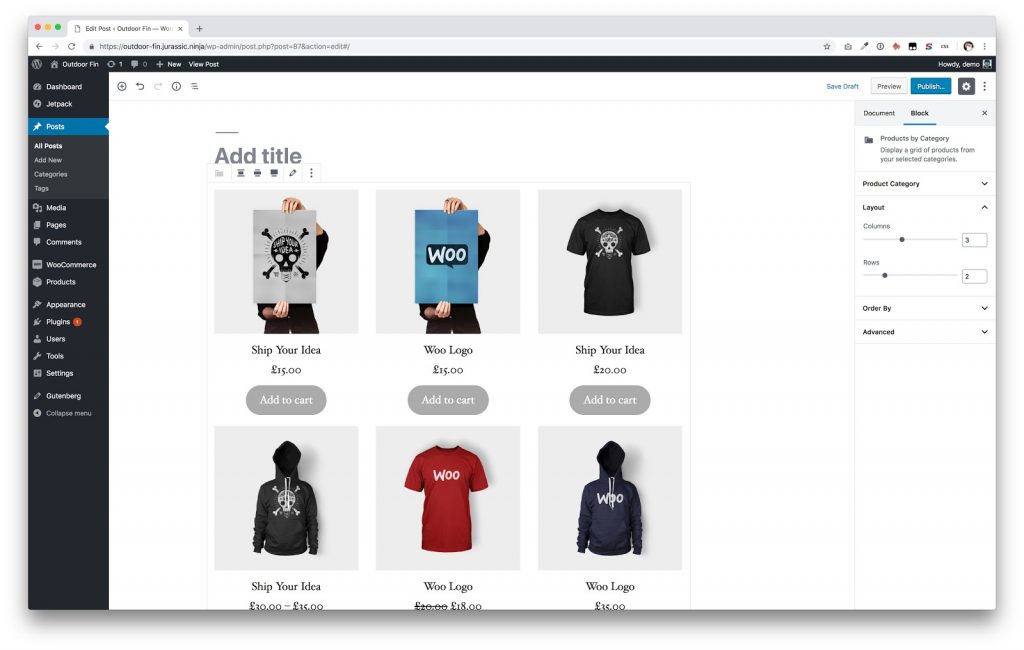
Bottom-line
WordPress has more powerful eCommerce support than Wix. Wix is good if you have a small store with a handful of products, but if you plan to grow your business, Wix won’t be able to accommodate your growing needs.
Wix versus WordPress: Blogging Features
Both Wix and WordPress allow you to create a full-fledged blog.
WordPress, however, has more powerful blogging features than Wix. Do you know why? It’s because WordPress was originally designed to be a blogging software. And so, it has everything you need to run a blog, including native WordPress comments, backdating posts, private posts, and more.
All of the features listed above are missing on Wix. Additionally, when you write a Wix blog, you don’t get to use the beautiful Wix editor or any of its features. Instead, you get a simple text editor, which might be too basic if you want to create beautiful blog layouts.
WordPress, on the other hand, has introduced the Gutenberg editor, which lets you add design elements and widgets in your blog posts so you can create interesting blog layouts.
Bottom-line
WordPress has more powerful blogging features than Wix. Many important features like native commenting are missing on Wix. If blogging is all you want to do, consider WordPress.
Wix vs WordPress: Pricing
Both Wix and WordPress cost the same – more or less. Wix plans start at around $9/month and go as far as $35/month on eCommerce plans.
WordPress, on the other hand, is free to install. But a hosting account is likely going to cost around $3/month, and domain registration is around $30/year.
On Wix, it’s easy to calculate how much it’s going to cost you. On WordPress, however, you have the independence to keep costs as low as $3-5/month or as high as a few hundred dollars per month. If you’re running a big online store on WordPress, you’ll likely spend a lot to maintain and optimize your site.
Bottom-line
On Wix, you can start from the basic plan at $9/month or go as far as $35/month. On WordPress, the pricing scale starts from $3/month but goes as far as we want to take it.
Wix vs WordPress: Support
When it comes to supporting, it’s not difficult to understand the difference between Wix versus WordPress Being open-source and free, WordPress doesn’t offer any support at all. You can find tutorials and lots of help on online communities and forums, but there is no dedicated support or helpline you can reach out in case you run into a problem.
Wix, on the other hand, offers a knowledge base as well as personal support – or at least, it should. Hoping to get top-notch service, I tried to connect with one of their customer care agents and ask them if they offer any referral marketing app for my store.
I visited their help center but found only knowledge base articles and no clues on how to reach out and talk to an agent.
I had to do a Google search to find out how I could actually submit a ticket or get in touch with an agent. Thankfully, Google helped me and directed me to the right place. But instead of a human, a chatbot awaited there.
I tried asking the bot about the app, but it didn’t have any clue about it – no wonders about that! I would have exited the chat grunting with frustration if I didn’t know the magic words. It turns out I had to type in “Submit a Ticket” to actually prompt the bot to give me the option to do so instead of throwing irrelevant questions at me.
An agent did reply to my ticket within 24 hours and it turned out Wix doesn’t offer any referral marketing app, for now.
Bottom-line
You get no support from WordPress at all except for some tutorials and help from online communities and forums. Wix, on the other hand, promises to offer personal support, but their level of customer service isn’t as top-notch as it should be.
Conclusion: Is Wix Better Than WordPress?
So, which is better, Wix or WordPress? It all depends on you.
If you want to build a small business or portfolio site whose sole purpose is to give you an online presence, Wix might be a good fit for you. In other words, if you want to create a simple, basic site and leave it as it is, Wix might be good for you.
On the other hand, if your business depends on your website, like in an online store, go for a more powerful, flexible, and scalable platform like WordPress.
Read Also



