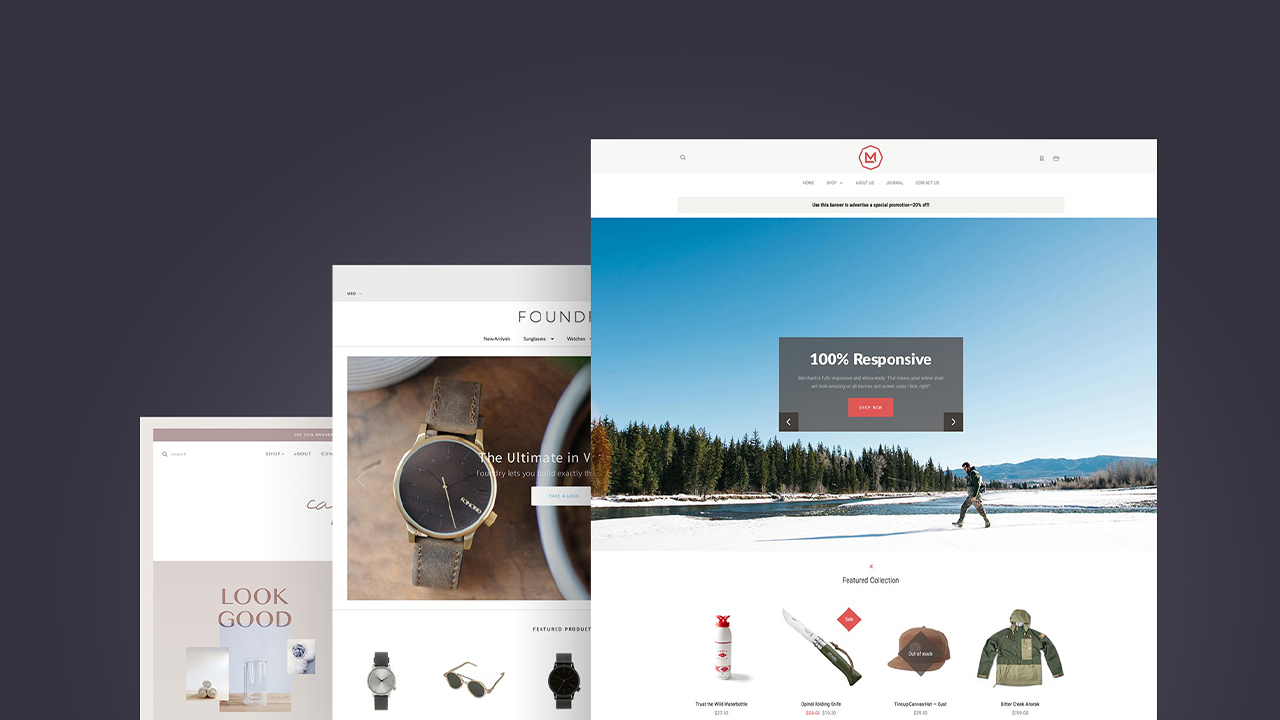Data Migration: A Seamless Transition From Shopify to BigCommerce

Data Migration: A Seamless Transition From Shopify to BigCommerce
BigCommerce is a self-hosted platform that has all the necessary features for a successful online store. Since 2019, around 20,000 stores have been added to the platform and 37% of them migrated from Shopify.
So, if you are considering migrating your Shopify store to BigCommerce, this article is for you. We will provide you with a step-by-step guide on how to migrate from Shopify to BigCommerce, ensuring a smooth transition while preserving your valuable data and minimizing disruption to your online store.
Why Should You Consider Migrating from Shopify to BigCommerce?
It is true to say that Shopify’s ecosystem is replete with apps. However, as businesses scale, the need for additional apps and features can lead to escalating costs. While scalability is achievable, it is tethered to incremental expenses.
In contrast, BigCommerce, with its rich feature set, reduces the dependency on third-party apps. The platform is designed for scalability, aptly supporting increased traffic and complex functionalities at a cost-effective scale. Its pricing model and feature availability are more transparent and predictable, mitigating the risk of unexpected expenditures.
The decision to migrate isn’t a mere comparison of features but a strategic alignment with the business’s future trajectory. It should be a reflective decision, anchored in the anticipated growth, feature requirements, budget allocations, and the aspiration to offer an unparalleled customer experience. If your business is on a trajectory where the limitations of Shopify could become a bottleneck, transitioning to BigCommerce can be a strategic move to unhitch these potential constraints.
Both platforms present their own set of benefits. In the end, it all boils down to aligning the platform’s capabilities with the business’s aspirations, ensuring that as the business scales, the platform not just accommodates but empowers this growth, innovation, and excellence.
For a detailed comparison of the features and benefits of both platforms, you can read our article on Shopify vs BigCommerce.
Pre-Migration Preparations
Step 1: Evaluation of Your Shopify Store
It’s essential to perform a detailed audit of the existing Shopify store. Identify the key functionalities, product catalog, custom data, and any customizations you may have implemented on your Shopify store. This assessment will help you plan your migration strategy effectively.
Step 2: Back up Data on Your Shopify Store:
This is kind of understood! Backing up critical information is the most critical step that CANNOT be skipped.
There are three ways this can be done.
1. The Manual Exportation of Data in CSV Files.
With this method, you can export products, customers, orders, gift cards, discount codes, and themes. However, other data, such as blogs and pages, must be copied and pasted into the CSV files.
2. Using Shopify’s Public APIs as a Backup Solution
Once you have an understanding of the accessible Shopify APIs, you can strategize on how to harness their capabilities to access comprehensive store data. However, you must be aware of the big challenge: keeping up with the changing Shopify APIs. This implies that a backup solution implemented today might swiftly become dysfunctional due to compatibility issues.
3. The Automated Backup Solution — Rewind
This is the ultimate backup and data recovery solution and is highly recommended by Shopify and Shopify Plus. It utilizes Shopify’s public APIs, guaranteeing a comprehensive and precise backup for your store. Rewind continuously stays up-to-date with these APIs and adapts to any changes that occur.
Step 3: Set Up a New BigCommerce Store
After you’ve secured your Shopify data with a backup, the next step is setting up your BigCommerce store.
Getting started is easy; you begin by filling out a straightforward form to create your new BigCommerce store. What makes it even better? You can explore the platform for a free trial period of 15 days, and no credit card is needed.
Simply provide your email address and create a password for your BigCommerce store. Then, give your store a name. Additionally, you’ll be asked a few quick questions about your business.
Once you’ve finished the registration process, you’ll step into your personal BigCommerce dashboard.
Take your time to explore the dashboard, get familiar with its features, and discover the exciting potential it offers for building your eCommerce store on BigCommerce.
The Migration Process from Shopify to BigCommerce
Tools and Resources
Leveraging data migration software like Cart2Cart of Litextension can facilitate a seamless, efficient, and error-free transition, ensuring all data, including custom fields and attributes are accurately transferred.
But if you have decided otherwise, BigCommerce provides its users with several other solutions to migrate data from Shopify to BigCommerce. Shopify Data Migration App is among those solutions that is perfect for small to mid-sized businesses to transfer data to your new store.
Using the Shopify Data Migration App
The first step that the app requires you to take is to export your products, customers, and orders into a set of CSV files. The app will make a copy of your product catalog, customers, and order records to add it to your BigCommerce store.
Pricing: The Shopify migration app is free for the first 1000 data resource transfers. After the limit is reached, a small fee will be charged for transferring additional resources.
Migrating Products Categories
Shopify does not allow the app to export collections. Therefore, exporting categories is not possible. However, the app will attempt to create categories based on Type Field, if available., otherwise it will be added as a single category in the store.
As for products, they need to be imported by the CSV file outside of the data migration app, but they require data editing in the exported spreadsheet to match BigCommerce’s standard format before they can be successfully imported. For a smooth migration, it is recommended by BigCommerce itself to restrict CSV files to a few hundred products or SKUs, as importing a bulk of data is likely to stall.
If you have a larger catalog, expert help for migration can ensure a seamless transition of data to the BigCommerce store.
Migrating Customers
Basic information about the customers such as their names, email addresses, phone numbers, and physical addresses can be exported. However, the customer login passwords cannot be transferred due to PCI compliances. These customers are transferred with a feature flag and will require them to reset their password the next time they log in.
Remember, any information stored in the plugins or extensions is not included in the transfer.
Just like products, customer data can also be transferred through CSV files and need to go through editing to match BigCommerce’s standard format. For a smooth transition of fragile data, consider looking for Shopify to BigCommerce migration experts.
Migrating Sales and Order Data
The Shopify data migration app can seamlessly transition sales and order data from Shopify to BigCommerce. However, it is recommended for manual exportation and preservation of the order records. This practice ensures that all the vital data remains readily accessible, serving as an essential resource for future inquiries and facilitating compliance with tax regulations.
Also note: orders cannot be added by CSV import.
Reviews
Reviews can be imported from Shopify with the help of the Product Review Importer and Exporter App. This app allows you to import product reviews to BigCommerce in a CSV file, ensuring all the valuable customer testimonials are smoothly transferred to your BigCommerce platform.
If you still feel uncertain about managing the migration process on your own, seek assistance from a Shopify development company to ensure a seamless transition.
Post-Migration Considerations
Testing
Once you have made your transition to the BigCommerce platform, your focus should be on store performance, security, and user experience testing. Develop and implement a comprehensive QA plan to validate each data category, features of the store, and implemented integrations. Leverage analytics to monitor user behaviors, performance metrics, and security postures, enabling real-time insights and responsive actions.
Test Orders and Checkout Flow
It’s a good idea to make a pretend purchase to make sure everything works just how you want it to and to understand how your customers will shop on your site. You can simply add an item to the cart and checkout, just like a customer would. Make sure to check the shipping options and tax calculations to make sure they’re working right. This way, you can be sure that your customers won’t run into any issues when they shop for real.
Setting Up Redirects
If you opted for the self-service app to facilitate your store’s migration, the transition of your Shopify product and category URLs has been seamlessly managed through the automatic creation of 301 redirects. This essential step ensures that each original URL is permanently redirected to a new one, effectively mitigating any potential disruptions to the user experience or search engine rankings. The process not only optimizes the URL structure for enhanced search engine compatibility but also preserves the SEO equity of the migrating platform, ensuring that the transition is both user and search engine-friendly.
Customer Communication:
Develop a multichannel communication strategy that leverages emails, social media, in-app notifications, and the website to keep customers informed. Provide detailed FAQs, guides, and support channels to assist customers in navigating the new platform, addressing concerns, and enhancing their shopping experience.
SEO Implications:
Detailed SEO audit and monitoring are critical post-migration. Monitor keyword rankings, backlinks, and site indexing actively. Implement responsive actions to address any SEO dips, optimize new features for SEO, and leverage BigCommerce’s SEO features to enhance visibility.
Why Hiring Experts is Crucial
The eCommerce industry is a competitive industry, where every moment you dedicate to the intricate and often complex process of platform migration is a moment diverted from your core business operations. This is why you should hire seasoned BigCommerce developers.
This is where a partnership with Codup becomes invaluable. With a commitment to excellence and transparency, Codup embodies the epitome of professional integrity and technical adeptness. The team, enriched by years of diverse experiences, is poised to facilitate a migration that is as seamless as it is secure and as customized as it is efficient.
Data migration, especially involving complex and rich platforms like Shopify and BigCommerce, entails nuances that require precision handling. Codup’s team ensures that every piece of data, functionality, and feature of your store is meticulously transitioned, securing not just data integrity but enhancing the operational efficacy of your store.
Conclusion
Data migration from Shopify to BigCommerce, when executed meticulously, promises enhanced functionality, scalability, and superior support infrastructure. Every phase, from pre-migration planning to post-migration testing, is crucial in ensuring a seamless transition, data integrity, and optimal performance in the new environment.
This comprehensive guide ensures that every step taken is grounded in precision, informed decision-making, and strategic foresight. With the right preparation, tools, and partners like Codup, your journey is not just about changing platforms but elevating your eCommerce experience to new horizons of success and innovation.