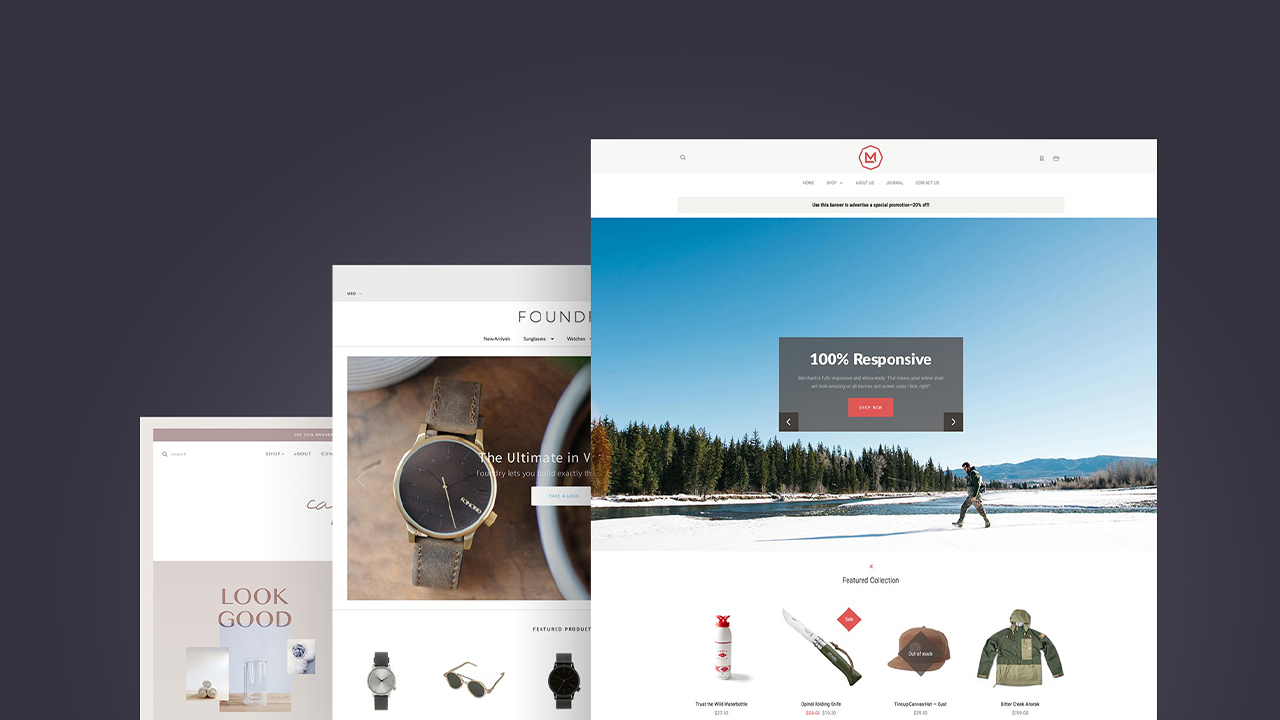Introduction to B2B eCommerce on BigCommerce

Running a B2B eCommerce business is challenging mainly due to the ever-evolving needs of businesses. It can be said that the traditional methods of conducting B2B transactions have undergone significant transformation and there comes a point when choosing the right B2B eCommerce platform becomes a necessity.
Companies today are looking for efficient and scalable solutions to streamline their business operations and the latest BigCommerce B2B edition is among the potential game changers for the B2B digital commerce industry. The platform combines the flexibility of BigCommerce’s enterprise-grade platform with the functionality and features that B2B sellers need to succeed in today’s competitive market.
Read on to understand the features the B2B Edition brings for B2B enterprises and how to get started with the platform to maximize your business revenue.
What is BigCommerce B2B Edition?
B2B Edition formerly known as BundleB2B is a SaaS application that offers enterprise-level B2B functionalities to businesses of all types and sizes. It enables store owners to facilitate their B2B operations and provide customers with self-service account capabilities and seamless transactions.
B2B Edition in simple words offers capabilities that allow users to easily manage front and back-end B2B processes fitting the needs of growing B2B commerce businesses. With these essential capabilities, businesses can effectively manage their B2B relationships, streamline operations, and provide customers with a highly tailored and efficient purchasing journey.
The New B2B Features by BigCommerce
Multi Storefront Setup
This cutting-edge functionality allows for the integration of vital tools such as company account management, shared shopping lists, quoting mechanisms, and invoice portals across all storefronts established by the store owner. Moreover, this feature offers significant advantages for those operating in multiple regions or under various brands.
With consolidated systems, this functionality reduces operational and maintenance costs. This unified approach not only streamlines operational processes but also enhances the management of key business aspects like customer relationships, product portfolios, order fulfillment, and detailed storefront analytics saving time and leading to efficient business operations.
Modernized Buyer Portal
This feature is designed to deliver a personalized buying experience for both merchants and buyers, leading to happier customers, stronger loyalty, and more repeat business – all key aspects for B2B businesses. The Buyer Portal is compatible with BigCommerce themes and is easy to set up and use. It transforms the way buyers manage their orders, quotes, invoices, and shopping lists. Additionally, it simplifies managing various administrative tasks like keeping track of addresses, managing user logins, and overseeing approval processes.
Apart from this, the buyer portal also enables merchants to:
- Offer Operational Flexibility: B2B merchants can tailor access permissions specifically for either company or users. This approach enhances operational efficiency by leveraging past order data and streamlining the reordering process for repeat business purchases.
- Faster B2B Order Placement: Users can speed up order placement by eliminating the slow process of manual data entry. They can simply access the Quick Order Pad feature, which enables them to quickly input product SKU numbers or upload large orders all at once.
- Streamline Lists and Quotes: Businesses can work faster and boost their sales by making their lists and quotes more efficient. They can set prices in advance and easily turn shopping lists into quotes. This saves time and makes the whole process more efficient.
The Headless Functionality
The headless approach lets the B2B Edition work with any system. This is good for businesses because it uses a flexible and modern tech approach (MACH architecture) and compositable elements to create agile storefronts. Additionally, with its decoupled nature, it can easily be integrated with existing BigCommerce HTML themes and CMS platforms using the buyer portal API which further personalizes the buyers’ purchasing experience.
Also, read our detailed analysis on BigCommerce Headless Capabilities.
Setting up B2B Edition
B2B edition is available for the BigCommerce enterprise store in the app marketplace and is also included in the B2B Edition Package offered by BigCommerce to enterprise users. Here is a step-by-step guide on setting up B2B Edition for your B2B eCommerce store.
Connecting with BigCommerce B2B Edition
Step 1: Log in to your store and go to B2B Edition.
Step 2: Once you are on the B2B Edition installation page, click on “install” and then follow the prompts to complete the connection.
Note: if your store was created with the B2B Edition package, B2B Edition will be pre-installed in your control panel.
Obtaining your App Owner Credentials.
Once you have installed the app, the BigCommerce B2B edition will assign the user as the app owner. The user will then receive an email that will contain the login credentials. Upon receiving the credentials, return to the control panel and log in using the provided credentials.
Setting up Seller User Accounts
After logging in to your account with the provided credentials, you can begin adding users for the BigCommerce B2B Edition account. To add new users, the app owner will have to configure the user’s control panel and user permissions to access the app. The user accounts in the control panel can only be modified by the store owner or individuals who possess the manage users, edit users, and add users’ permission.
Seller Roles and Permissions
The app owner can assign specific roles and set permissions on actions that can be performed by the seller within the store. The BigCommerce B2B Edition offers the following predefined roles that can be assigned to the users.
- Sales Rep: this role allows the users to view and manage the companies, orders, and quote requests of company accounts assigned to them.
- Accountant: users with this role can only view and export order data such as invoice orders and payments, but cannot create or edit them.
- Financial Manager: This role is similar to the accountant’s roles and permissions.
- Administrator: users with this role can access all company account information and manage users, rules, and settings. There can be more than one administrator user.
- Store owner: the store owner is assigned by default in the BigCommerce control panel and offers the highest level of authority. This user has access to all areas of the B2B Edition dashboard.
In addition to the predefined roles, the store owner and administrator can add new user roles with tailored permissions. To create a custom role, go to settings > roles and permissions in the dashboard and click “add new role”. Give a name to the custom role and assign permissions.
Setting up Buyer User Accounts
B2B Edition also allows B2B organizations to control user access and capabilities. It enables B2B clients to efficiently delegate roles for the creation, approval, and administration of orders directly through the storefront, streamlining the purchasing process and enhancing operational efficiency.
Buyer Roles and Permissions
Your customers can be assigned the following roles within the company account:
- Junior Buyer: customers with this role can submit shopping lists to gain approval from senior buyers or the company admin, but do not have permission to make purchases.
- Senior Buyer: this buyer role has the permission to approve the shopping list or create one on their own. They also have permission to place orders on the storefront and view company order history.
- Admin: including the actions and permissions of the senior buyers, they also have the permission to manage additional aspects such as setting up business addresses and adding new users.
Implementing BigCommerce B2B Edition
The B2B eCommerce sector is intensely competitive, requiring businesses to adopt well-tested strategies to stay ahead. The B2B Edition, with its comprehensive suite of powerful features and tailored functionalities, is specifically designed to meet the distinct requirements of B2B transactions.
Implementing this solution is indispensable for creating and running a successful B2B eCommerce store, but it’s important to recognize that the process is more intricate than it might initially appear. This is where professional expertise can ensure that your online store not only survives but thrives in this challenging environment.
Codup is deeply committed to excellence, transparency, and delivering results. As a certified team of BigCommerce Developers, we are ready to extend our hands to businesses in need of BigCommerce Development and Integration Services.
Reach out to fully leverage the potential of the BigCommerce B2B Edition for your store, tailored to the unique challenges and needs of your business. Discover how we can assist in transforming your eCommerce business to meet the evolving demands of the B2B eCommerce industry.