Tips and Tricks to Boost WooCommerce Email Marketing
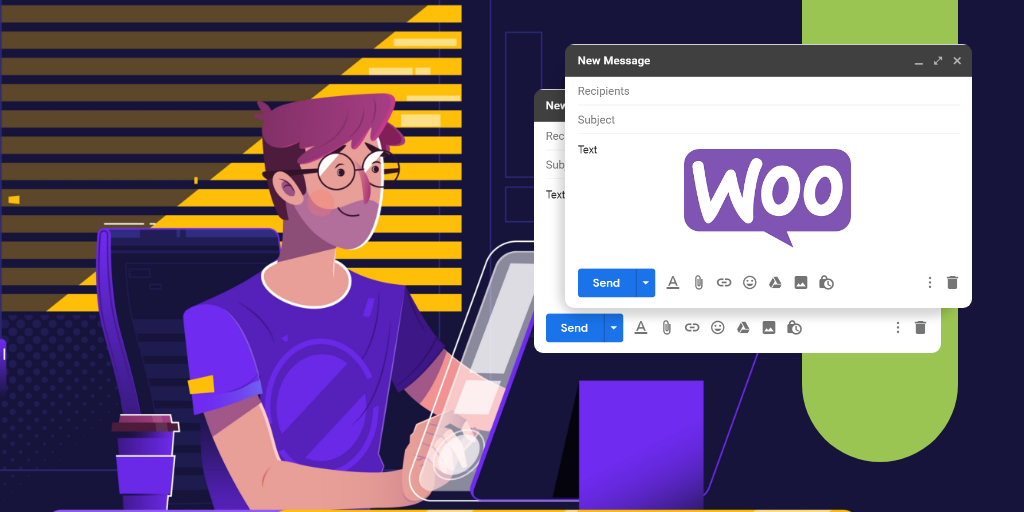
It doesn’t matter if you’re running a WooCommerce-powered B2C business, selling physical products at local stores, or dropshipping on eCommerce shops: transactional emails are important for every business.
But it can be tricky to get your WooCommerce emails stand out from the crowd. Why? Since WooCommerce default templates are very basic and rigid, if you want to customize emails, you have to know how to code and modify the HTML email templates.
Yet you don’t have to bear the hardship of crafting the code. Using a WooCommerce email customizer plugin like YayMail can help you redesign the email without coding.
It is available in the free version which fully supports 11 WooCommerce email templates. Now let’s see how we can boost email marketing after getting the right tool.
Table of Content
- Customize WooCommerce transactional emails
- Design shipment tracking notices
- Make use of various offers, coupons, and discounts
- Ask for reviews for your business on public domains
- Send product review incentive via email
- Wrapping Up
Customize WooCommerce Transactional Emails
Automatic order confirmation emails are the first touchpoint to your customers after they leave your shop and cart page.
In order to touch base with your customers after the checkout process, it’s a great idea to include the tailored messages in WooCommerce transactional emails.
Among the best tips by top digital marketers, transactional emails of all lines of industry should contain useful links and resources to the business itself.
It’s a great way to run an automated promotion campaign on a product, category, or on all of your products via email. Still, without making your customers receive further and could-appear-annoying marketing emails.
Design Shipment Tracking Notices
Shipment tracking emails help create a better buying experience by giving customers information on their orders and letting them track order progress.
As with all of the best ecommerce emails, you’ll want to keep your shipment tracking emails consistent with your brand voice. They should visually match other customer touchpoints, like your website and social media channels.
Make Use of Various Offers, Coupons, and Discounts
Basically, WooCommerce comes with three main types of coupons:
- Fixed cart discount
- Fixed product discount
- Percentage-based discount
One popular way to offer discounts is through free shipping in conjunction with a minimum purchase requirement. You can set up without having to install a third party WooCommerce extension.
You can even combine your free shipping scheme with other campaigns, such as a 20% discount code for email subscribers, to increase the value of your offer.Especially, with email conditional logic, you can leverage the offers and send them only to those who meet your requirements. This includes order total minimum spending, which means a coupon code is only sent if the customer has spent a specific sum of money on your store’s products.
Ask for Reviews for Your Business on Public Domains
To provide you with a starting point, the most important business review websites are Google My Business, Yelp, Capterra, Trustpilot, and Clutch.
By email customization, you can add any link-to-business URL to the email block button. Accompanied with some encouraging lines, you can earn public reviews, win the customer’s heart and through that, your potential customers can see it, too.
When customers provide you with reviews, you can backlink to their websites and tag them on social media. Take this opportunity to highlight one or two customer reviews per week or per month. Your customers will enjoy the shoutouts and the attention towards their businesses.
You need to focus on getting good reviews. You can do this by encouraging reviews after a customer has expressed satisfaction.
Send Product Review Incentive Via Email
It is no secret that you shouldn’t just focus on getting reviews, you rather need to focus on getting good reviews.
How to get happy customers to leave a good rating on your store’s product pages?
Here’s how the procedure goes. Get the right discounts for reviews plugin such as YITH WooCommerce Review For Discounts and prepare your tailored discounts.
Once a review is submitted, you can automatically email them a coupon code as a thank you for sharing their experiences. Just that simple!
Wrapping Up
None of these tactics will work if you don’t focus on one thing, which is providing exceptional customer service and the post-purchase process.
With WooCommerce email as a major communication channel in online shopping experience, you can streamline your business brand promotion and encourage customers to spread the word around. Ultimately, boost WooCommerce email marketing with zero cost!
Get in touch with the experts at CODUP for premium WooCommerce development services.
Read Also:




