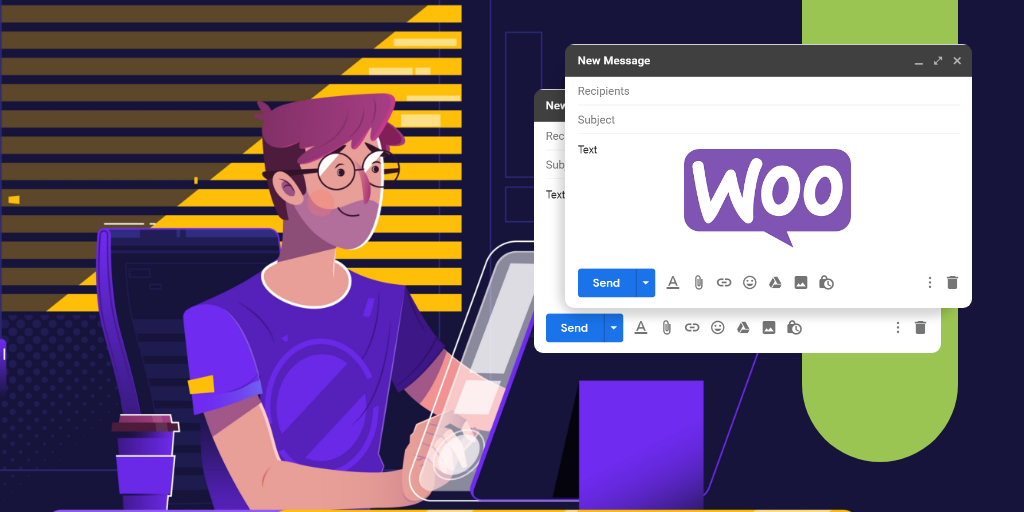Roles & Permissions Plugin for WooCommerce | Streamline Workflow Process
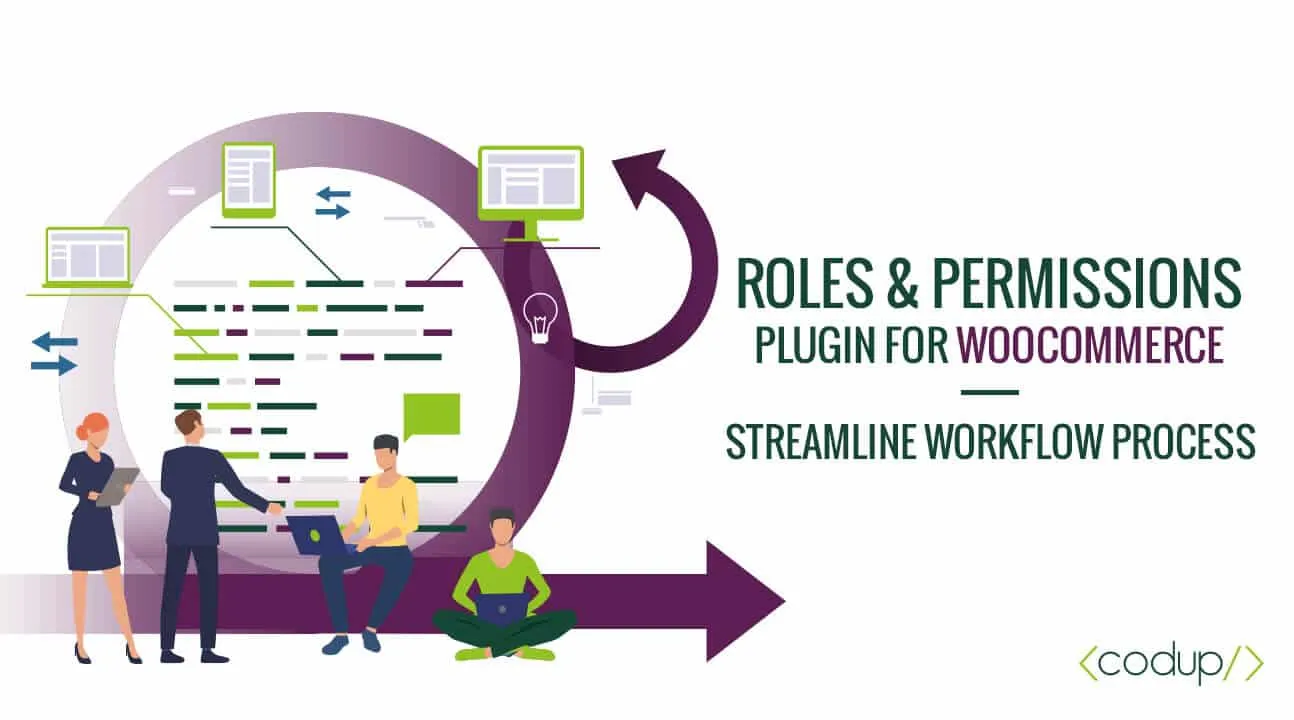
B2B eCommerce is a “business-first” industry; in that its purchases are conducted by companies instead of individuals.
If you run a B2B eCommerce store where there are multiple company members then it is vital that you provide them with the ability to organize their business’ hierarchy on your site.
Failure to organize results in drawbacks and less streamlined workflows for both your business and your purchasers.
Providing account management functionalities for your B2B buyers is an essential consideration for your store. You want to ensure that buying parties on your eCommerce store can manage both their own accounts and have the freedom to manage official hierarchies within those accounts.
Roles and Permissions is one intuitive WooCommerce user roles plugin that can help you provide those hierarchies within your store.
Essentially a plugin that allows your buyers to manage WooCommerce user roles more effectively, the plugin comes equipped with multiple functionalities that your buyers can use to create virtual hierarchies for their company in your store.
WooCommerce Roles and Permissions – The Main Features
Let’s look at some of the features and functionalities provided by Roles and Permissions; how it allows your buyers to create hierarchies, and how it can benefit your B2B WooCommerce store.
Using the plugin, buyers on your WooCommerce store will be able to avail the following features:
Owner Roles and Permissions
At the very basic level, a company owner can assign himself the role of “Owner” or owners (if there are multiple owners) to gain admin-level access to the WooCommerce store. From there, the owner can perform the following roles:
- Company Creation:
The owner can add his/her company onto your B2B eCommerce stores’ buyer registry. - User Creation:
After creating the company, the user can then move forward to the major function of the plugin: creating hierarchies within the company.
The owner can create user profiles for each of his company employees, and assign various roles to them. For example, a company account manager who has the role of managing B2B purchases and budget. - Assigning Permissions:
After assigning roles, the owner also has the ability to assign role-based permissions to employees. For example, the same account manager might be given permission to check purchase analytics but does not have permission to purchase products himself. It is the job of the purchasing officer (if such a role is assigned within the company).
The plugin ensures that each employee is limited to their respective roles. The only individual within the hierarchy who has the “master control” over role and permission assignment is the owner(s). - Administrator Roles:
If the owner wants to assign roles to executives – who then assign roles to the employees – he can easily perform that action by creating administrator roles with the help of the plugin and allow them to assign employee roles and permissions. The owner, in this case, will work as an overseer who still has “master-control”. - Report and Analytics
The owner or whoever else within the company has permission, can also view analytic reports related to the purchases and orders – allowing them to plan purchasing strategies, set budgets, and manage their orders more effectively.
Also, check out: Boost Conversion Rate with WooCommerce Quick Order Plugin
Streamlined Workflows
By providing your B2B buyers with the ability to create a hierarchy within your store, you won’t have to worry about your customers having problems because of delayed orders and general mismanagement on your site.
For your buyers, the WooCommerce user permissions plugin provides an intuitive way for them to organize their buyer roles – helping them create a virtual simulation of their company in your store.
Best of all, with having clearly defined roles and permissions at their disposal, they can work both efficiently and effectively.
Try Roles and Permissions for WooCommerce today!
Get in touch with the experts at CODUP for premium WooCommerce development services