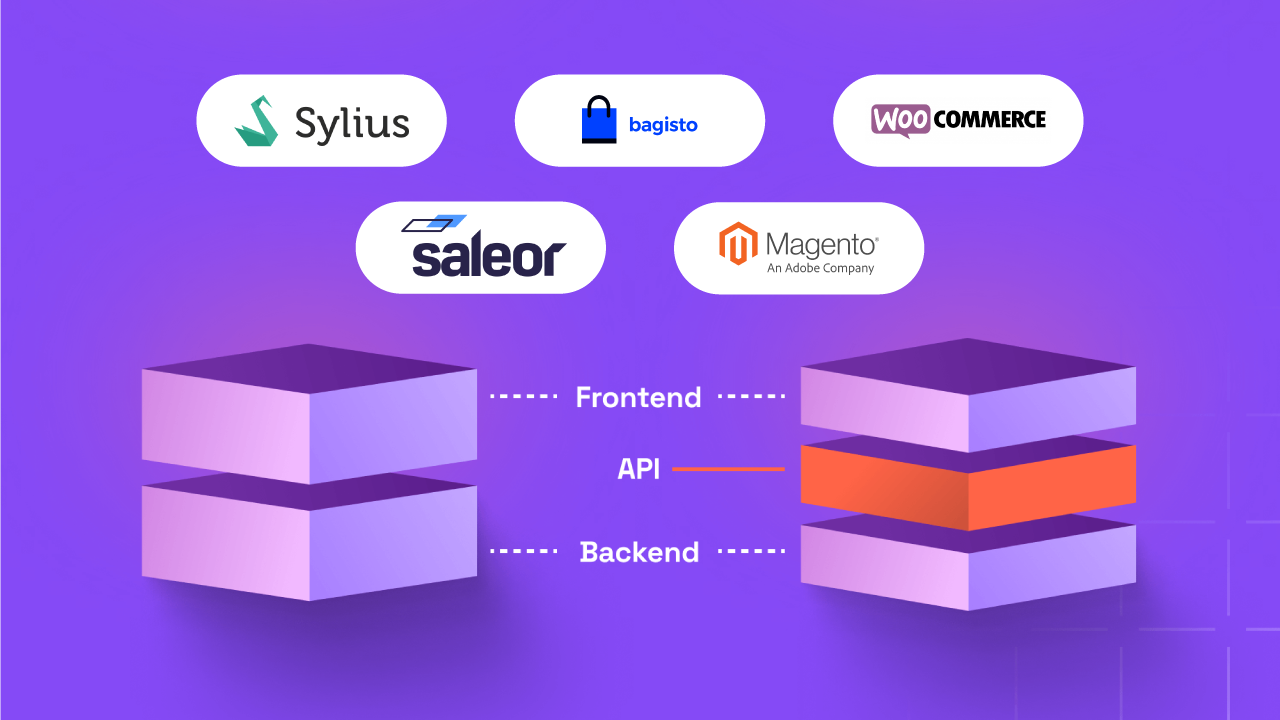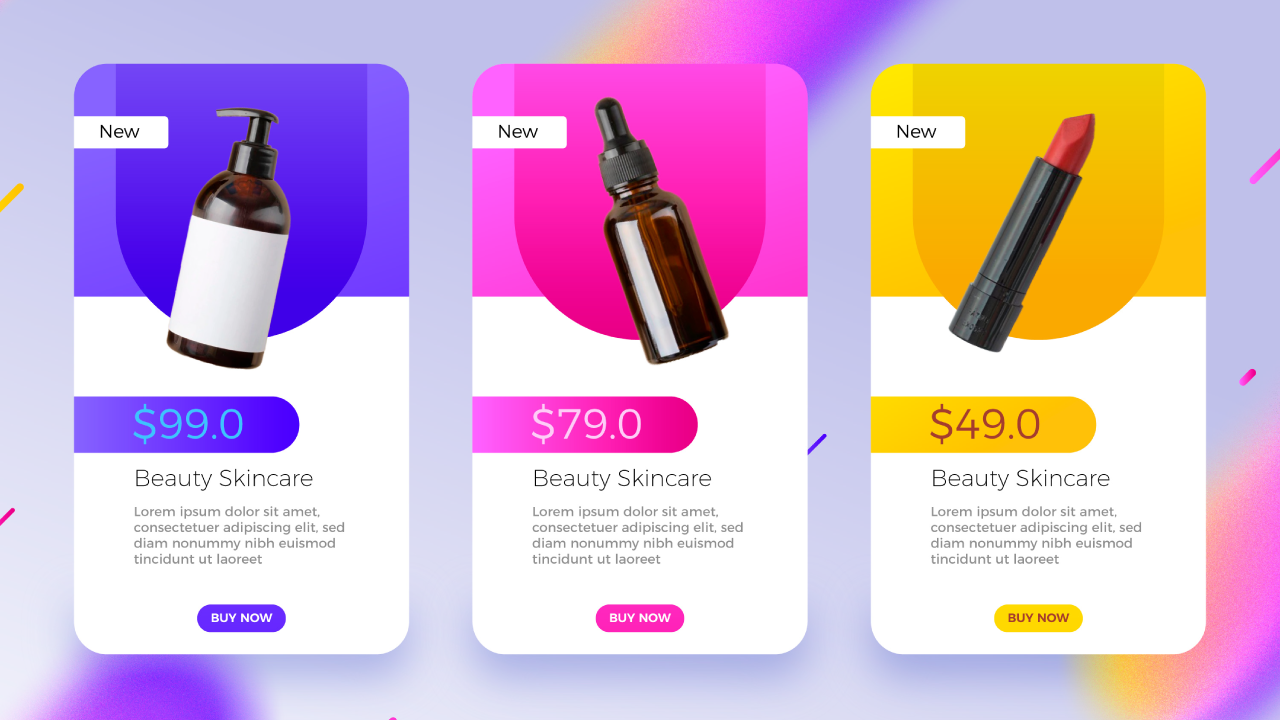Top 10 Features Checklist for Your eCommerce Site
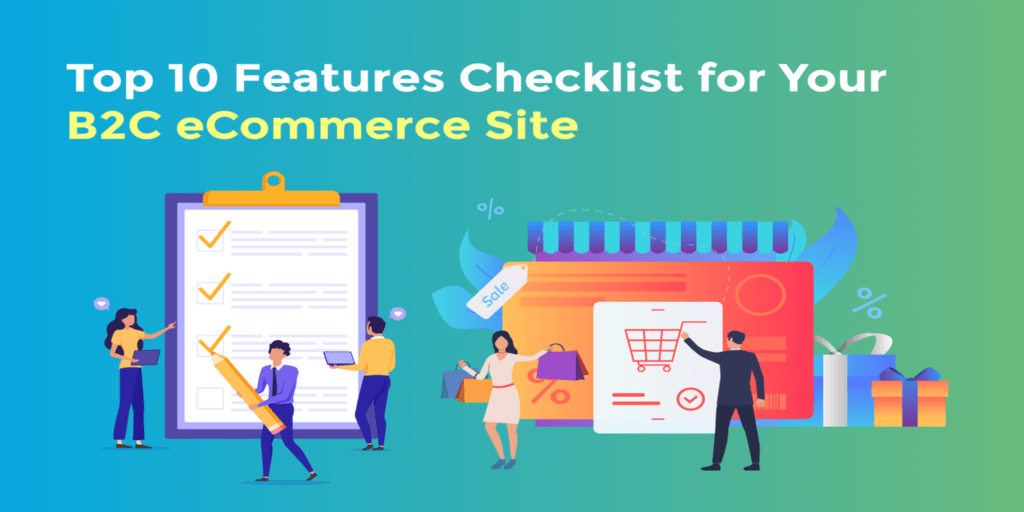
As a eCommerce store owner, your website is your biggest asset. Why wouldn’t it be? It allows you to tap into a projected 2.05 billion digital buyer market worldwide. A feat that was once impossible for retailers is now an objective reality.
Being an asset, much of an eCommerce store’s appeal to consumers lies in its customer service and design. A well-designed store can draw customers in while the opposite only puts off customers by poor design and customer service.
In the past, such factors didn’t matter. Over time, because of the competition, we’ve seen these factors, and more like them, take center stage. Store owners are now trying to compete with each other differentiating their stores offerings based on these factors.
So, what are those factors? As a store owner, what are the essentials you should include on your store to make it impactful to the customers and your bottom line?
Well, in this article, we will explain them in detail. So, without further introductions, let’s begin.
1. Responsive Web Design

First and foremost, your site needs to be responsive. This is ground-zero for any eCommerce store or website in general.
Let’s face the facts; mobile eCommerce traffic is a whopping 67% – It easily dominates traffic from all other platforms. That number is projected to increase to 73% in the coming years. With millennial purchasing on the rise, if your site is not mobile responsive, it’s going to lose a significant number of customers.
Mobile eCommerce is a whopping $800 bn market. Companies have capitalized on that by oftentimes, making their mobile experience better than the desktop version.
Embracing the change means improving the customer experience and your profit margins. If you haven’t started to focus on the responsive design yet, it’s about time you start talking with your dev team about going mobile.
Fortunately for you, many eCommerce platform providers have themes and templates with mobile responsiveness built into them. For example, WooCommerce has an extensive collection of WordPress themes in its official directory, which, when installed, automatically give your store mobile responsiveness.
2. Product Filtration and Comparison
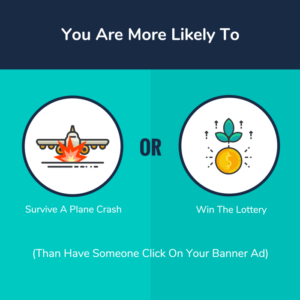
Showcasing products by category helps users filter out the unimportant to view the products they want to purchase. Even if you have a select few products on display, it’s always best to have that functionality available to the user. The sad thing is that 40% of surveyed eCommerce sites still don’t have that option.
You can sort products based on a variety of different metrics. Depending on your product, anything from price, quality, color, and ratings can be included in your category filter.
In addition to the filter, you can even add an option for the user to compare products with each other. Instead of doing it manually, users can select the comparison option and easily identify the similarities and differences between the two products in your catalog.
3. Search Functionality

A new user landing on your store is neither familiar with the design nor your offerings. You need to get him acquainted with your site as soon as possible. A fifteen-second margin, that’s all the time you have to convince users that your site has the information that they’re after.
Sure enough, you might have a variety of products and not the most intuitive of layouts. Even so, a search functionality goes a long way in helping the user manually find what they are looking for. Having a search bar clearly visible at the top of your navigation menu helps ease user frustration. and also helps you reduce your bounce rates.
4. Geolocation Feature

Every business wants to remain relevant. If your customer base is located around the world or in specific regions, having a geolocation feature is a must. Obtaining access to a user’s ID and geographic location, you can target them in their own language and currency.
The end goal of enabling geolocation is to make the customer experience as personalized as possible. Sure, if you’re targeting, let’s say, only the US market, you can use other personalized techniques. However, if you’re operating internationally, then the language and currency personalization is a must-have. Additionally, you can even use geolocation to create a homepage that shows products that are popularly bought in a specific region.
The net benefit you get from geolocation is improved conversion rates and visibility for your store in multiple regions.
5. Optimized Product Cart

A severely underrated factor, the shopping cart experience holds tremendous value for your store. Cart abandonment issues are common, with around 70% carts being abandoned each year. The reasons behind them usually border on poor management of the user experience.
A shopping cart experience is the point of exit for your customers. You want to make it as easy as possible. This involves a lot of A/B testing to find out what works and what doesn’t. In terms of flow, information, and the layout, your cart needs to be optimized to the best possible degree. The best way to start optimizing your checkout would be to see what your competitors are providing in their respective checkouts.
If you cover your checkout in terms of aesthetic appeal, then it’s time you focus on providing a range of payment options. Providing a range of options allow your users to select their payment gateway of choice instead of having to select from your choice.
Read Also: 7 Effective Ways to Improve Shopping Cart Abandonment Rates
6. Multiple Payment Gateways

Let’s take a deeper look at payment options. If you are not providing multiple payment options to your customers, then you’re going to be increasing your bounce rates to a significantly higher level. Don’t take our word for it, 50% of cart abandonments occur due to missing payment methods at the checkout.
It’s always best to analyze the market that you’re operating in. You might think that PayPal works as a universal gateway, but you’d be surprised at how uncommon (oftentimes, not even present) it is in some parts of the world. If you’re targeting those regions, then it’s best you integrate other payment gateways.
7. The Contact Us Page

This factor is an obvious must-have for all eCommerce stores. Including a “Contact Us” page helps you get in touch with your customers and allows you to gain email addresses for retargeting purposes.
Ideally, your contact page should include simple and swift ways of communicating with your representatives. This includes giving them easy-to-fill fields that don’t take up too much time.
You can make the customer experience even faster by including a live-chat feature that allows customers to gain quick responses to all their concerns. This automation helps in improving the customer experience, similar to a representative who solves user concerns on the spot.
8. Knowledge Centers and Frequently Asked Questions

The majority of this article talked about improving the customer journey and experience. Making them feel secure and safe in their purchase till they checkout is an important tool in gaining return customers to your store. You can improve the customer experience even further by including a knowledge center highlighting FAQs related to your store. This extra information can be included in the product pages, or even in a separate section.
The more information you provide a visitor, the more trust you can gain from them. Eventually, it all leads to better purchases and higher conversion rates.
9. Trust Seals and Social Proofs

Social proof gives your site legitimacy, which is why you should always keep it included on your site. Companies employ a wide range of techniques to social proof, which includes, but are not limited to, the following:
- User testimonials
- Social media review
- Product reviews
- Partnership logos
- Trust seals
- Certifications
- and so on.
If you cannot include partnership seals and such, you can always leverage the power of social media and your store products by including reviews related to your product. Moreover, post-purchase testimonials help you develop and humanize your brand to a significant degree.
10. User Account Creation Functionality

To add more personalization to your store, you can allow users to create their own accounts on your store. Your ultimate goal should be to convince the user to track down their purchases on your store by registration. Again, it should be optional for a user since force registrations lead to a drop in conversion rates by up to 35%.
Depending on your store, you can go with either a mandatory or non-mandatory registration form. Either way, you should create a signup form that’s easy to understand and doesn’t go into lengthy questions. You want them to create an account as fast as possible without running into too many problems.
Lastly, always try to give them the benefits of signing up to your store. This could mean discount points or membership features that add value to their purchase. The incentive should always target the benefits. If you don’t target, then it would mean losing customers.
11. Optimization of Product Pages

The product page exists to convince the user that the product display is the right suit for them. When the user lands, you should try to convince them of any common queries related to the product.
If your users are more responsive to images, it’s best to include some product images to get the message across to the user effectively. When it comes to services, you should post screenshots of the service to give them an idea of what they could expect from a product.
Try to optimize all the images to ensure faster load times since 39% of users stop interacting with a site if images do not load properly. Lastly, your Call-To-Action buttons should be in the proper positions to ensure maximum transparency.

Conclusion
With the tenth step, we have finally finished our all-inclusive list of all the important things required for a B2C eCommerce website. If you don’t have any of these installed on your eCommerce store, then it’s better you start equipping your store with such functionalities as soon as possible. If you’re looking to start up your eCommerce business and looking to hire an eCommerce Development Agency, then it’s advised that you make the integration of these factors a reality. If not, your eCommerce store will just look and feel empty.
Read Also
- How to Start a Online Store For Your B2C Business
- How to Make Your WooCommerce Products Subscribable
- Ecommerce Warehouse Management Systems – What to Look For?
- How To Optimize WooCommerce Product Category Page To Boost
- How to Build a Successful WooCommerce Sales Funnel
- WooCommerce Shortcodes Guide 2020
- Referral System For Woocommerce

Tooba Nadeem
Tooba Nadeem is an experienced technical writer with 5 years of expertise in technical writing. Her extensive research and knowledge enable her to provide comprehensive insights into various interesting topics. She excels at presenting complex information in simplified language, ensuring clarity for the audience.