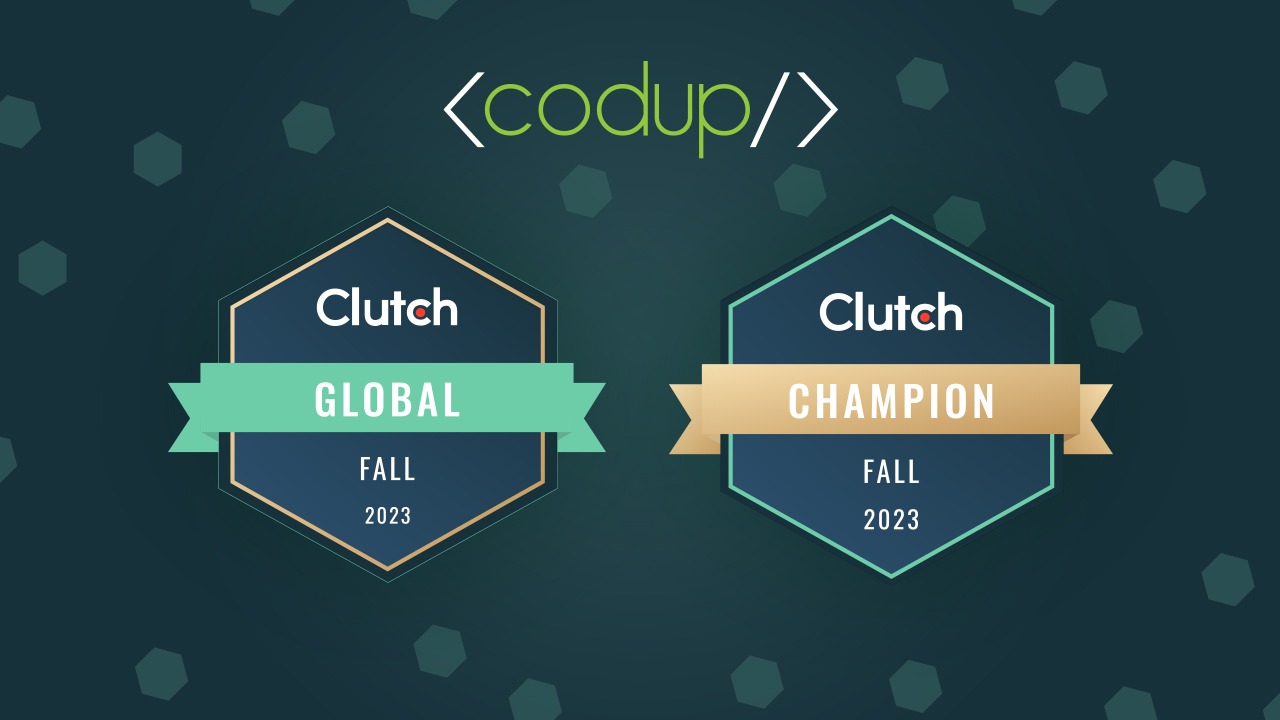What is a Tech Stack? How to Choose For Your Project

Which tech stack to choose for your startup company? Should you pick the trusted, old-school stacks like LAMP or go for something that’s trending today?
These aren’t easy decisions to make. You want to go to market fast, keep costs low, and also have the flexibility to grow and scale.
Read this guide to learn what is a tech stack, the categories of technologies that make up one, and how to choose a stack for your next project.
Table of Contents
- What is a Tech Stack?
- Different Elements in A Tech Stack
- Factors to Consider when Choosing Your Tech Stack
- What Device is it for?
- How Big is it?
- What’s Your Budget?
- Do you have the right expertise?
- The Most Popular Tech Stacks
- Tech Stack of Pickles
What is a Tech Stack?
To understand tech stack meaning in simple terms, think of it as a set of raw materials that make up a product.
Think of a backpack, for example.
A backpack isn’t made out of one material. A set of different materials, tools, and techniques are used to achieve the final product.
Similarly, any digital product like a website, web app, or mobile app is built using a set of different technologies and tools. All technologies used for the product’s development are called its tech stack.
These technologies are stacked together – one on top of the other- to achieve the desired functionality and look of the digital product.
That being said, a tech stack consists of different elements or categories. Let’s look at those in detail before we explain how to choose your own stack.
Different Elements in A Tech Stack
10 years ago, when you asked someone about their tech stack, the most common answer was LAMP (Linux, Apache, MySQL, and PHP). Though old-school, these are still ever-green technologies that you can trust and start with when starting a development project.
However, in today’s modern digital environment, your overall tech stack requires a lot more than frontend and backend technologies.
The following categories of technologies and tools are required to build a scalable product that takes off and earns revenues.
Frontend or Client-side:
Frontend or client-side is basically the physical appearance of your website or app. This includes everything that your users can see like buttons, forms, fonts, colors, images, etc. You’ll need a set of different technologies and tools to create your frontend interface.
HTML: HTML is the markup language used to give structure to the frontend interface. You use HTML to add and display content to the frontend and define where the content is displayed. HTML is almost always included in your tech stack but is mostly assumed and rarely listed as a distinct technology used.
CSS: CSS is like your paintbrush that styles your frontend. Though you can use vanilla CSS, most modern development projects use CSS frameworks and libraries to save time. Bootstrap is the most popular CSS library that allows you to develop responsive interfaces faster.
JavaScript: JavaScript is used to develop any interactive functionality on the frontend. For example, if you want to display a slider of photos that loops after every 5 seconds, you can do this with JavaScript. You’ve different options for using JavaScript: you can use plain, vanilla JavaScript or one of the JavaScript libraries and frameworks that can speed up your development time.
Some popular options of JavaScript libraries and frameworks are: jQuery, ReactJS, and AngularJS.
Backend:
Backend is all the work that goes on behind the scenes that the user can’t see. However, the backend is what powers the frontend. Your backend infrastructure allows you to connect and query your database, handle requests from users, and serve them data dynamically.
Two things need to be considered when choosing the backend tech stack.
Programming Language: First you need to choose your programming language. Some popular options are PHP, Python, JavaScript, Java, Ruby, C#, and Swift
Programming Framework: Depending on the programming language chosen, you’d then pick a Framework. Programming frameworks speed up development time by allowing you to reuse code components for common features instead of building everything from scratch.
Popular options for frameworks are Laravel for PHP, Django for Python, Express.JS for JavaScript, Ruby on Rails for Ruby, .NET for C#, and Spring for JAVA.
Also Read Full Stack Development: A Short Guide to Get You Started
Servers:
The server is basically a computer that stores your code. That computer is connected to other computers over the internet. This computer or server runs a server program that processes information and delivers your information to the computer requesting it.
Let me explain in layman terms. When you create a website on your computer using different programming languages, how do you then make it accessible for all the users out there?
You host your website on a server that’s connected to all those other computers. When a user types in your URL in the address bar, they basically contact your server to send them the code you’ve stored there.
Cloud Servers vs Dedicated Servers
Two popular options in servers are cloud servers and dedicated servers. Cloud servers are commonly used by startups and small-to-medium-sized companies because of their convenience and flexibility. Dedicated servers offer more control but require ongoing maintenance and are used by large enterprises that need to store huge amounts of customer data.
Server Operating System
Then, there is the choice of the operating system running on the server. You’ve got the option between Windows and Linux. Linux, being open-source is more commonly used.
Server Software
Then, you need to choose the server software – popular options being Apache or Nginx.
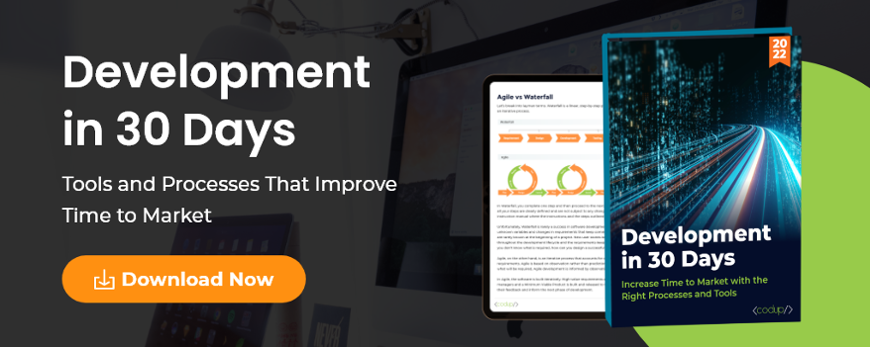
Database:
The database is where you store all the data that can be queried and served to your customers based on their queries. If you have an eCommerce site, for example, all information about your products is stored in the database. When your customer searches your online store using the search bar, the products they see are basically retrieved from the database.
Popular options for databases are MySQL and MongoDB.
API services:
If you’re building a software product, API services must be included in your tech stack. No matter what kind of software it is, your product won’t get traction if it can’t be integrated with other third-party services.
If you’re building a solution for eCommerce, for example, your product needs to integrate with all popular eCommerce platforms, at the minimum. It should also integrate with email marketing programs and CRM so that data is synchronized.
Popular API platforms are Postman, Zapier, and MuleSoft.
Monitoring and Analytic Tech Stack:
Then comes performance monitoring and analytics. Even a simple website needs to be monitored for performance and customer behavior. You need to continuously optimize your web pages to improve traffic and conversions.
Popular monitoring and analytic tools are Google Analytics and Google Search Console.
Marketing Tech Stack:
Modern tech stacks also consist of marketing technologies and tools for email marketing, SEO, conversion optimization, and more.
Popular marketing technologies and tools are Mail Chimp, Klayvio, Ahrefs, and OptinMonster.
Factors to Consider when Choosing Your Tech Stack
It’s crucial to make the right decisions before you undertake any development project. Switching and changing your tech stack mid-project isn’t impossible but it’s extremely hard and costly to do so.
Here are the factors you need to consider when choosing your tech stack.
What Device is it for?
Are you building a web app or a mobile app? If it’s a mobile app, which device is it for – android or iOS? You’ll choose your technologies based on these answers.
Android Applications are built with Java while iOS apps are built with Swift. If it’s a web app, you can choose PHP or JavaScript.
How Big is it?
The size of your project impacts your choice of tech stack. A small website, for instance, can be built with a simple LAMP stack.
But if it’s a complex web app that’s integrated with multiple other services and offers complex features, you’ll need multiple technologies. You might even need different tech stacks for different pieces of your software.
What’s Your Budget?
Your budget will of course determine the stack you choose. Open-source technologies are cheaper and are often used by small startups.
Consider the following types of expenses when choosing a tech stack:
- Developer salaries
- Ongoing maintenance
- Server hosting charges
- Technology licensing
Do you have the right expertise?
It’s an extremely important factor to consider. You may outsource your project to a software development agency but in the end, you’ll need to maintain it on an ongoing basis. Unless you’re planning to outsource regular maintenance of your product as well, consider your own team’s expertise.
If your team has expertise in PHP but not Ruby, building a product written in Ruby will involve a steep learning curve for your team.
What’s your deadline?
Do you want to launch as quickly as possible? If so, choose a framework like Laravel and NodeJS that reduces time to market.
Do you have any security needs?
If you’re in an industry regulated by security laws, you’ll need to factor it in when choosing your tech stack. Ruby on Rails, for example, is known to be a more secure programming framework.
Also Read How to Talk to Developers: A Project Manager’s Manual
The Most Popular Tech Stacks
Let’s look at some of the most popular tech stacks used.
LAMP/LEMP
LAMP is a PHP-based tech stack and stands for Linux, Apache, MySQL, and PHP. LEMP, on the other hand, stands for Linux, Nginx, MySQL, and PHP.
MEAN/MERN
The MEAN tech stack lives in the JavaScript world and stands for MongoDB, ExpressJS, AngularJS, and NodeJS. MERN, on the other hand, stands for MongoDB, ExpressJS, ReactJS, and NodeJS.
Now, let’s look at a real-life application and see what technologies are used to build it.
Tech Stack of FeedHive
FeedHive is a social media marketing tool built for content creators. Here is the tech stack used by FeedHive.
Hosting service: AWS
Database: DynamoDB
Query Language: GraphQL
API service: AppSync
User Authentication service: Cognito and Amplify
Frontend: ReactJS
Testing: Cypress
Deployment: Serverless
Tech Stack of Pickles
MongoDB
MEAN
WordPress
PHP
You can contact us for Custom Software Development.