How to Change Shopify Store Name and URL

How do you change your Shopify store name? Is it even possible to do so?
It’s not uncommon for eCommerce entrepreneurs to change their plans and go a different route when things aren’t working in their favor.
Sometimes, entrepreneurs just want to rebrand their existing store with another, more creative brand name that reflects their brand personality.
If you’re one of them, you’ll want to know how you can change the name of your Shopify store and your URL.
Can You Change Your Shopify Store Name?
First off, it’s important to understand a few things about Shopify, what you can change and what you can’t.
When it comes to changing your Shopify store name, you can absolutely do that. What you can’t change, however, is your Shopify username.
Your Shopify username is what you chose when you created your account and this is what you use to log in to your store’s admin for example, www.whatthefitness-pk.myshopify.com
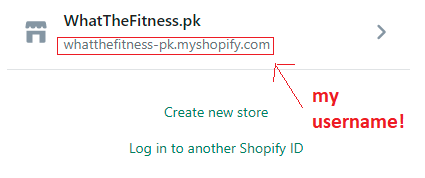
Unfortunately, you can’t change your Shopify username. But it’s not a huge deal-killer. Your Shopify username isn’t customer facing – unless you haven’t connected a custom domain to your store yet, which is something you must do if you’re serious about your business.
So, if you’ve connected a custom domain to your store, you can easily change your Shopify store name to whatever you want, get a new domain and make it your primary.
Your username will however, remain the same and you’ll need to log in to your store’s admin with that original username you created an account with.
How to Change Shopify Store Name?
Now, let’s tackle the first part of our problem – changing your Shopify store name.
To do that, go to Settings from your Shopify admin and Click General.
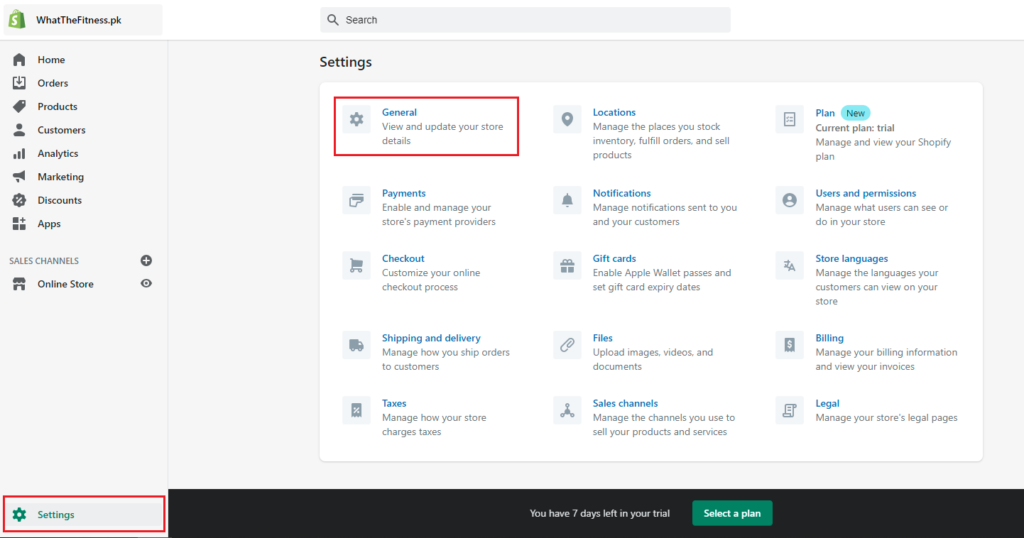
Here, you can change your Store Name in the Store Details section. The name you set here will be visible on the top left corner of your Shopify admin.
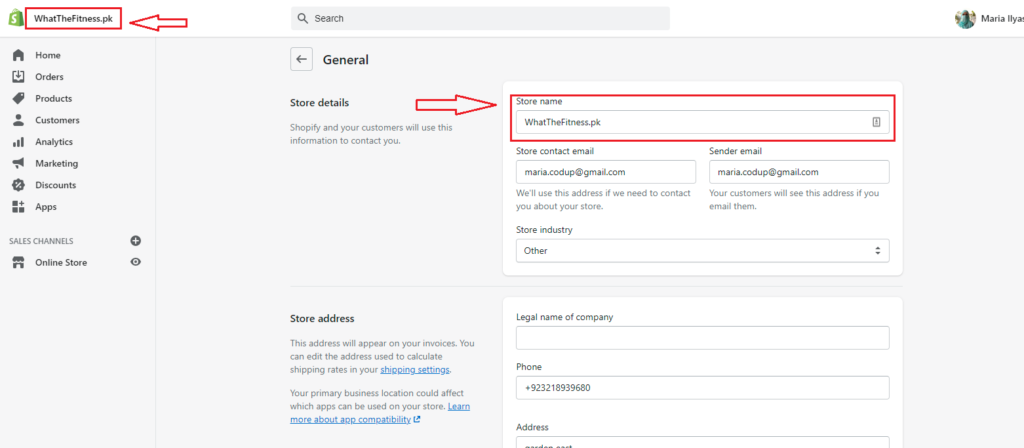
Note that after changing your store name, your domain and URL will remain the same. You’ll need to buy another domain with your new store and brand name and connect it to your store.
You can buy and register a domain from various places like GoDaddy, Domain.com, etc. The easiest way, however, is to buy a domain from within Shopify. That way, you don’t have to go through the hassle of pointing your A records and CNAME records to Shopify.
However, if you already have an existing domain or don’t want to buy it from Shopify for any reason, you’ll then need to connect your existing domain by following detailed instructions provided by Shopify. Or you can simply call your domain provider and ask them to connect it to your Shopify store.
Here’s what you need to tell your domain provider when you call them:
- I want my A record to point to Shopify’s IP address which is 23.227.38.65
- I want my CNAME record to point to shops.myshopify.com
To connect your domain or buy a new one, go to Online Store from your Shopify admin and click Domains.
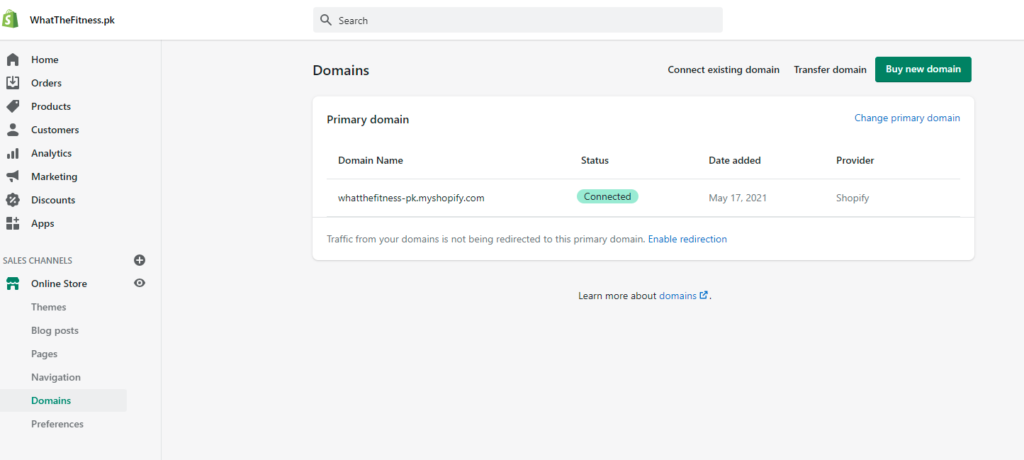
Here, you can choose one of these options:
- Connect existing domain: If you want your existing domain to point to your Shopify store
- Transfer Domain: If you have an existing domain and you want it to point to your Shopify store and get hosted on Shopify
- Buy New Domain: If you want to buy new domain from Shopify
If you choose to buy a new domain from Shopify, it simplifies a lot of things for you. After paying the subscription fee, you’ll see your new domain in Online Store > Domains.
Here, click Change Primary Domain and choose your new domain as your primary domain. Now, this is what the search engines and your customers see when they visit your store.
Wrapping it up
So, that’s it! You learnt how to change Shopify store name and URL easily whenever you feel like changing your plans and doing something else.
Keep in mind that selling a good product forms only half of the equation in successful eCommerce. To really succeed and create a sustainable company, you need to differentiate yourself with a great user experience.
This is where expert Shopify developers like us come in. Let us help you create an amazing shopping experience on Shopify. Check out more Shopify tutorials and comparisons.
Check out more Shopify tutorials:



