Introducing Multi-Cart for B2B on Shopify Plus
We’re excited to announce a major update to Extend B2B Buying, our flagship Shopify app under the Extend Commerce brand by Codup. With this release, Extend B2B Buying becomes the first—and only—Shopify app to offer full multi-cart functionality for B2B and wholesale merchants. Your customers can now:
- Save multiple carts simultaneously (e.g., “Q3 Office Supplies,” “Monthly Maintenance Orders”)
- Assign custom roles and permissions (Buying Executive, Buying Manager, etc.)
- Submit carts for in-company approval (so their buying teams stay in sync)
- Block checkouts using the native checkout extension for executives, so that orders can’t be placed without approvals.
This update addresses one of the most common pain points for large B2B buyers: juggling parallel orders and coordinating internal approvals. Read on to learn how it works and why it’s a game-changer for Shopify Plus merchants.
Why Multi-Cart Matters for B2B and Wholesale
In a typical B2B buying flow, teams often need to collect quotes or build distinct shopping lists for different departments—facilities, marketing, or IT, for example. Until now, Shopify’s cart model has been limited to a single “active” cart per user session. That creates manual workarounds like:
- Emailing spreadsheet exports of SKUs and quantities
- Rebuilding carts from scratch whenever an approver requests changes
- Relying on multiple admin users to track progress in the back end
With multi-cart functionality in Extend B2B Buying, you can eliminate those bottlenecks. Every user can build and name multiple carts, hand them off for approval, and then finalize orders—without ever leaving the Shopify storefront.
Key Benefits at a Glance
- Streamlined Procurement: Eliminate back-and-forth emails, spreadsheets, and manual follow-ups for your customers.
- Improved Visibility: Approvers can see all pending carts, track statuses, and ensure compliance with internal budgets.
- Role-Based Controls: Restrict editing rights, approvals, or view-only access to meet your customer’s procurement policy.
- Faster Turnaround: With parallel carts, buyers can work on multiple orders without logging out or rebuilding.
- Native Shopify Plus Integration: No custom middleware—everything is built on Shopify’s storefront and Admin APIs for top performance.

Screenshots & Walkthrough
- My Carts Dashboard
Easily see all saved carts, their status (Draft, Pending Approval, Approved), and the total number of line items.
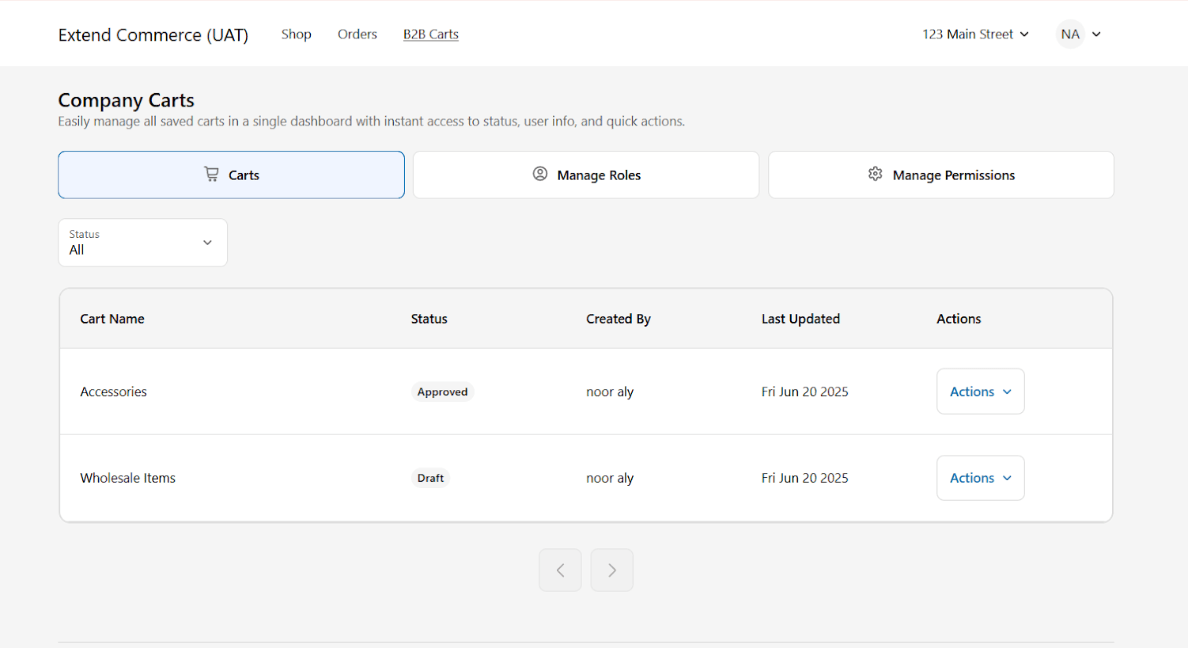
- Approval Workflow
Each cart follows a clear status progression: Draft, Pending Approval, Approved, or Rejected — keeping teams aligned and minimizing errors. Users with the appropriate approval permissions can quickly review, approve, or reject carts.
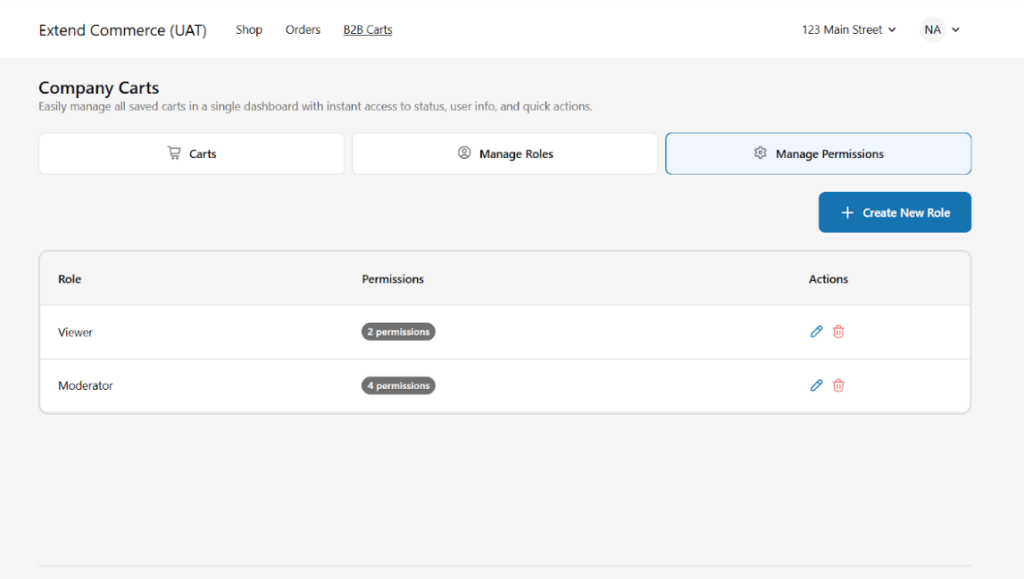
- Save Cart
Save B2B carts at the location level to align with your internal approval workflows. Whether you’re building a new order or updating an existing one, users can create a new cart or add items to an existing cart
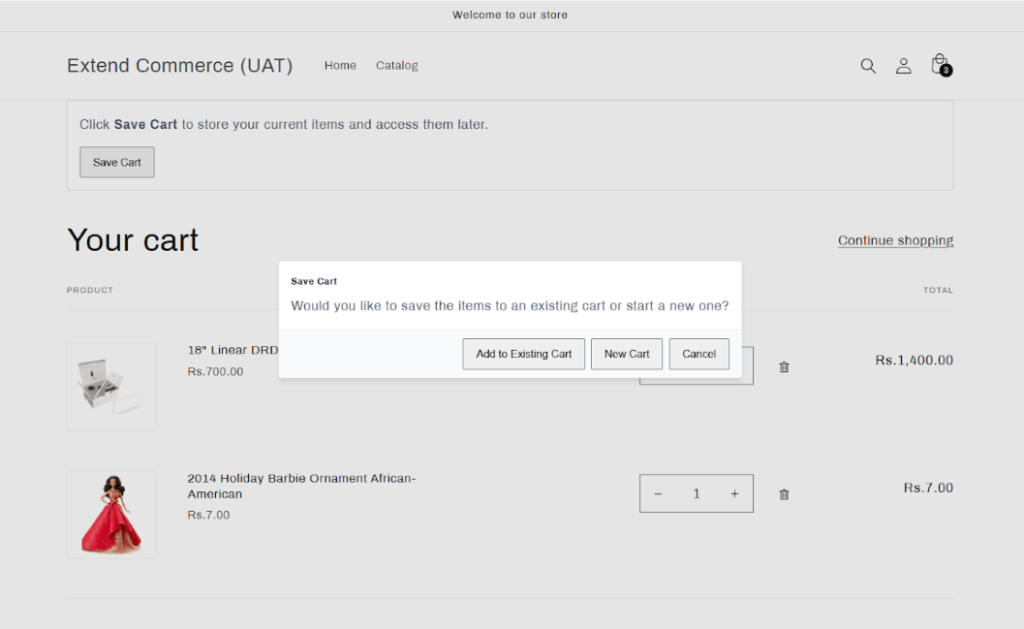
- Role-Based Cart Access
Create custom roles to fit your team’s workflow. Default roles like Viewer, Editor, Approver, Checkout Manager to keep your cart actions secure and structured.
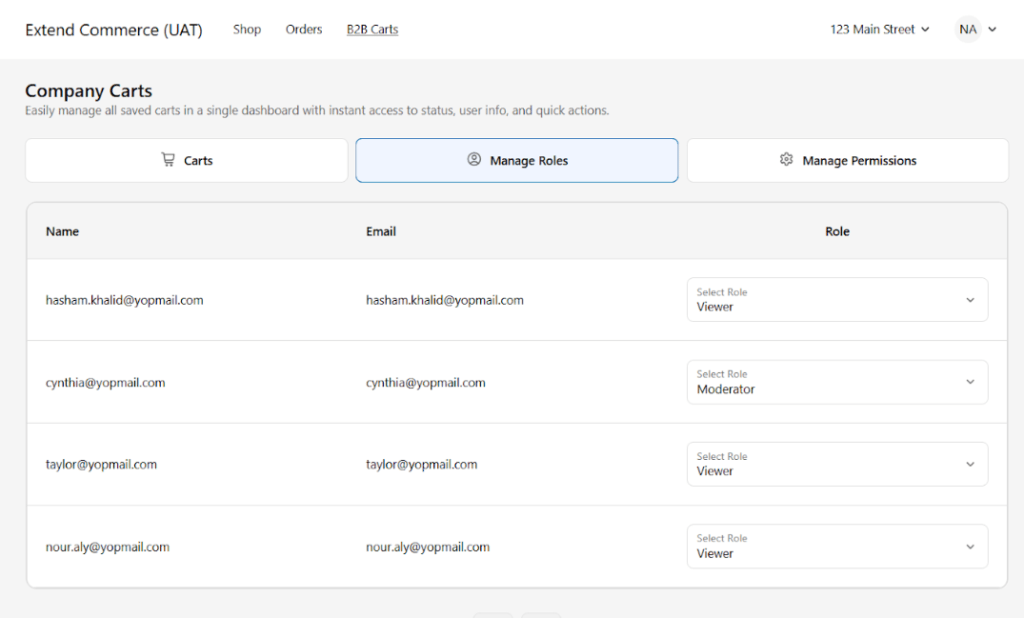
Who Should Care About This Update
- Enterprise-Scale Wholesalers with multiple departments in their customer organizations submitting orders concurrently.
- Manufacturing customers who need approval from finance or inventory teams before purchase.
- Distributor Customers who require role-based cart building (e.g., Sales Rep vs. Regional Manager)
- Any Shopify Plus Merchant doing B2B or wholesale business and seeking a more robust checkout workflow
If your customers ever had to juggle spreadsheets, email approvals, or multiple storefront logins just to get a simple purchase authorized, this update was built for you.
About Codup & Extend Commerce
Codup is a full-service eCommerce development agency specializing in B2B and wholesale solutions on the Shopify platform. Under our Extend Commerce brand, we design and maintain apps that tackle complex, enterprise-grade requirements while keeping the user experience intuitive and performant. Our mission is simple: make powerful B2B functionality accessible to every Shopify Plus merchant.
Ready to Try It?
Getting started with Multi-Cart in Extend B2B Buying is quick and easy. Whether you’re an existing Extend customer or exploring B2B solutions for the first time, we’re here to help you unlock smarter, more scalable buying workflows.
Already using Extend B2B Buying?
You’ll see the Multi-Cart update available right in your app — just head to your admin and start configuring roles and permissions.
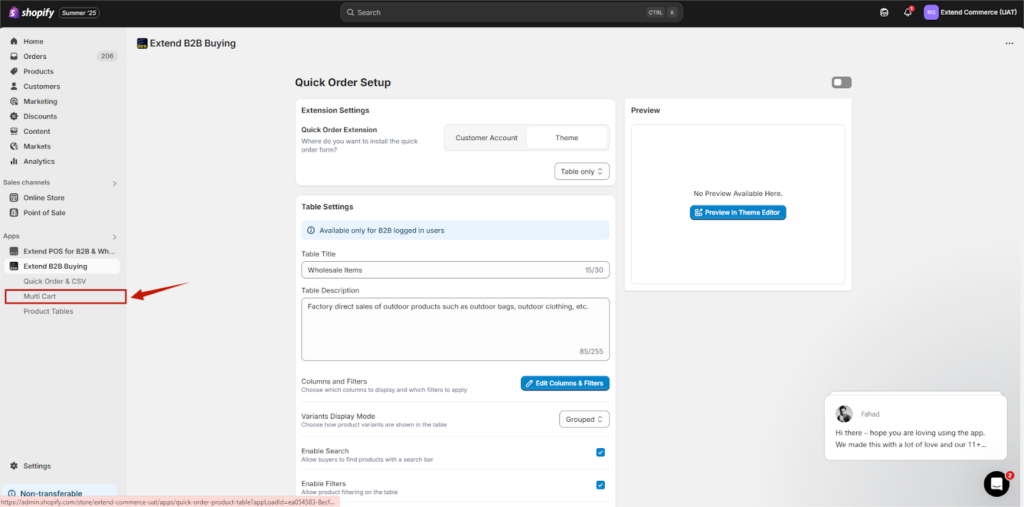
New to Extend?
Book a personalized demo with our team and see how Extend B2B Buying can simplify your customers’ ordering process, boost conversion rates, and reduce friction in large, complex orders.
Need help implementing?
Our solution experts at Codup can assist with setup, customization, and onboarding — so you can focus on growing your B2B business without technical hurdles.
Start your free trial today or contact us to learn how Extend B2B Buying with Multi-Cart can transform your Shopify Plus store into a true enterprise-grade platform for wholesale success.
Contributors
-

Fahad Sheikh
writer
Head of Growth and Product



