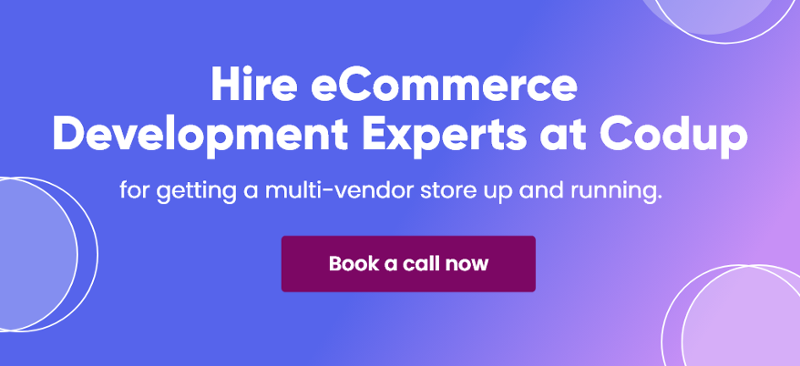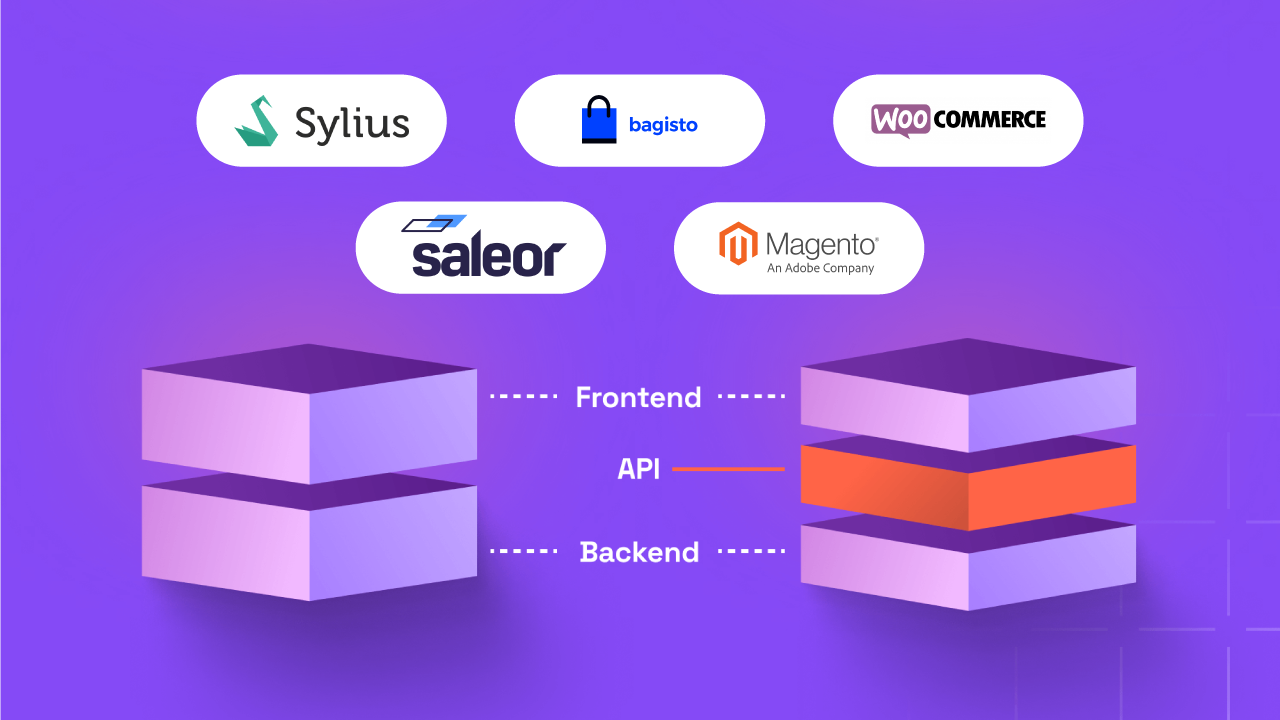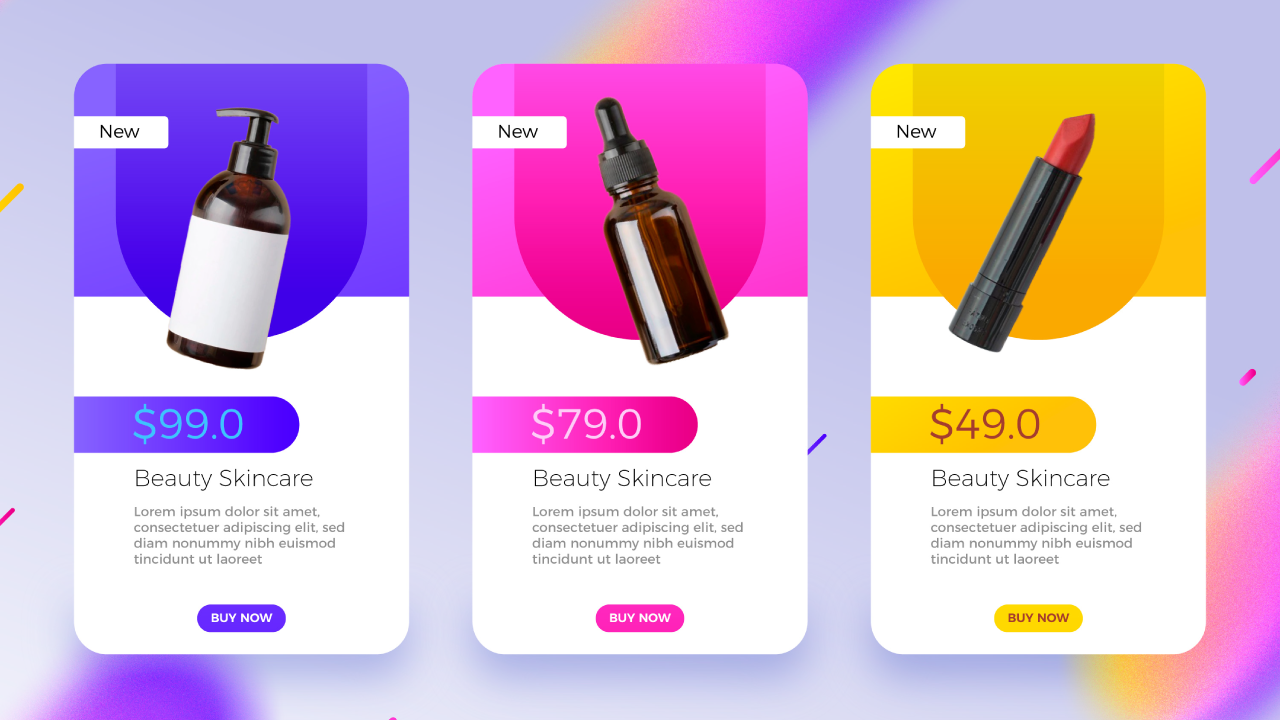How to Run a Multi-Vendor Store: 6 Aspects of Multivendor Management

Want to jump on the multivendor eCommerce bandwagon? This post will guide you through the basic factors involved in multivendor management – so that you know what you must know before starting your own multivendor eCommerce store.
Multivendor marketplaces like Amazon and Etsy make it so much easier to ‘shop around’.
In the past, shopping around meant physically going from store to store and literally, sweating yourself out.
Now, it just means clicking on different products and getting descriptions, specifications, and even customer reviews. And while doing so, you might even be checking out products from vendors located a sea apart.
While this may look simple and straightforward for the customer, it’s not the same for the person who runs and manages the multivendor marketplace. Here are the basic essentials in multivendor management that a store owner needs to consider when setting up the store.
What Is a Multivendor Marketplace?
There are plenty of ways you can go about answering that question. In short, however, managing a multi vendor marketplace involves:
- managing a sea of vendors who all bring in their own items to sell on the website;
- handling orders from customers with each customer buying multiple items all from separate vendors;
- making sure orders are delivered and paid for;
- And finally, dealing with vendors and making sure their share of the sale is paid for.
Multi marketplace management is tough. Unless the store is managed well, things can get pretty messy and complicated at the backend. Here are the basic components of multi marketplace management that will help you set up your store and keep things running smoothly.
6 Basic Essentials of Multivendor Management
1. Inventory Management
Since we are talking about ‘multi vendor’, adding inventory is not as straightforward as in a simple online store. You have two options here:
- To add products yourself
- To let your vendors add their own products
The second option is most commonly used by marketplaces. This gives you double benefits. As a manager, you can save time and concentrate on more important things by letting your vendors add their own products. Plus, you can have better quality product descriptions and images as the vendor will have a better idea about his own product than you.
However, you need a system in place to keep quality in control. Many marketplaces use a quality assurance system that lets them approve or disapprove products before they go live.
Here, choosing the right ecommerce platform can help. For example, many WooCommerce plugins for WordPress help you in managing inventory by giving vendors a frontend dashboard from which they can upload inventory while also allowing you to moderate products before they go live.
2. Order Management
Things aren’t too complicated if we talk about a marketplace that sells downloadable or digital goods like Shutterstock or ThemeForest. Customers can buy products, pay for them and get instant access to download their products.
However, if we talk about a marketplace that sells physical goods that need to be physically delivered, things get quite messy. The problem is: each customer may have bought multiple products from multiple vendors. However, you, on the other hand, receive one collective order and a single cumulative amount as payment.
Managing payments is another major aspect of multi marketplace management that we’ll discuss in a while.
Keeping our focus on order management here, you now have to make sure all vendors deliver their products on time. To manage it well, you should give your vendors a dashboard where they can view all their orders which have to be delivered.
As a manager, you need to be able to view all received orders. There should also be a sorting system so you can easily see which vendors have not yet delivered their orders.
To keep the customer updated and avoid frustration, you can use email notifications to send them updates.
3. Shipping Management
Shipping products efficiently is an important management aspect in all online stores. But when it comes to marketplaces, it becomes trickier as you don’t have inventory yourself and you have to make sure your vendors ship their products in the most efficient way.
One of the most common ways of managing shipping in a marketplace is to have the owner authorize certain shipping methods that all vendors would use to ship their products. For example, you can have all your orders shipped at a certain flat rate. This makes sure your store has a cohesive shipping policy and will help answer customer queries as it wouldn’t be difficult to figure out what shipping method the vendor is using.
4. Paying Vendors
One of the complexities of multivendor management is paying out vendors. Your multi vendor store uses a single shopping cart and charges a total amount to the customer, which is then deposited in the store manager’s account. This is when things get complicated as it is now the store manager’s responsibility to pay out vendors the amount they have earned.
When processing vendors’ payments, it is important to make sure you pay your vendors promptly but not spend all of your time processing payments.
Although every store has different preferences, here are a few options you have:
- Use a payment schedule like weekly, once every month, etc.
- After the vendor’s account balance has exceeded a set limit
- If the sale is older than a certain number of days (this is a great way to handle chances of refunds)
- Using a platform that sends payments automatically when orders are processed
Feels complicated? Codup.co can help you set up your multivendor store. Contact for free consultation.
5. Charging Vendor Fees & Commissions
Charging vendor commissions is one of the most important aspects of multivendor management.
On the surface, it might look easy: you charge a commission fee to vendors for selling on your store – this is by far the most popular way store managers earn revenue from multi vendor stores. But things are not so straightforward. There are several things you need to take into account when charging commissions and fees.
First, you need to come up with a rate of commission to charge your vendors. To do that, it might be a good idea to research what other competitor stores are charging. You should also make sure that while the commission fee is high enough for you to make a decent profit, it isn’t too high that vendors aren’t encouraged to sell on your store.
Different Types of Commission Models in Multivendor Stores
There are a few different types of commission fees multi vendor stores charge:
- Global commission: This is applicable on all products say a 10% commission rate on all products. Marketplaces like Freelancer.com use this commission model and charge a 10% flat rate on all services hired through their platform.
- Category commission: commonly used by big stores like Amazon where they charge different commissions based on the product category. For example, Amazon charges 15% rate on DVDs while 8% on consumer electronics.
- Seller commission: This pricing model is also popular as it helps to offer incentives to sellers. It allows the store to offer tiered commission rates, based on the loyalty and popularity of the vendor. For example, Envato charges a flat rate of 55% to non-exclusive authors who sell elsewhere too. But they charge a range of 12.5% – 37.5% to exclusive authors who sell only on ThemeForest. An exclusive author starting out on Envato is being charged 37.5% commission. The fee drops to 36.5% when they reach sales of $3,750 and finally to 12.5% when they reach sales of $75,000.
- Product Commission: With this model, the store manager can choose to earn higher revenues in commission from a popular product.
- Subscription fees: Alibaba.com is a good example of a marketplace that uses a subscription model. In order to attract sellers first, most marketplaces offer different tiers of profile with the most basic one being free. For example, Alibaba offers basic, silver, and gold membership types.
Once you have determined the pricing model, the next step is to implement it. That’s when you need to choose the right eCommerce platform.
Your eCommerce platform with the right multivendor plugin will allow setting different types of commissions and applying them. For example, some popular WooCommerce plugins allow setting multiple commission types and have the commission automatically deducted from vendors’ sales.
Need help setting up a multi vendor store? Contact Codup for free consultation.
6. Branding The Marketplace in Multivendor Management
Branding your multivendor marketplaces with a unique brand gets a bit tough. That’s because different sellers make up the store and you need to bring them under a unified brand.
Here are some ways you can brand your multi vendor marketplace:
- All marketing campaigns should be carried out under the unified brand of the marketplace. You should discourage individual vendors to run their own marketing campaigns as it can confuse customers and decrease customer loyalty.
- Any contact with customers whether through email or social media should involve the marketplace brand.
- In your marketing content, the focus should be on products across the marketplace and not on any particular vendor.
- To provide an easy and smooth customer experience, you should have the same return and refund policy across your store.
To help increase vendor satisfaction and loyalty, allow your vendors to have their own individual branding reserved within their own selling space. For example, you can allow them to have their own unique URL, custom store banners, etc.
It may feel complicated but once it’s all set up and the wheels start rolling, things get pretty smooth.
Need help in setting up your multivendor marketplace? Codup provides top-notch eCommerce website development services.
Read Also:
- Six Best Practices for Ecommerce Landing Pages
- 7 Effective Ways to Improve Shopping Cart Abandonment Rates
- Learn How to Calculate Total Cost of Ecommerce Platform Implementation