CASE STUDY
Helping Quadro Optimize their Packing Process with Custom Shopify App
Service: eCommerce
Tech Stack: Shopify Plus

Overview
Quadro has revolutionized the toy industry ever since its inception in 1979. Quadro doesn’t sell toys that kids play for a few days and toss away after a few days.
The company sells construction kits that kids can design, build, and then eventually play on. A Quadro toy becomes whatever you can imagine – from an indoor baby walker to an outdoor jungle gym.
Challenges
Packing those products was where the challenge lay. Whenever an order dropped in, the warehouse team had to rack their brains and figure out which box to use to pack which product parts. They couldn’t just put all the items in one box and ship it. Some product parts had to be put separately in their own container while others could be packed together with other parts in a box that could fit them.
Hence, they wanted a digital solution that could predict and suggest which boxes they needed and in what quantity to pack an order – instead of wasting hours doing these calculations themselves.
Solution
Custom Box Packing Application for Shopify
To help Quadro optimize their use of packing boxes, we wrote an algorithm in our custom Shopify app that could calculate the volume of boxes available and the volume of parts to be packed, and compare and suggest which boxes to use so that the least number of boxes were used during fulfillment.
Box and Package Management
Store admins can add boxes or packages into the system, defining their dimensions and weight to ensure accurate tracking and management.
Product Shipping Configuration
Store admins can configure whether a product should be shipped as is or assembled with other parts, offering flexibility in fulfillment operations.
Box Association for Products
Our system associates ‘shipped-as-is’ products or product parts with the correct boxes, instantly showing which box to use when an order comes in.
Optimal Box Suggestion
For products that need assembly, the app suggests the optimal boxes to use, ensuring the least number of boxes are utilized, reducing shipping costs and improving efficiency.
SendCloud
Integration
The app syncs data with SendCloud, allowing customers to track their orders in real-time, enhancing the customer experience.
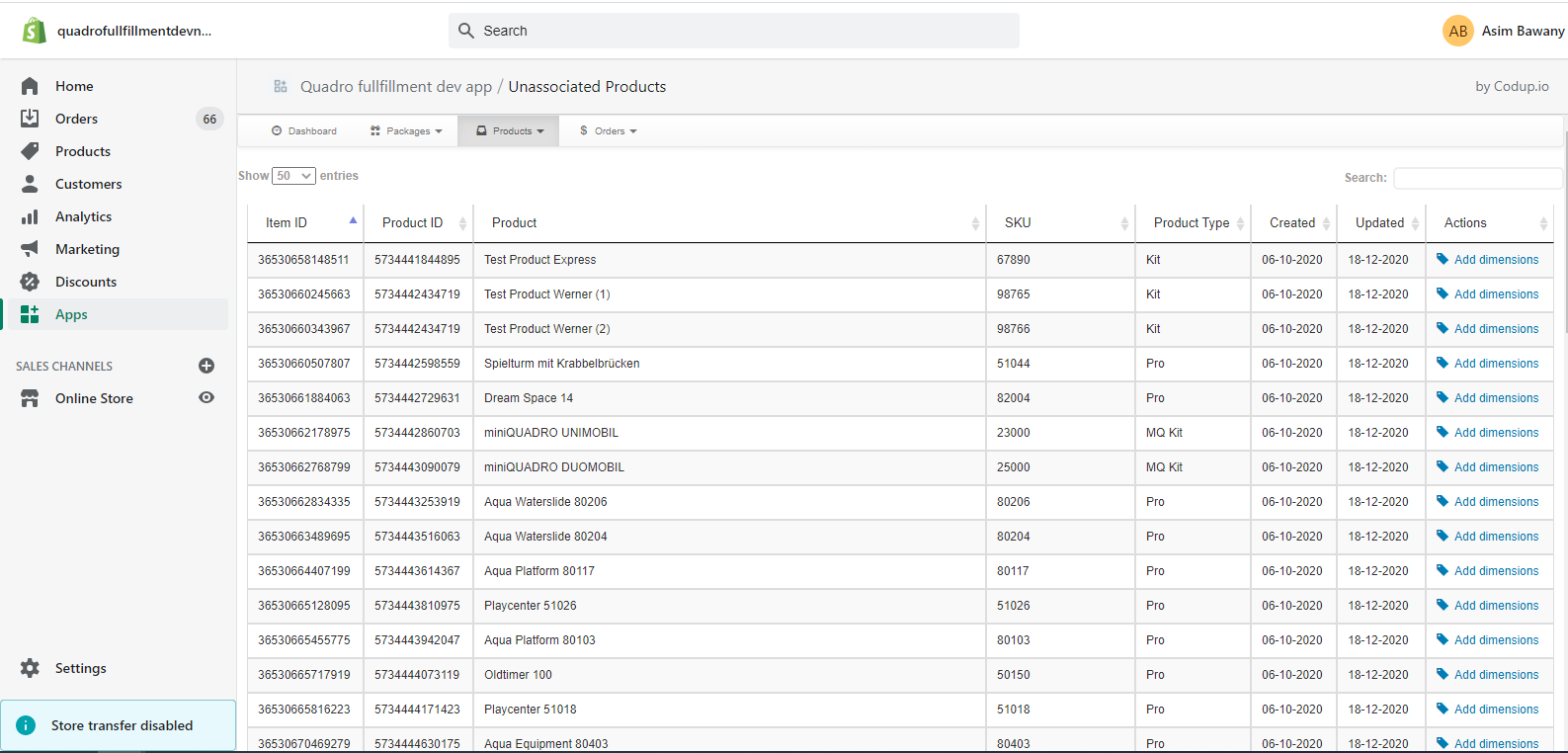
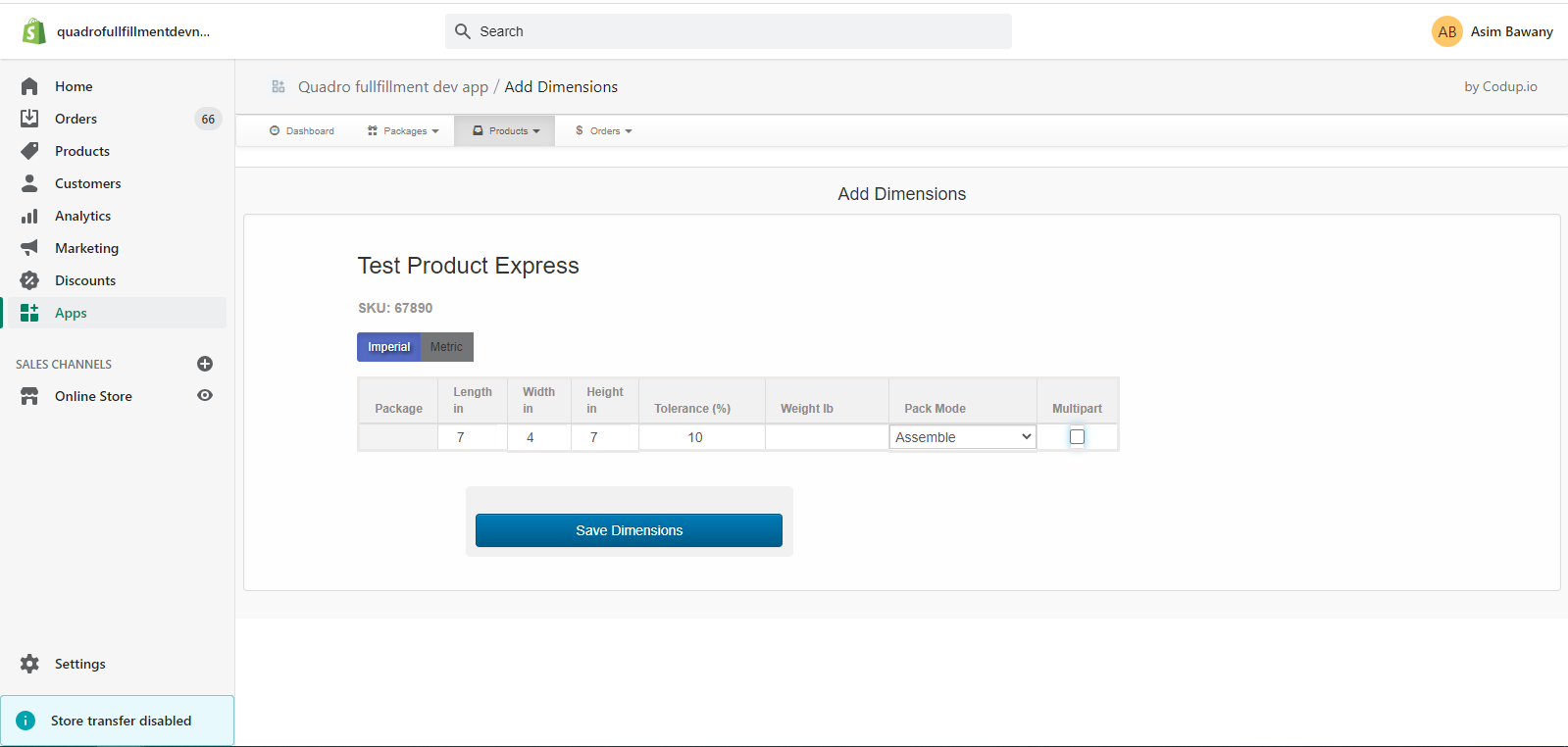
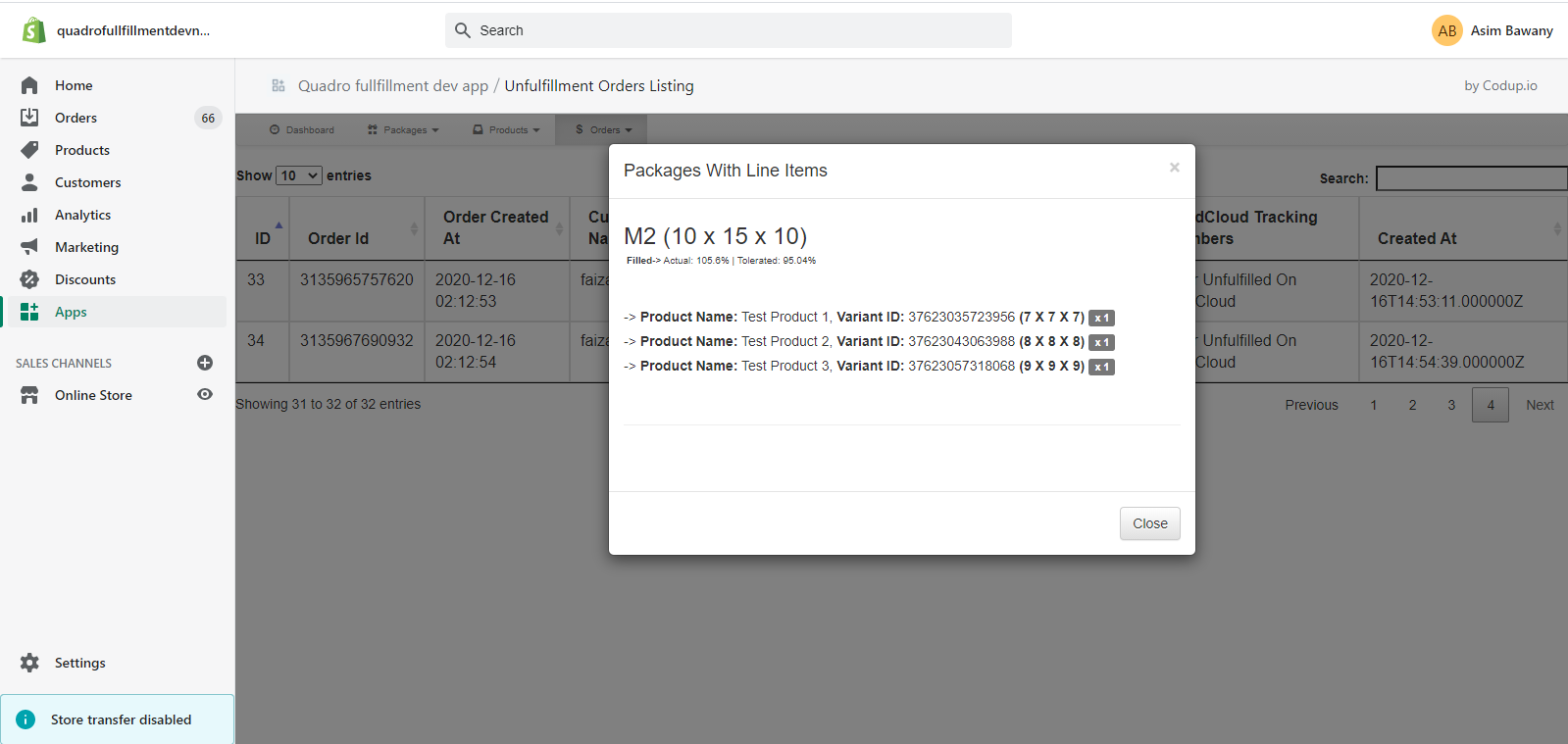
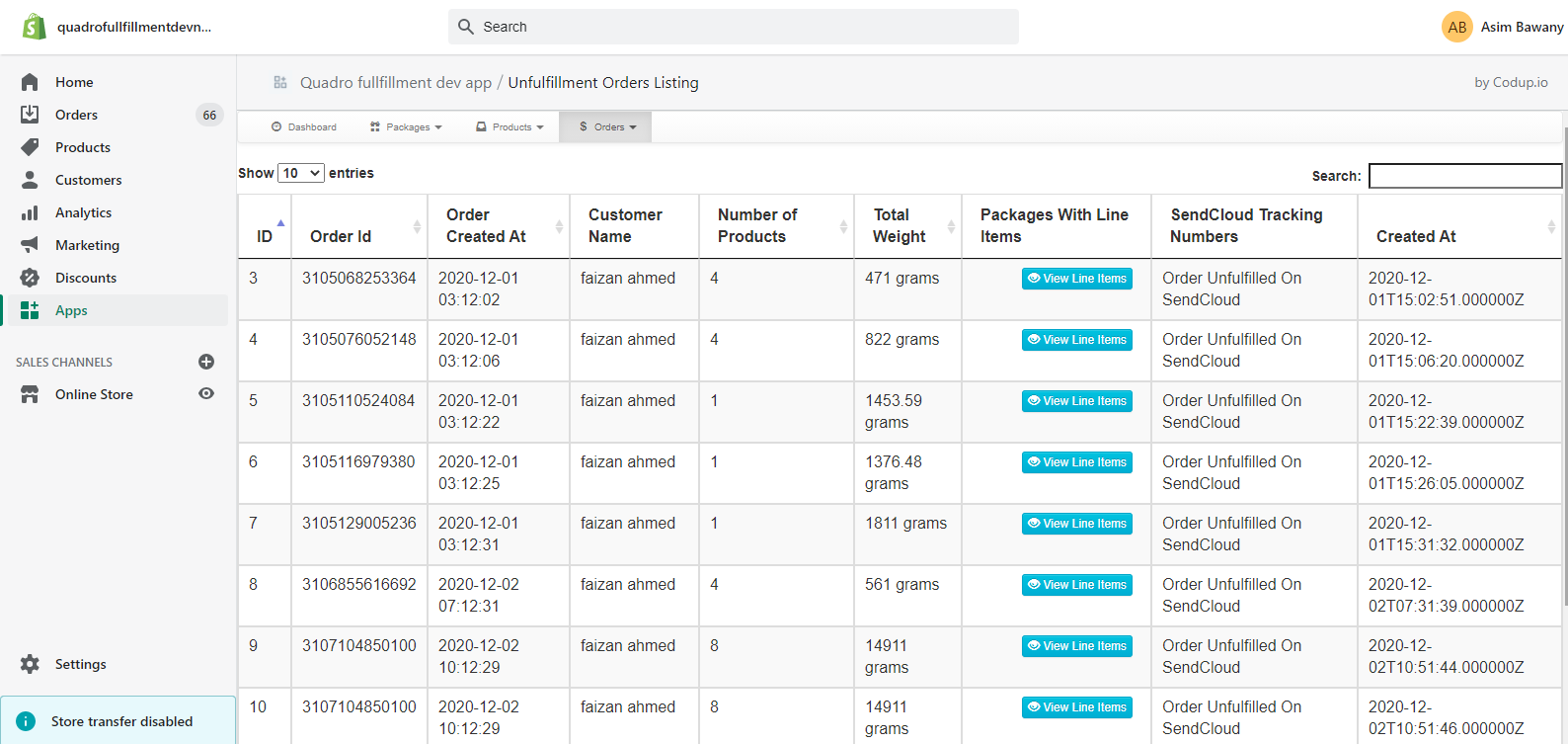
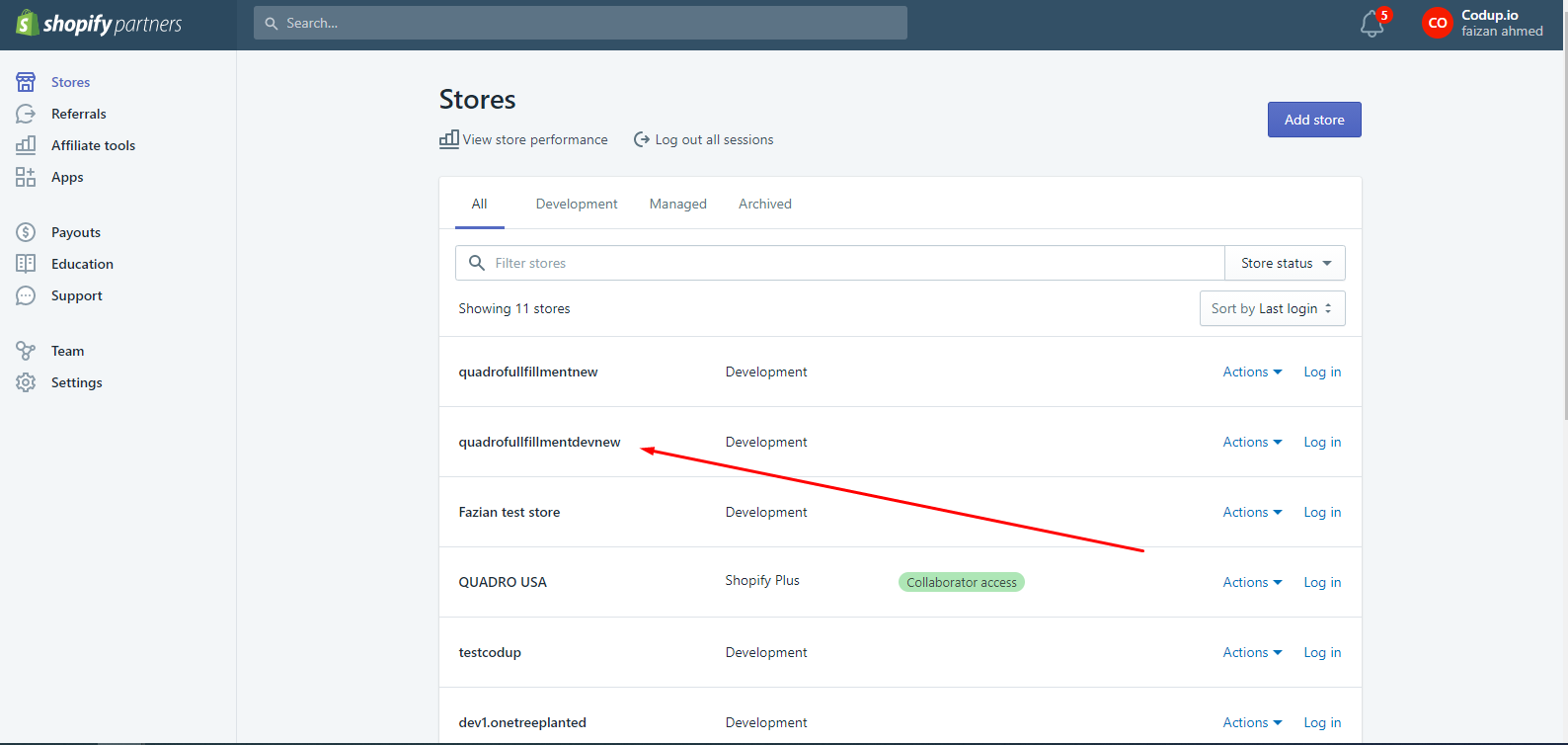
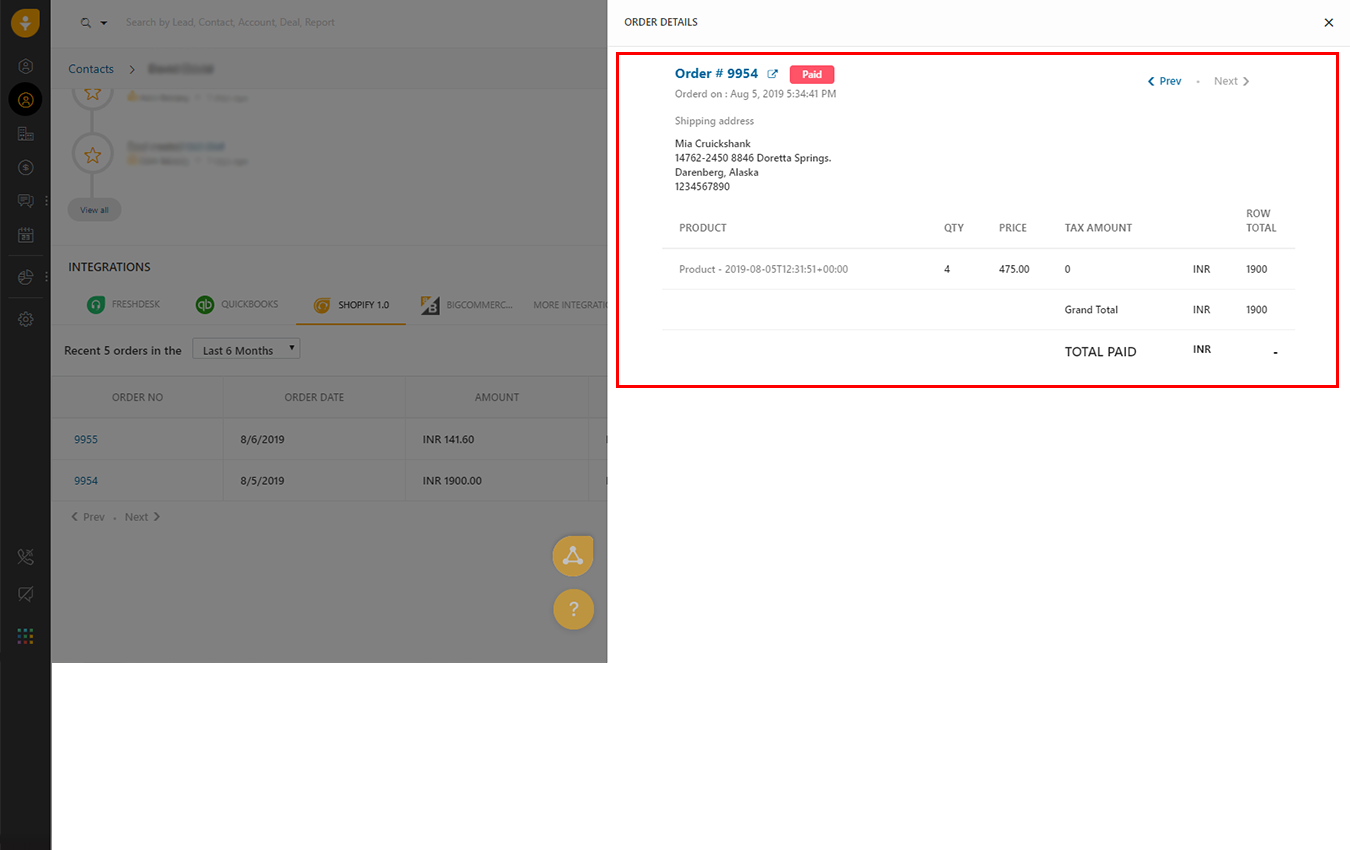
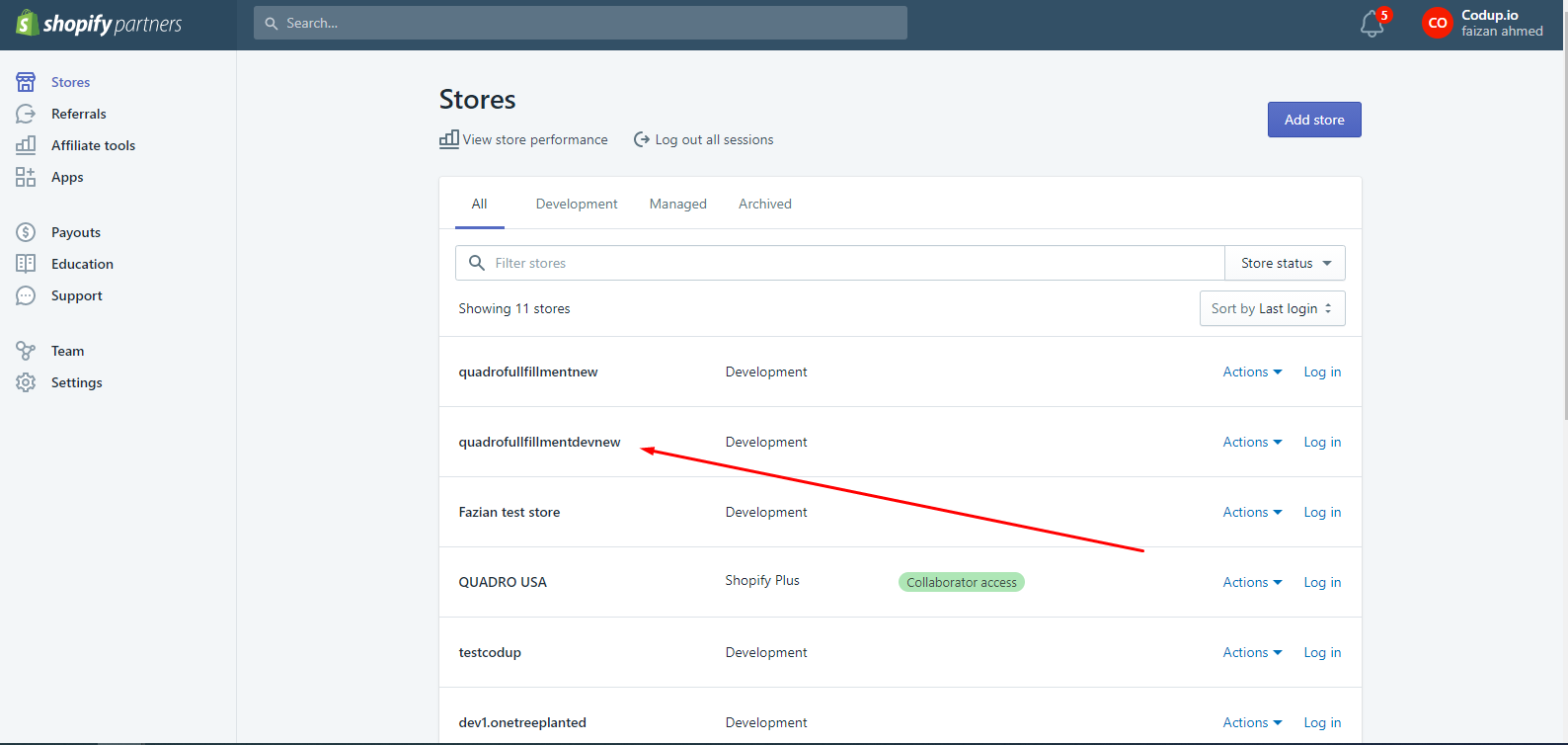
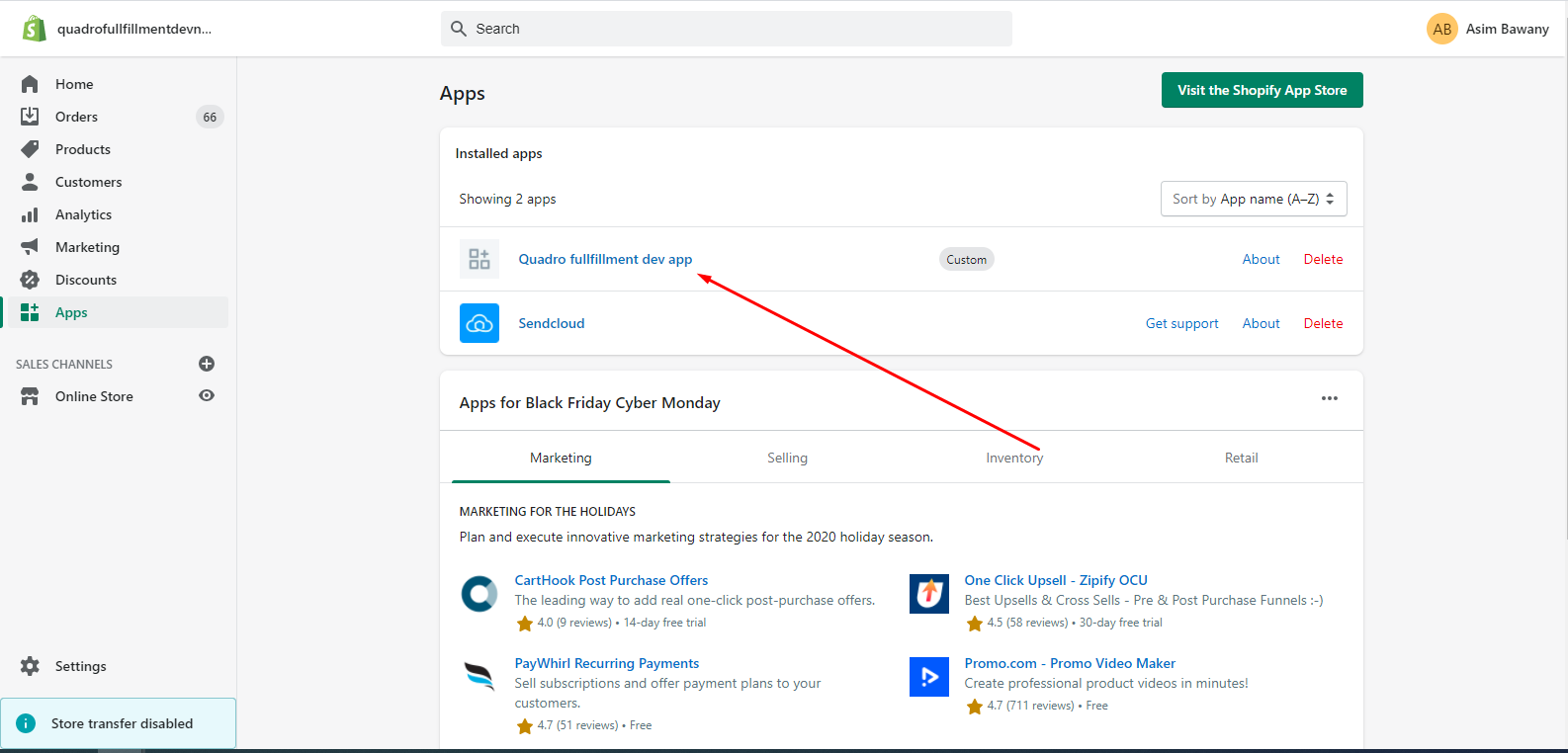
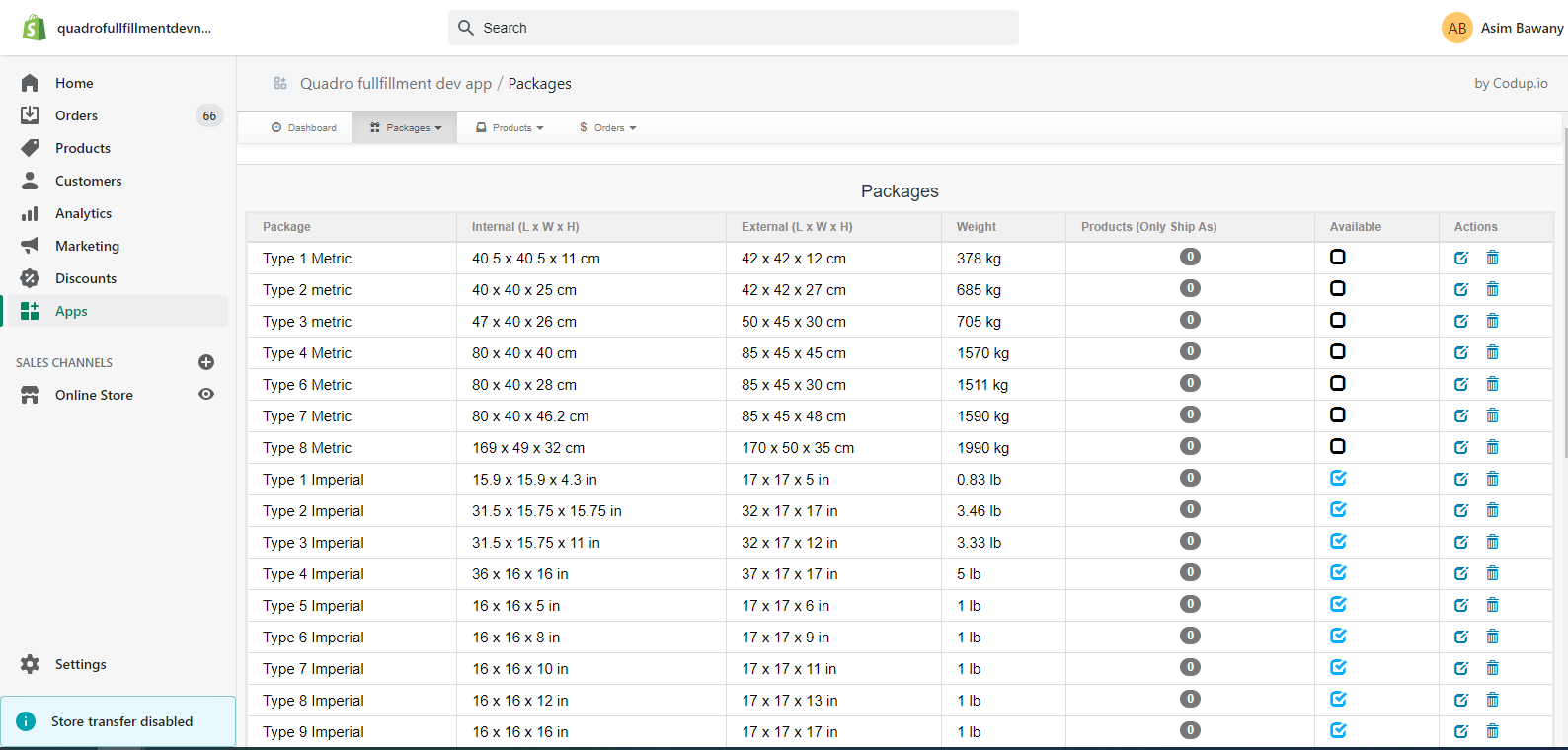
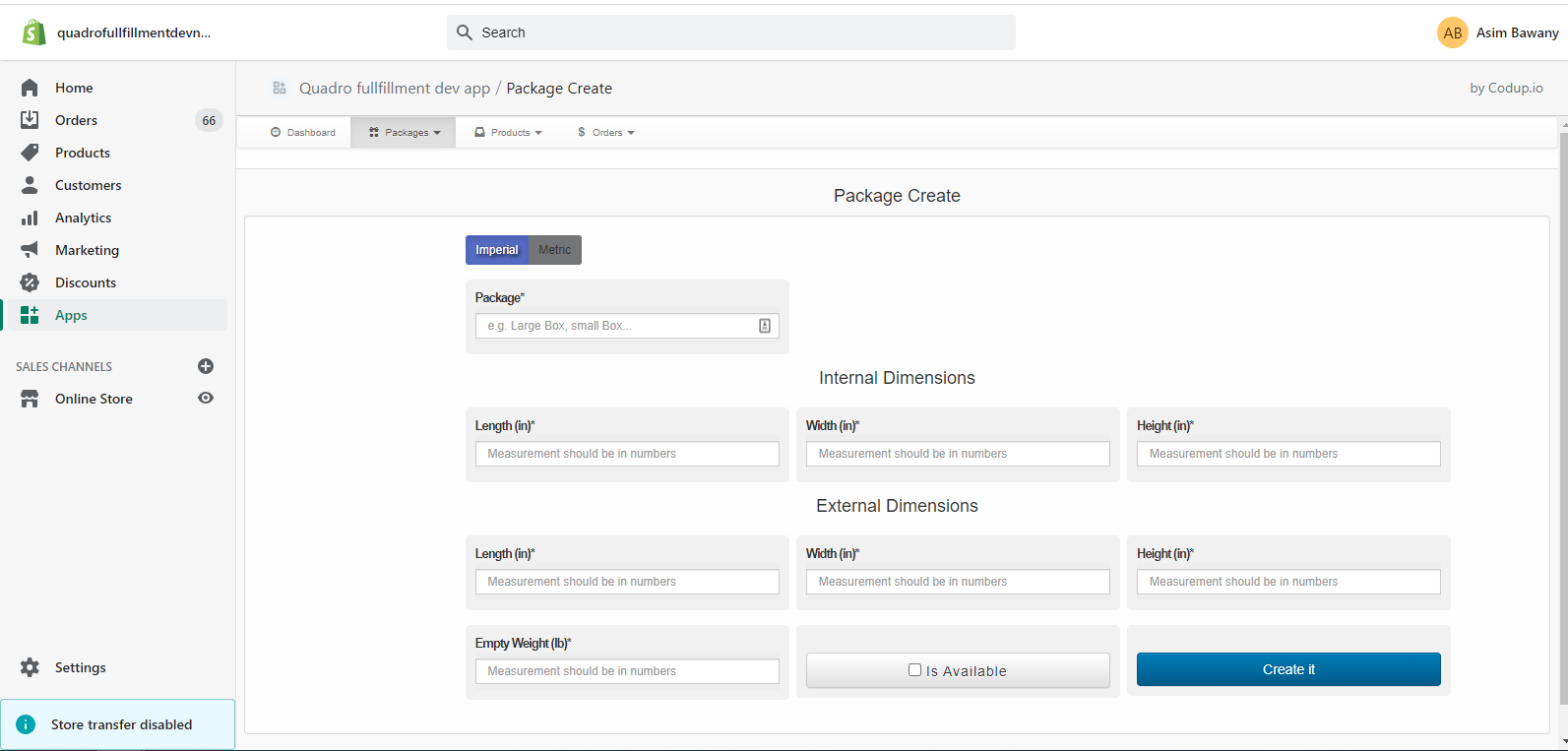
Get in touch
Book a 30-minute exploratory call
with one of our experts.