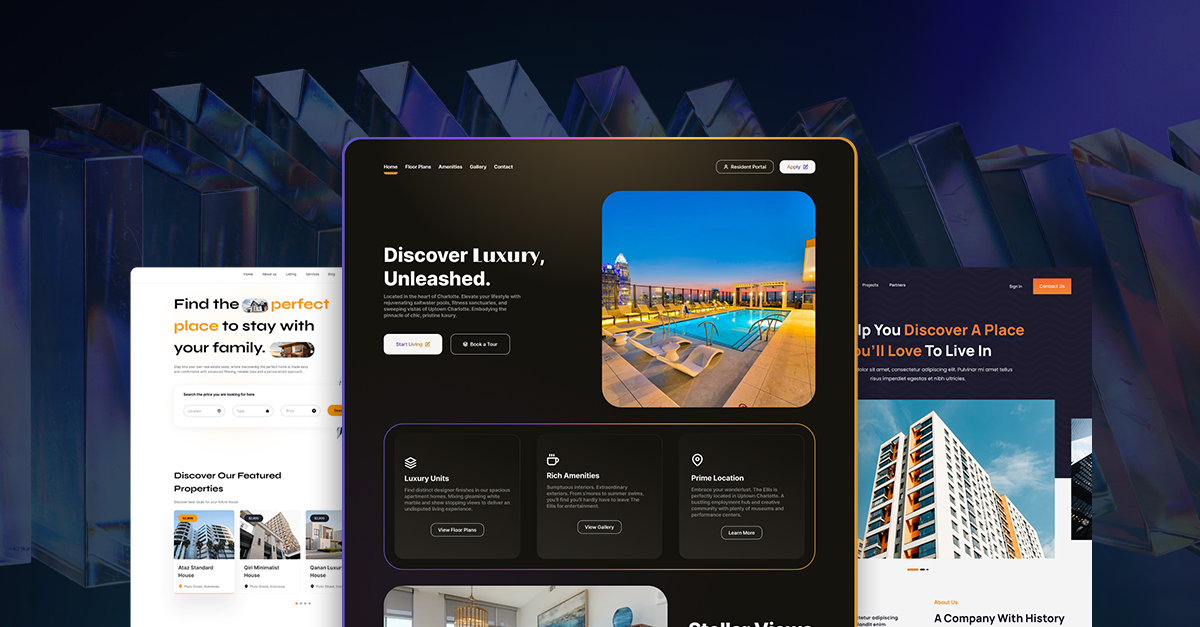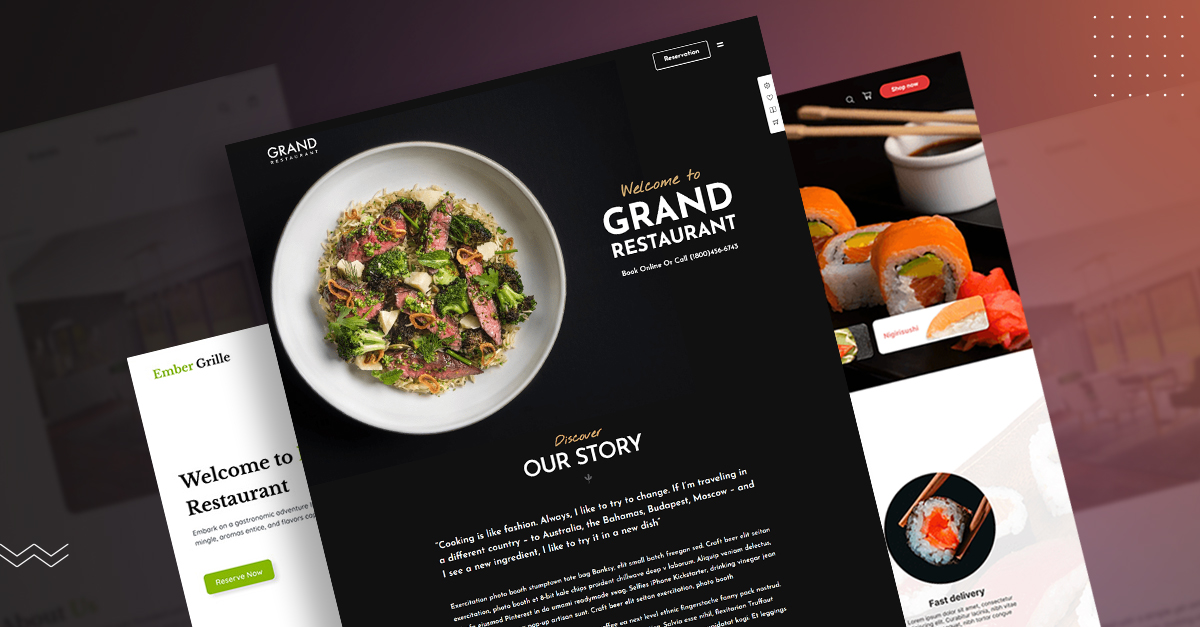How To Use WordPress As A Headless CMS With React

WordPress started off as a simple blog writing tool, but in the long run, it went a long way. In the year 2000, it was chosen as the leading content management system for developers and non-developers alike. 30% of the top 10 million websites on the internet run on WordPress.
Developers use the WordPress REST API to build custom themes, plugins, and alter their end product. The third-party apps can be integrated into the WordPress CMS, making it more versatile.
Because current CMSs like WordPress have to include an increased amount of work when it comes to content management, developers have combined WordPress with React to produce a headless content management system for their web apps.
Headless Experts have proclaimed CMS to be the next big breakthrough in the field of web design. Mullenweg, who is the co-founder of WordPress, concurs with this idea as well.
Today, in this post, we’ll be exploring the term Headless WordPress & how it can be created when using ReactJS.
To grasp this information, it’s necessary to first familiarise yourself with the fundamentals of headless CMS and how this new model is different from the traditional WordPress. Once you’ve understood the basics, it will become much easier for you to comprehend the intricacies of using headless WordPress with ReactJS.
So without any further ado, let’s dive in.
WordPress as headless content management system
In Layman’s language, headless WordPress empowers your web application by running the backend and front end with WordPress, while you create the front end with a separate technology.
There are actually no requirements that say you must manage the front-end and back-end as two different entities. This also enables you to use basic WordPress features like posts, pages, and content generation. However, you do not use WordPress for user interface (UI) visualisation on the front end.
Basically, server-side applications such as WordPress are alternative to standard application styles such as those offered by a server. This gives clients the full freedom to create as well as manage the application interface.
In the event that content was sourced from WordPress, the browser’s JavaScript application uses that as a basis to create this interface. It may also be referred to as decoupled or client-side development, a subset of which is referred to as shared code development.
It opens up a connection between your WordPress front-PHP-powered interface and your back-end PHP code. Managing the body remotely is done via an external application that interacts with the body itself.
For those unfamiliar with this development strategy, the term “API-driven development” describes it as an application method in which the application’s connectivity with the back-end content management system is managed by the application’s API.
The APIs of WordPress connect with software using HTTP URLs, which are commonly referred to as endpoints. Both POST and GET request endpoints appear to be conventional web addresses, with the capability to support various queries, including POST and GET.
ReactJS : An overview
It is a JavaScript framework that enables the rapid development of engaging user interfaces for mobile and online applications. React is an open-source component-based frontend framework that is responsible for the view layer. In a Model-View-Controller architecture, the view is responsible for the app’s appearance and feel.
React has meticulously simplified the process of developing dynamic web apps by requiring less writing while providing greater functionality. React makes use of a virtual DOM, which speeds up the development of online applications. It compares the components’ current states to their prior ones and updates only the elements that have changed.
React’s data flow is unidirectional. Developers stack child components into parent components while creating the application. Due to the fact that data flows in a single path, debugging problems are simplified. Reusable components are the application’s building blocks. They contain their own controls and logic that may be utilised across the programme, reducing development time in half.
Advantages of using React with headless WordPress
Publish content on multiple platforms
It enables you to publish content across a variety of platforms, including desktops, mobile phones and tablets. In this manner, you may improve your website’s accessibility and ensure that it reaches a younger audience.
More simpler and light-weight redesigns
By utilising headless WordPress CMS, the site becomes more lightweight and manageable. You may alter its components without impairing the front-end experience and look of the website in a similar environment.
Lightning-fast performance
The trustworthiness of WordPress, along with newly invented integrated technologies, results in lightning-fast speed and website creation reliability.
Greater control
Utilizing a headless CMS in conjunction with other front-end technology gives you greater flexibility over the setup process. This is true for both the front-end and back-end components of your application.
More scalable
Your website’s flexibility and bandwidth should allow it to adapt to changes in scale,functionality, and size. A headless content management system guarantees that it grows in lockstep with changing requirements and upgrades.
Tighter security
One of the most critical components of any online business, data security is addressed by a headless content management system. You may maintain a higher level of security in this case, as the API used to offer content is often read-only.
Adaptive technology stack
You have flexibility when it comes to implementing emerging technologies that your clients want. An in-house CMS that does not have a head can be more adaptable and future-proof as it is flexible and powered by APIs.
How to use headless WordPress with React
React is certainly a popular Javascript framework brought to you by the developer community and Facebook for front-end development. This powerful JS library is used for fast, dynamic, and robust one-page apps.

After your WordPress installation is complete, creating React applications is straightforward. Now all you need is to install the following list of things on your desktop:
- NPM and NodeJS
- Any text editor of your choice
- Git to Control Version
Once you’re done with the installation process, follow these steps to develop a web application with React after setting up the environment.
To create a project, open the command line and execute code in order to create a new project.
Now for API calls install the Axios package. Next go to the text editor and open your folder.
Start the programme with the corresponding command, and you are all set to create a web application.
How does ReactJS improve headless WordPress
Interactive user interface
WordPress used with React will aid in the creation of component-like pieces of code, which are similar to module-like bits of code. Custom-designed headless WordPress may be made easier with the assistance of React developers. A component of the user interface is represented by the components. Because it is declarative, it can deal with the bare minimum of inputs, such as:
- Developers may focus on the most important aspects.
- Reduction in development time
- They are capable of doing unit testing efficiently and ensuring that there are no crashes.
Beneficial for SEO
The importance of content in obtaining the top rankings on the search engine results page cannot be overstated. React improves the page loading speed, resulting in increased traffic for your business. Improved page rendering speed combined with a user-friendly interface is the result of this optimization process.
Virtual Document Object Model
The Document Object Model (DOM) improves the scalability of an online application. Before producing the final web page, it creates a virtual representation of the page in virtual memory. The following are some of the advantages of React:
- The web pages load in less time as a result of this.
- It gets rid of a lot of the heavier code, including jQuery.
- The web pages have a light and smooth feel to them.
Conclusion
The use of headless WordPress with React completely to build a website is well documented, and there are several tutorials available. Following the successful launch of your headless CMS, you will have complete control over how it is configured.
If you find any of these steps difficult, please do not hesitate to contact us! We have the greatest professionals that can assist you with integrating WordPress and React in a seamless and simple manner.