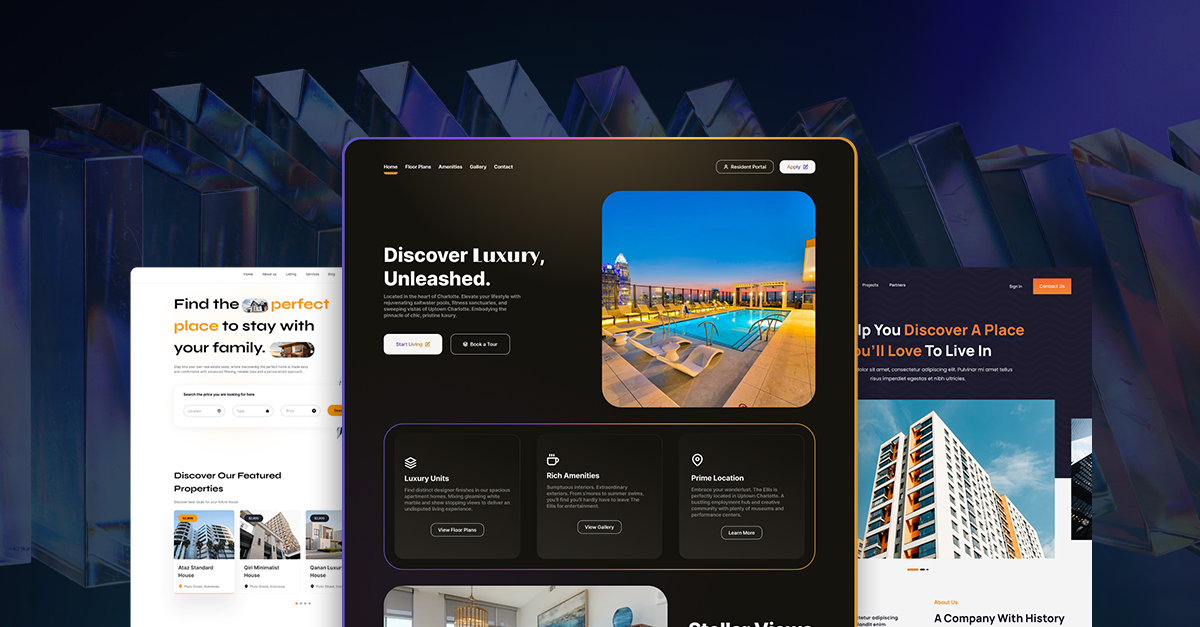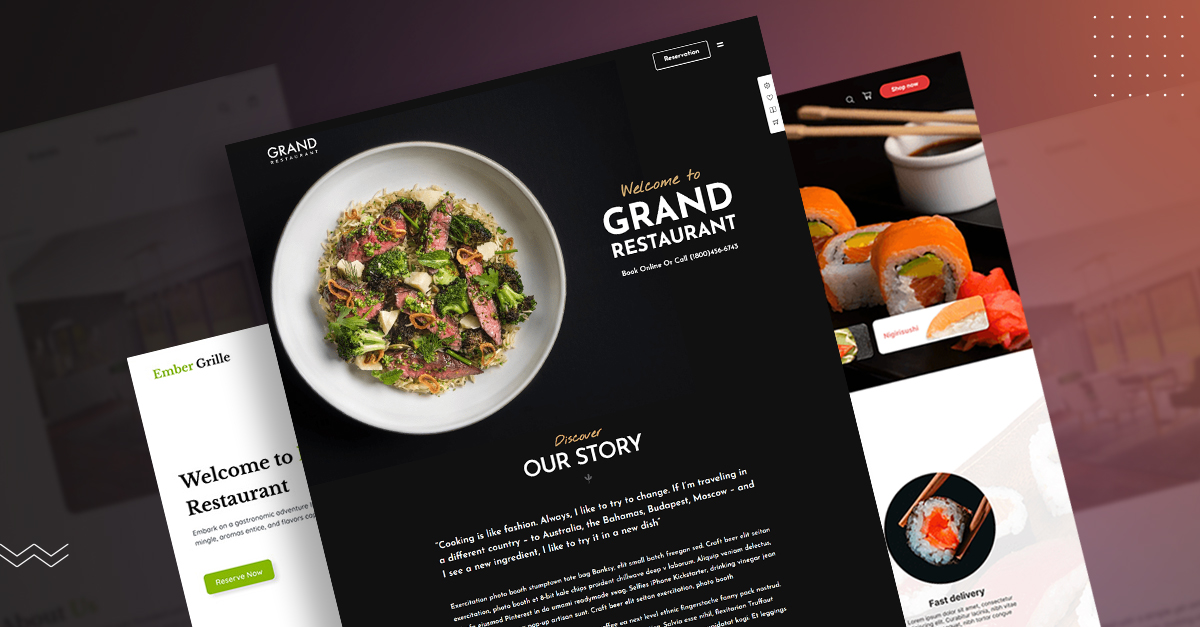Block Themes vs Classic Themes in WordPress – What You Need To Know

WordPress’s block editor, introduced in version 5.8, sparked debate over block themes vs classic themes.
There’s been skepticism about the long-term support for classic themes.
Originally a blogging platform, WordPress has become a top choice for various types of website development. This popularity has cultivated a community of theme and web developers.
However, the introduction of block themes met with backlash. Developers accustomed to classic templating methods faced the challenge of adapting to a new system.
This resistance is common with new technologies, but it was more intense with WordPress block themes due to significant architectural changes.
This post explores whether block themes are the future.
We’ll examine this through two perspectives: bloggers and small business owners needing quick website setup, and agencies and web developers crafting bespoke client websites.
Technical Architecture of Block Themes vs Classic Themes in WordPress
Here’s a detailed comparison to understand their core differences and functionalities.
Block-Based Themes
- Template Structure: They use HTML templates located in the templates directory. This approach aligns with modern web design practices.
- Template Parts: Reusable components are stored in parts.
- Customization: Offers full-site editing capabilities using visual blocks, enhancing ease of use.
- Style Management: Global styles and settings are controlled through theme.json.
- Template Editing: Direct editing is possible in the site editor, simplifying the process.
- Accessibility for Non-Developers: Generally higher due to the intuitive nature of block-based editing.
Classic Themes
- Template Structure: Built on PHP-based templates, demanding more technical expertise.
- Template Parts: Managed within PHP templates.
- Customization: Relies on widget areas and the customizer.
- Style Management: Primarily through style.css.
- Template Editing: Requires editing theme files, which can be more complex.
- Accessibility for Non-Developers: Lower, as it requires deeper technical knowledge.
Understanding Block Markup in Block Themes
In classic themes, PHP plays a crucial role. Templates are created using PHP, and data is stored in the WordPress database. PHP scripts query this database to retrieve dynamic content. The use of template tags was a standard practice in these themes, enabling the dynamic generation of content like post titles, author names, and dates.
Block Themes: HTML and Block Markup
Block themes, however, use structured HTML markup for creating templates. This raises a question: How can HTML, typically static, display dynamic data? The answer lies in WordPress’s unique templating approach.
The Composition of Block Markup
- Nature of Block Markup: It’s a specialized form of HTML comment syntax, interpreted uniquely by WordPress. It contains WordPress-specific functionalities, transcending standard HTML.
- Syntax and Structure: This markup is wrapped in HTML comment tags (). It includes a prefix (wp:), namespace, slug, and block settings in JSON format.
- Prefix: The wp: prefix signals WordPress to parse the content as a block, not a regular HTML comment.
- Namespace: This identifies the block’s source or type, essential for managing various blocks.
- Slug: A unique identifier for each block, guiding WordPress on what to render.
- Block Settings: Specified in JSON, these settings control the block’s behavior and appearance.
Dynamic Rendering Process
- Parsing the Markup: When loading a page, WordPress, powered by PHP, interprets this block markup.
- Retrieving Dynamic Data: WordPress fetches necessary data from its database for dynamic blocks, ensuring updated and relevant content.
- Converting to HTML: The parsed block markup is then transformed into standard HTML and CSS, making it viewable and styled in web browsers.
This system represents a groundbreaking shift in WordPress’s approach to web design. It enables the creation of dynamic, interactive websites while simplifying the design process and making it more accessible to non-developers.
Through block markup, WordPress has effectively bridged the gap between the static nature of HTML and the dynamic requirements of modern web content.
Performance of Block Themes vs Classic Themes in WordPress
When it comes to the performance of block themes versus classic themes in WordPress, there are distinct differences rooted in their design and technology.
Block-based themes, designed with the latest web technologies, generally offer more efficiency.
Their reliance on streamlined HTML templates often leads to faster loading times, a benefit that becomes particularly noticeable in environments where the block editor is used extensively.
The efficiency of block themes is a direct result of their modern design, which emphasizes optimizing user experience and performance.
Conversely, classic themes, with their foundations in PHP, provide a different kind of flexibility, especially advantageous for developers well-versed in traditional WordPress development.
This flexibility allows for in-depth, code-level customization. However, while powerful, this can sometimes lead to performance issues.
Classic themes may experience slower loading times, particularly if they heavily rely on widgets and plugins for added functionality.
These additional features can introduce bloat, negatively impacting the site’s overall speed and efficiency.
Moreover, many classic themes carry legacy code to maintain backward compatibility, which can occasionally be a hindrance to performance.
However, it’s crucial to recognize that the performance of any WordPress theme, whether block-based or classic, isn’t solely determined by its architecture.
Various factors play significant roles in shaping the actual performance of a theme.
The hosting environment, the usage of plugins, and the implementation of site optimization strategies, such as caching and image optimization, are critical in this regard.
In conclusion, while block-based themes are theoretically more performance-efficient due to their alignment with modern web standards, their real-world efficiency heavily depends on the way they are developed, optimized, and utilized.
Similarly, classic themes, despite potential performance drawbacks, can perform exceptionally well if optimized and maintained properly.
The actual performance of a WordPress theme thus hinges on a combination of its architectural design and practical implementation strategies.
Ease of Use of Block Themes vs Classic Themes
The ease of use for block-based versus classic WordPress themes significantly differs, appealing to varied user preferences and expertise levels.
Block-based themes are renowned for their user-friendly interface, making them particularly beneficial for users without extensive technical knowledge.
They offer a visual editing experience through the block editor, allowing users to see changes in real-time.
This direct manipulation of website elements simplifies the design and customization process.
Additionally, these themes support full-site editing, enabling users to customize all aspects of their site, including headers, footers, and sidebars, without needing to delve into code.
However, for users accustomed to classic WordPress interfaces, there might be a learning curve, but the overall experience is geared towards simplicity and ease of use.
Classic themes, on the other hand, are often more familiar and straightforward for users who have been working with WordPress for a longer time, especially if they are comfortable with PHP and HTML.
Customization in classic themes typically requires a deeper understanding of coding, which can be a barrier for users without technical skills.
These themes usually rely on a mix of widgets, plugins, and the customizer for customization, which can be less intuitive than the drag-and-drop interface of block editors.
They cater more to users with some level of technical expertise in web development.
For a blogger or website owner looking to customize their site, block-based themes in WordPress are likely more user-friendly and accessible.
They are designed with ease of use in mind, offering a visual editing experience.
This approach allows for real-time, intuitive adjustments to various elements of the site, such as headers, footers, and content layouts, without requiring in-depth technical knowledge.
The drag-and-drop functionality and the ability to see changes as they are made can be particularly appealing for those who prefer a more hands-on, yet straightforward, approach to website customization.
Conversely, for seasoned developers tasked with building bespoke websites for clients, block-based themes might present certain challenges.
While these themes are flexible and user-friendly, they can sometimes limit the degree of customization that a developer might achieve with more traditional, code-intensive methods.
Developers accustomed to working extensively with PHP and having granular control over the site’s functionality and design might find block themes restrictive.
The predefined blocks and the structured nature of block-based themes can hinder the ability to create highly customized, unique websites that require complex, tailored solutions beyond the scope of standard blocks.
Therefore, for developers aiming for a high level of bespoke customization, classic themes might offer a more suitable and flexible platform.
In the next section, we’ll delve deeper into the design flexibility provided by these themes.
Flexibility in WordPress Block Themes vs Classic Themes
The flexibility offered by block themes versus classic themes in WordPress caters to different user groups and customization levels, each with its unique strengths and limitations.
Block Themes:
- Visual Flexibility: Block themes shine in visual flexibility. They provide an intuitive, drag-and-drop interface that allows users to easily rearrange, add, or remove blocks, significantly altering the layout and appearance of their site without needing to delve into code.
- Full-Site Editing: The introduction of full-site editing in block themes is a game-changer. It extends the ease of visual customization to global elements like headers, footers, and more, beyond just the content areas.
- Limited Technical Customization: Despite their visual adaptability, block themes can be somewhat limiting for developers who require complex, code-based customizations. The user-friendly block structure may not always accommodate the depth of technical tweaks needed in more intricate development scenarios.
Classic Themes:
- Coding Flexibility: Classic themes offer extensive flexibility for those skilled in PHP, HTML, and CSS. This allows for deep customization, making them ideal for crafting highly bespoke websites.
- Widget and Plugin Integration: These themes often hinge on widgets and plugins for added functionality. This approach provides flexibility in functionality but can demand more technical prowess for seamless integration and optimization.
- Less Visual Customization: Compared to block themes, classic themes typically offer less in terms of visual customization. Making changes often requires code adjustments, which can be challenging for users without coding expertise.
In summary, block themes cater more to users seeking an intuitive and visually flexible interface for site customization. They are particularly well-suited for bloggers, content creators, and website owners who may not have technical backgrounds. In contrast, classic themes are the go-to choice for developers needing to implement complex, code-driven customizations. They are preferred for creating highly tailored and unique websites.
Ultimately, the choice between block and classic themes hinges on the user’s technical skills and the specific customization requirements of the website. Each type of theme offers distinct advantages, and the decision should align with the user’s proficiency and the project’s goals.
Conclusion of WordPress Block Themes vs Classic Themes
In summarizing the comparison between block-based and classic WordPress themes, it’s evident that the choice largely depends on the user’s specific needs, technical expertise, and customization preferences.
Block-based themes, known for their intuitive, visual editing capabilities and full-site editing features, align perfectly with the needs of bloggers, website owners, and content creators.
They prioritize ease of use and visual flexibility, making web design more accessible to those without extensive technical knowledge.
These themes provide sufficient customization options to craft visually appealing and functional websites, democratizing the process of website creation.
Conversely, classic themes are particularly favored by developers and users with a strong background in web development.
Their approach, centered around coding, allows for a greater degree of technical control. This makes them ideal for constructing bespoke websites that require specific, complex functionalities beyond what standard block configurations can offer.
The evolution of WordPress themes mirrors a broader trend in web development, striving to balance user-friendliness with technical sophistication.
Block-based themes are a significant stride towards simplifying web design for a broader audience, while classic themes remain indispensable for those seeking detailed, code-level customization.
Ultimately, the decision between block-based and classic themes should be guided by the individual’s comfort with technology, the specific requirements of their website, and the desired level of uniqueness and functionality in their online presence. Both themes hold their significance in the WordPress ecosystem, each serving different segments of the diverse web community. This diversity of options ensures that WordPress continues to be a versatile platform, catering to a wide range of users with varying skills and needs.
Need someone to develop a WordPress site for you? Codup’s WordPress Development Services might just be the answer for you!