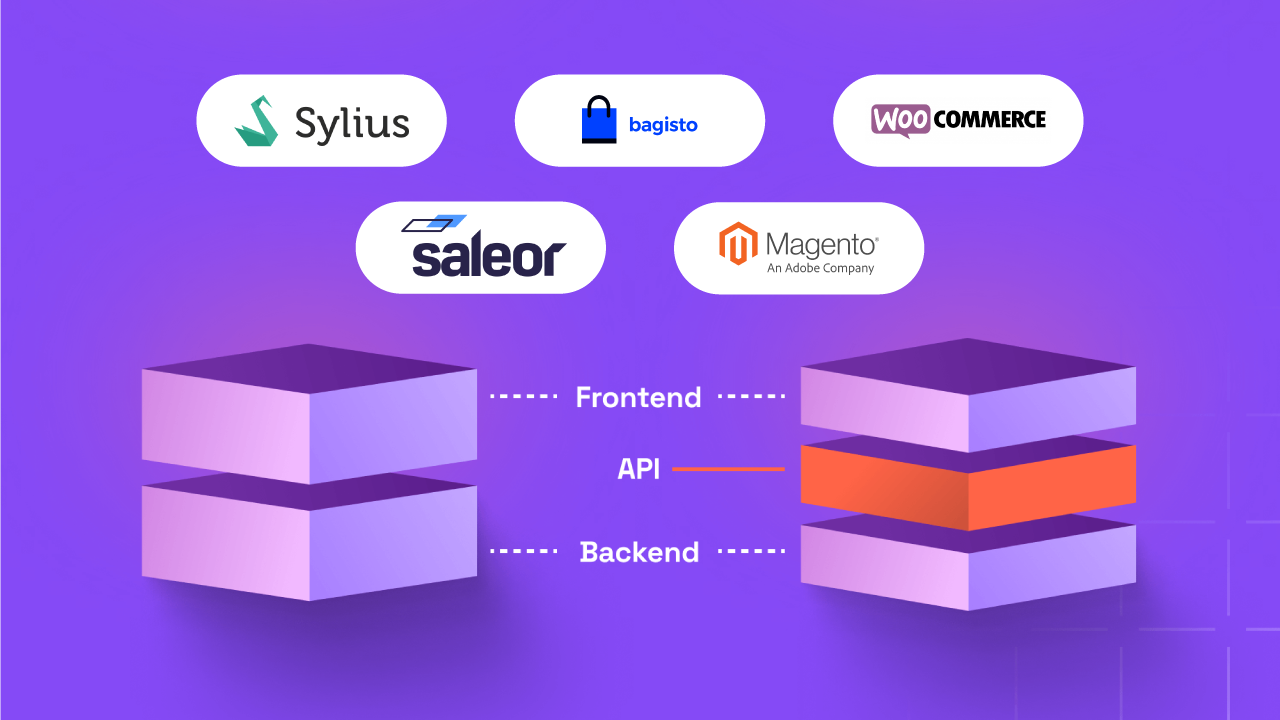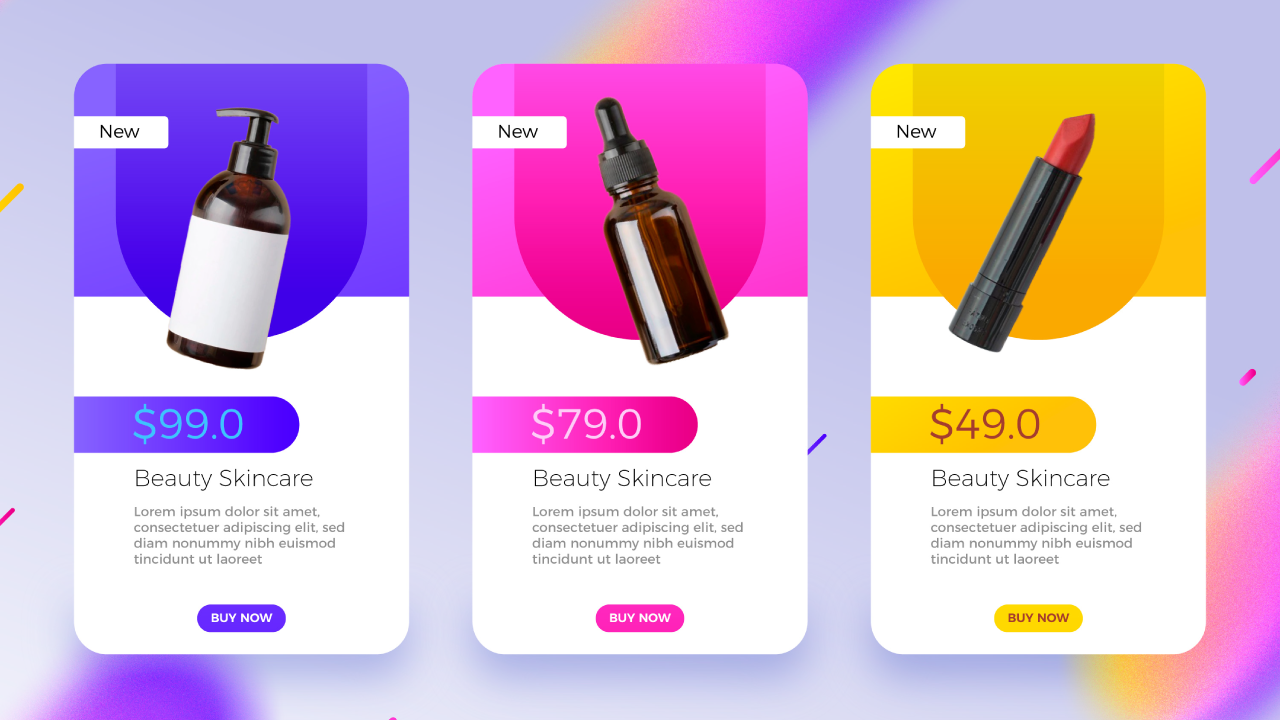How to Build a Successful Ecommerce Website in 10 Steps

Looking to build a successful eCommerce website? Well, you’ve come to the right place.
TL;DR: This article is long, but well worth the read if you’re looking to gain a competitive edge over the competition.
It seems as though eCommerce is all the jazz in the digital world.
Everyone wants to get a piece of the pie. But here’s the thing: not everyone knows where to start.
If you’re one of those people, then you’re in luck. In this post, we’ll be discussing the various ways how you can get started with building your online store.
Here’s a step-by-step process you can use to get your eCommerce store set up and running.
So, let’s begin:
How to Build an Ecommerce Store?
Let’s get down to brass tacks, there are plenty of questions you need to ask yourself before you get started with eCommerce. Let’s look at them in detail, shall we?
What Kind of Products Do You Want to Sell?

If you’re reading this article, then I’m assuming you’ve already set your sights on creating an online store.
I will also assume that you have an idea of what you want to sell. It could be anything from food, clothes, shoes, handmade items, among others.
If you haven’t settled on a niche, then you need to invest some time doing research in what you want to sell.
Ask yourself whether or not the product you’ll sell is viable or not?
Are people actually buying the item?
What’s the level of competition out there for the product?
Is the niche saturated?
Is it just a trendy niche that will go away with time?
Answering all these questions will give you an idea of where you need to start.
In your competitor research you should, first and foremost, look at website’s that are already selling the products you’re looking to sell.
If that product is already being popularly sold, then you can look at items that are not on the bestseller list, and then add them to your eCommerce store.
Besides this competitor research you should also focus on trends, interests, and popularity metrics of the product over time.
There are plenty of places to look at this, and they’ll give you an idea of whether the product can be sold or not.
What’s the Ideal Product Price?

One of the biggest problem’s businesses face when they’re looking to build a successful eCommerce website is setting the prices.
Some business owners set the price too low, and some do it too high.
Both are counterintuitive to their business. You need to create a balance.
When you set too low of a price bar, then you’re not going to break even. This essentially means that all the hard work you’ll be doing will be for naught. Your efforts go down the drain even though you’re getting plenty of customers.
Setting a higher pricing tier means the exact opposite. Be prepared to see a rise in bounce rates. Leads landing on your store are going to be put off when they see a price tag they can get for cheaper through a competitor.
Balance is the key here. Here’s how you can accurately price your products to get the most out of them:
- The cost of required materials
- The costs of your web hosting and domain name subscription.
- Necessary shipping costs
- Payment processing fees (PayPal, Square, Stripe, etc.)
- Marketing and advertising costs.
Combine all of the associated costs with the amount of profit you like to gain and there’s your final price.
Now, if you have plenty of products on your site, this is going to take some more time to figure out since the costs of each product may vary.
Going through this process is long. If you want to save time, you can just check out the competitors pricing to see the pricing they’ve set.
Now, this method of pricing has its ups and downs. For example, if your competitor is using a cheaper hosting service compared to yours, then their pricing is based off of those metrics.
It’s a time-saving method given all the other factors are equal.
If you want to be a bit methodical, there is an entire process dedicated to calculating the total cost of eCommerce implementation.
How Should You Calculate and Manage Shipping Costs?

One of the most crucial aspects of running an eCommerce store is order fulfillment and delivering the final product to the customer.
Now one of the biggest problems that we’ve seen come up again and again is that businesses transfer the cost of shipping to the customer.
It’s not a bad practice per se, the only problem is that it leads to an increase in bounce rates. Upon seeing the additional costs, they have to incur, customers abandon the sale and the business loses customers.
This causes an increase in bounce rates, which harms the overall conversion rate for your store.
As an online business owner, what can you do to avoid all that? Here are some options that you can take into account when you go about determining the total cost of shipping:
- Provide free shipping with your product.
- Give users a flat shipping cost.
- Offer free shipping while increasing the price of your products.
- Offer free shipping on certain dollar amounts.
There are many other creative ways you can avoid shipping costs for your business. Overall, it is one of the best ways to get started with shipping.
What’s the Best Website Builder For Your eCommerce Store?

This is perhaps the most important part of this entire article.
There are plenty of platforms you can use for your eCommerce business.
You can use a pre-built marketplace platform like Amazon or eBay to create your eCommerce store with no overheads on actual development. These marketplaces charge a finder’s fee in exchange for allowing you in their “bazaar” full of customers.
On the other hand, you can use a platform like Shopify or WooCommerce to build a successful eCommerce website store for yourself.
Unlike the marketplace, these platforms allow you to build your own store where you can sell your own products and pay no finder’s fee. The downside to that is you need to market it yourself to gain customers but that’s very much doable.
Most Popular eCommerce Platforms:
- Shopify: Popular and easy to use, Shopify is a complete eCommerce package designed for all types of stores. From inventory management, to order fulfillment, payment integrations, scalability, and more – Shopify helps you avoid the technical hassles for your business.
- Wix: A highly advertised solution, Wix lives up to its promises with its ease of use and functionality. It’s not built for all types of stores, but if you’re a small business looking to get started with eCommerce, then you should definitely go for Wix.
- BigCommerce: Another powerful competitor to Shopify, BigCommerce is a good alternative if you don’t like to use Shopify. It has similar features, is scalable, and highly functional.
- WooCommerce: One of the most popular names in eCommerce, WooCommerce is one of the best eCommerce platforms available today. While it does take a bit of a learning curve, once you get familiarized with it, you can customize and add just about any functionality out there.
- SquareSpace: If you want to give your eCommerce store the aesthetic appeal, then SquareSpace is the ideal option. It comes with a variety of different pre-built templates and designs that let you build a successful eCommerce website, albeit with some lack of functionality.
Now that we’ve described what each of the platforms can do, it’s time to decide which one will be the best for your store.
The answer to this question depends on the type of store you wish to create. If you’re looking for a sophisticated and robust solution, then you should select Shopify or any one of its alternatives.
If you’re just looking to get started, you can use SquareSpace and Wix.
Before selecting an eCommerce platform, it’s best to do accurate research on the subject to ensure that you don’t run into any problems in the future.
How to Pick a Brand/Domain Name?
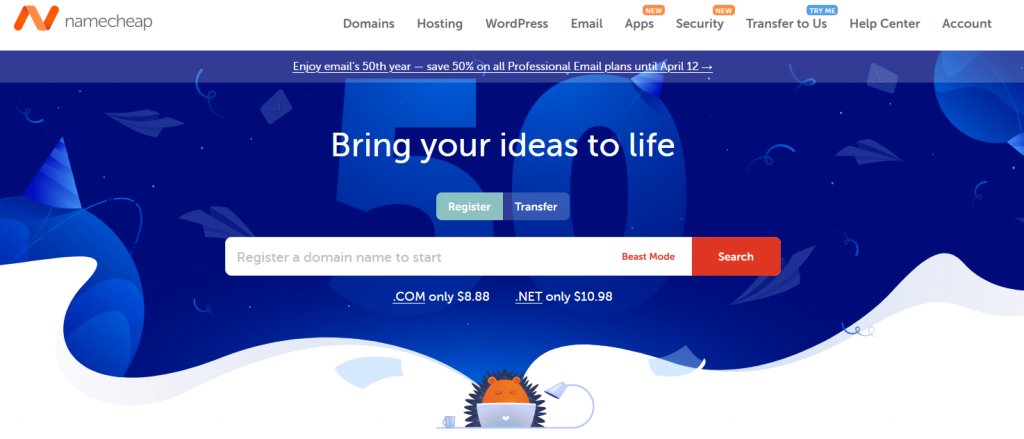
Another essential aspect to build a successful eCommerce website is naming it, and purchasing a domain name.
Both of these things are vital branding efforts which are sometimes ignored in haste.
Your brand and domain names are two things you’ll have to go with in the long run. It is also the name your customers will identify you with. Therefore, it’s best to select a domain name with concentration.
How to Select a Domain/Brand Name?
Look at your business and ask questions.
The first of which should be the kind of business you’re in. Next up, try and come up with a combination of words that suit your niche in the best manner.
When you’re doing that, make sure to try those names in a domain name checker to see whether or not it’s available.
Once you’ve selected a brand name and it’s available online, go ahead and purchase it.
How Should You Build the Layout of Your eCommerce Store?
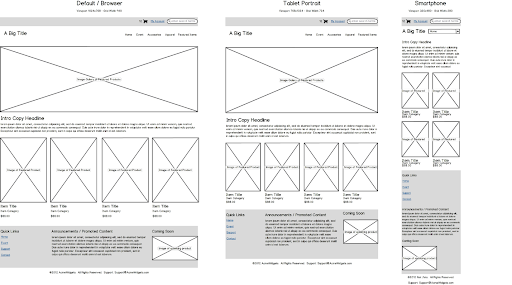
Before you start developing your eCommerce store, you first need to have a mental map of what your website will look like.
I don’t say this from a design perspective. While that aspect is important in its own right, the essential framework (the structure, if you’d call it) is just as important.
Focusing on the structure helps you avoid administrative hassles in the long run. Why? Because overtime, your website will have a lot of products, pages, and posts. If the framework is not set, it could mean serious repercussions for your business processes.
Now, I would suggest you to create a wire-frame of your website that looks something like this:
This method of wire framing is better in my opinion since it not only allows you to see the major pages of your website, but also the overall layout.
However, if you’re strapped for time, you can create a written version of it that looks something like this:
- Home: The landing page of your eCommerce website that details a list of your latest products, the best sellers, deals, and whatnot.
- About: Showcase the vision and mission of your website. It’s an “at a glance” page showcasing your beliefs and motive behind the online store.
- Shop: The main product display page.
- Category 1: the main category under which sub categories will lie.
- Sub-Category 1
- Sub-Category 2
- Category 2: the main category under which sub categories will lie.
- Sub-Category 1
- Sub-Category 2
- Category 1: the main category under which sub categories will lie.
- Contact Us: This is where you’ll be posting relevant contact information related to your website through which your customers can reach out to you.
- Blog: This is where you’ll post articles and updates related to your business offerings and niche. An excellent method to keep your audience involved, this whole process can prove monumental in the long run.
Now, this might look complicated at first glance, but trust me, if you focus on the framework in the beginning, you’ll feel a lot more “in control” of your operations down the road.
How Do I Select a Theme For an eCommerce Website?
When you’ve successfully created a wireframe design, it’s time you move on to the next phase: theme selection.
Your choice of theme will depend on the type of online business you have. There are plenty of essentials you have to look at before selecting a theme or moving onto theme development.
Once you’ve found the right colors, you can design a website yourself (most platforms provide tools for that), or hire a designer to create the essential mockup of your website.
How Do I Get My Website Developed?

When you’ve got the design of your online store ready, it’s time you move on to the development phase.
Most modern eCommerce platforms allow you to create an eCommerce store with relative ease. However, if you want to build a successful eCommerce website that’s also professional, then you’re going to want to invest in eCommerce development services.
How to Set Up a Payment Method?

As an online store, you obviously want to have a method set up from which you can collect payments for the product you sell to customers.
In this part of the post, we will explain why you need a merchant account for your website.
Creating a merchant account usually entails setting a payment gateway: an online service through which customers can make payments to your bank account. BluePay, Stripe, Chase, Square, and PayPal are just a few examples of these payment gateways.
Most modern eCommerce platforms, considering the importance of these payment gateways, come with pre-built support for them.
WooCommerce, for example, provides a whole set-up wizard for PayPal upon installation. It takes you through the wizard in a step-by-step manner, allowing you to set up PayPal without running into any snags.
How Do I Test My Online Store?
When you’ve done all of what I’ve discussed in the previous section, you will have a pretty good grasp of your website and everything it contains.
But that doesn’t mean your job is finished. In fact, you should now start testing your website to check its performance. Testing it to fix all associated issues will help you build a successful eCommerce website with ease. Here’s how you can get started:
Testing the Elements of Your Website:
- Visit your homepage to see if the various buttons, CTAs, and general design is good.
- Test the search performance of your website to see if it’s accurately giving you the search results.
- Check the product details of your website.
- Check the form of your “Contact Us” page and others to see if they’re working well.
- Try to see whether the checkout is working seamlessly.
- Test the login and accounts pages to see if they’re working correctly.
Besides these pages, you can take a look at other pages too to test problems within the site. The more thorough you are, the better are your chances at improving the performance of your eCommerce store in the long run.
Now, let’s go in-depth and see the places where you need to test your site for maximum efficacy.
#1: Testing the Shopping Cart
For an eCommerce store, the shopping cart is the most crucial (and delicate) location. It’s the place where customers select products, add them to cart to purchase later on.
In the past, optimizing the shopping cart was a bit of a bother, but with modern eCommerce platforms, it’s become a lot easier.
With cookies, cart data is stored. This means that if a user purchased one product from his phone, and another other from a PC, the website will remember the data saved in the database.
Here are some ways you can optimize and store cart data on your website:
- Test a product by adding it to the cart. Check to see if the product you selected has been stored with the correct name, pricing, and image.
- Increase the quantity of the product to verify if the price matches with the increase in quantity. For example, if a product costs $20, then two of those will be $40 and so on.
- Now, add similar products to cart. Here you need to verify the image, name, and pricing of each item and check whether or not it is added correctly.
- Remove one or two products from the cart to verify if the removal of the product caused a change in the total purchase price.
- Remove all the items from the cart to see if the total sum is back to zero.
- Add some products, close the browser, open it, and visit the site again to see if the products are still there. This is may or may not work depending on how your site’s cart functionality is designed.
- If there are coupons on your site, make sure they’re working correctly.
#2: Test Your Search Functionality
Regardless of whether you’re running an eCommerce store or a regular website, having a search functionality is vital. You see, a landing page can hold so many products. While the indexes of search engines have made searching for a particular product on a website a lot easier, there’s no denying the influence of having a good enough search functionality on your website.
It’s all about convenience. The easier you make it for the customer to find a product, the faster they can add it to cart and check out. Testing the search functionality, therefore, is an essential aspect of these things.
Here how you can start off:
- Make sure only the correct products are displayed for a particular search term.
- Within those search results, check the product information and whether or not it’s correct.
- Ensure that the number of products displayed on a particular page are accurate.
- Make sure there are no duplicates when you click on pagination.
- If you have a Sort and Filter option in the search, make sure that all of these are working correctly.
There are plenty of ways you can be creative with this process.
#3: Test the Account and Login Pages
While some eCommerce stores provide its customers with the facility to purchase products as a guest, there are many who ask to create an account on their website.
This can either be done before the purchasing process or at the checkout.
When creating a user account, you need to, first and foremost, make sure that the account creation screen and the login screen are working correctly.
- Check to see if all the fields within the login and account creation forms are working correctly.
- Logout and try purchasing a product as a guest to see whether your store allows a guest checkout process.
- Login and purchase from an existing account.
- Create a brand-new account and see the products from there.
- Login and log out of the account to see if the account functionality is working correctly.
- Check to see if your login session is keeping you logged in or not.
#4: Test Your Payment Methods
As we’ve discussed, payments are an essential part of the eCommerce journey. If everything is set up correctly and there are some discrepancies with the payments, then your customers are going to have a hard time purchasing the product.
Test to see if the payment integrations are working correctly.
- From your PayPal to credit card, and others, all the payment gateways should be working correctly.
- Make sure that all your credit card information is stored safely. Site vulnerabilities are a major issue in eCommerce and it’s up to you to ensure that the card information (among other things) is organized correctly.
Going the Distance
You’re about to reach the end of this article, congratulations! I agree that this process can be time-consuming, and to a certain degree, difficult.
It’s best to think of the process as an investment for the future. What you’re giving to it right now will result in serious benefits for you later down the road. Besides that, it will also familiarize you with the essentials you need to build a successful eCommerce website, especially if you’ve not taken care of the technical details.
Finished Building Your eCommerce Website? Now Start Promoting It!
When your website is finally live and ready for the world to see, it’s time you begin to think about marketing.
- How will you promote your product? What are the prerequisites to a good marketing strategy? Ideally, you should combine a marketing strategy that contains social media, paid marketing, SEO, SEM, and content (not limited to just written content).
- While all of these are excellent marketing strategies, you should never forget your end-goal: increasing revenue. A/B test your marketing strategy to see what works and what doesn’t. If it works, stick with it. Otherwise, try an alternative approach.
If you’re looking to jump start your eCommerce efforts and want a powerful development partner, then look no further than Codup. We provide specialized eCommerce development solutions that help build a successful eCommerce website.