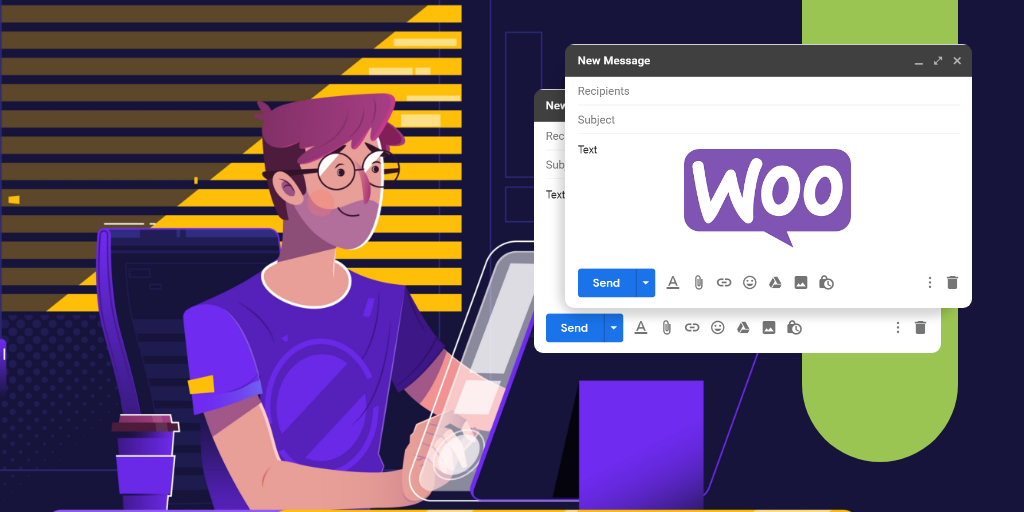How to Build a WooCommerce B2B Wholesale Store – A Complete Guide

No discussion of eCommerce can ever be complete without the mention of WooCommerce. What started as a simple plugin now influences online commerce in ways we’ve never seen before.
Powering up 28% of online stores across the world, WooCommerce is an industry leader in providing an easy to use eCommerce solution for all types of users. It is a prime choice for individuals looking for a flexible, secure, and scalable platform for their eCommerce venture. Everyone, from big companies to small startups, has benefited from the power of WooCommerce.
But like every other software product, it doesn’t get a free pass from criticism.
The most common critique of WooCommerce is that it’s only built to support B2C eCommerce stores. While the majority of stores operating on the platform do fall under the category of B2C, the flexibility of WooCommerce also promises scalable and robust wholesale operations. It comes equipped with tools that help provide your customers with a modern wholesale shopping experience.
This article’s primary goal is to show how you can provide a similar experience for your customers. We’ll be looking at the essential ingredients required to create a successful wholesale store with WooCommerce. Later, we will be discussing some crucial wholesale plugins that can add significant value to your store.
Our secondary goal, and one that runs in tandem with this discussion, will be to debunk the myth that WooCommerce is “not built for” B2B wholesale.
By the end of this article, you will be aware of how you can build a wholesale website from start to finish, even if you don’t have experience with WooCommerce or even WordPress, for that matter.
So, let’s begin, shall we?
Is Using WooCommerce for Wholesale the Right Choice?
This section talks in detail about why WooCommerce is the right choice for creating a wholesale store.
For the technologically unaware, WooCommerce is a free plugin for the WordPress platform that lets you add an eCommerce store to your website.
Hearing the word free, you might be less inclined to use it. But you’d be surprised at the level of functionality the free version provides. It has everything you need to build an eCommerce store.
Want to build multiple product pages? Want to organize those pages into product categories? Want to include an “Add to Cart” button and a checkout function? Want to integrate multiple payment gateways (PayPal, Stripe, etc.) in your store?
With WooCommerce, you can do all the above and more! Besides the essential eCommerce features, the plugin comes with a wide variety of features for setting up taxes, calculating logistics/shipping costs, and more.
If you are worried about marketing, don’t be. WordPress is the best CMS for facilitating your digital marketing strategies, which include, but are not limited to, SEO, branding, email, content, and social media marketing.
The features, functionalities, and support for these activities are primarily attributed to the WordPress + WooCommerce community.
Being a major player in eCommerce platforms, WooCommerce offers a wide variety of plugins and features that you can add to your store to make it even more powerful. The plugins include a wide range of wholesale plugins that let you customize your store’s layout, set pricing, and more.
Now that we’re done explaining the potential of WooCommerce as a platform, we will be taking you step by step on how you can create a wholesale website from scratch. If you have already set up your WooCommerce store, then feel free to skip ahead.
Read More: Shopify vs. WooCommerce – Which Platform To Use For Your Online Store?

Choosing a Host for your WooCommerce Wholesale Store
Before you begin your WooCommerce wholesale journey, you must get the basics in order. Purchasing a domain and finding an excellent hosting service is the first step towards creating your wholesale store. With hosting, you would ideally want a solution that helps you scale with your business.
For WooCommerce wholesale, the best choice would be to use a managed WordPress host. Not only will your site load faster, but it will also be able to handle larger amounts of traffic than a shared or standard hosting service. Managed hosting also comes with its fair share of value-added services that you can use to give a necessary boost to your eCommerce store.
Now there are plenty of options to choose a managed WordPress hosting solution. At Codup.co, we usually recommend WP-Engine or Pantheon since they are one of the most scalable managed hosting solutions out on the market.
For its part in dispelling the “WooCommerce can’t handle traffic” myth, WP-Engine has created an extensive document that details how it can do the contrary.
Choosing a Theme for your WooCommerce Wholesale Store
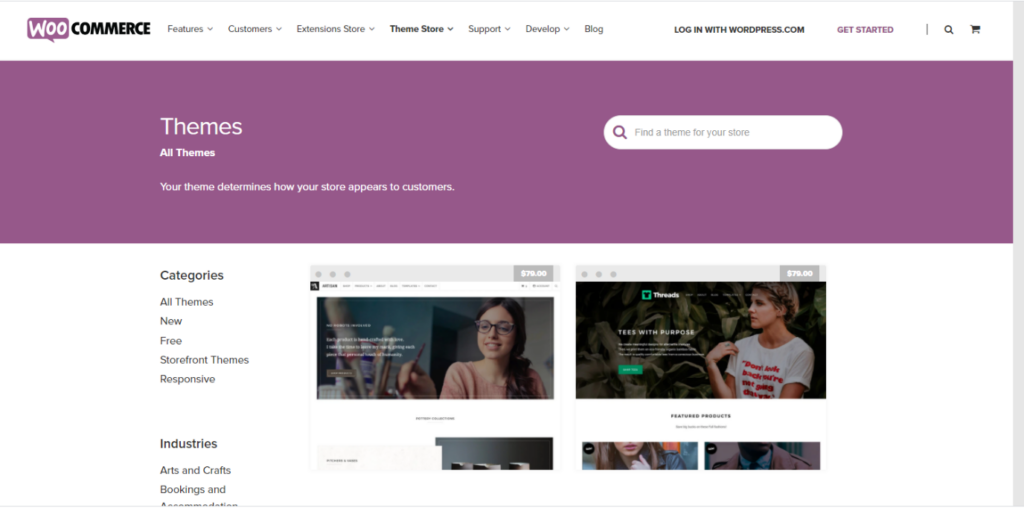
You’ve purchased a domain, hosting, and installed WordPress. Now it’s time you install a WooCommerce theme for your website.
There are plenty of free and paid themes available both on the official WordPress Theme Store and on the internet. Considering that you want to create a wholesale store, you would ideally want a theme that fulfills that purpose best.
Additionally, for security purposes, you want a theme that has been tested on the latest version of WooCommerce. The benefit to it is that it includes some extra styling options for your product pages, store categories, and such.
To choose the right WooCommerce theme, you can check out this guide on themes.
Choosing a Payment Provider
Before you start setting up your WooCommerce store, you need to make one crucial decision; how your customers are going to pay for their orders.
Payment gateway integration is made easy with the help of WooCommerce since the plugin allows you to integrate a wide variety of payment gateways. This also helps your customers to choose a gateway that they are most comfortable with.
Popular Payment Options for WooCommerce Wholesale Stores
1. PayPal
PayPal makes payments simpler for wholesale orders. Simply enter your PayPal credentials onto the WooCommerce settings page. If your customers have a PayPal account, they can pay through it. You can also integrate options that allow customers to pay through both credit and debit cards. All the payments made by your customers will be deposited into your PayPal account.
2. Stripe
While PayPal is an excellent universal payment gateway, some critics argue that it’s not professional enough for B2B wholesale. Well, if you feel the same way, then you can integrate another payment gateway like Stripe. Even though Stripe supports only a select few countries, it is still a useful option for some users.
3. Offline Payment Methods
Some wholesale organizations make purchase orders online but keep the payment processes offline. There are plenty of plugins on WooCommerce to facilitate such a process. They let you add multiple offline payment options, such as Has Terms, Cheque, and more.
Setting Up WooCommerce
Now that we have our basic theme, a few pages, and have integrated some payment providers, it’s time we move on to install WooCommerce.
Let’s take on a step-by-step journey towards getting your WooCommerce up and running:
- Go to your WordPress Dashboard and navigate to Plugins > Add New.
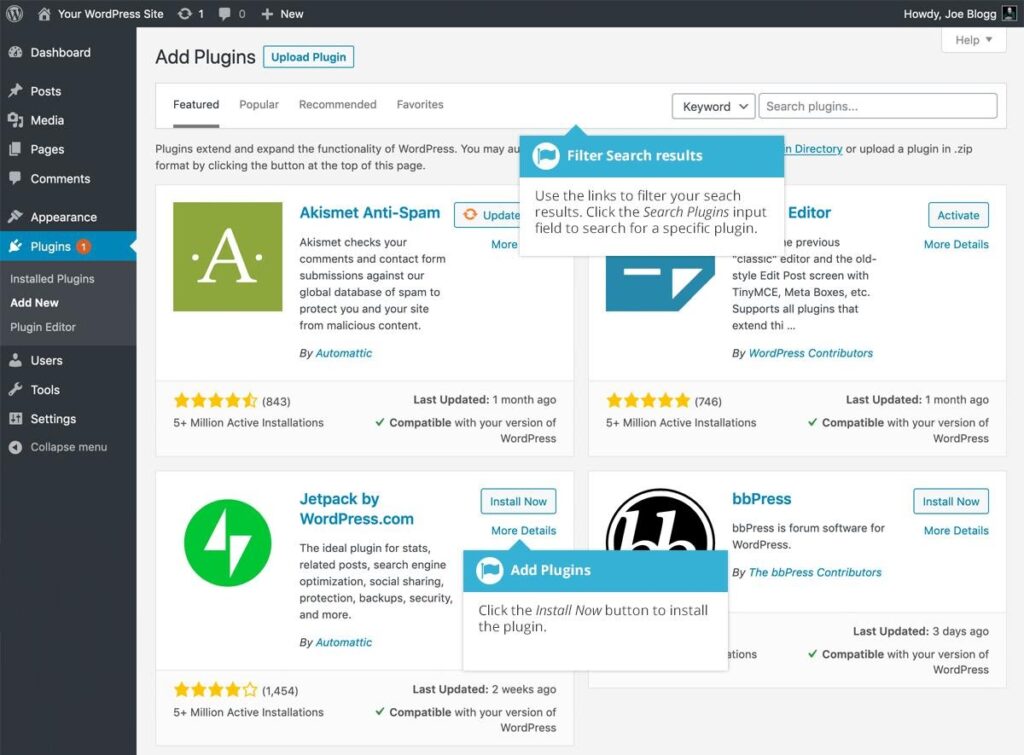
- On the plugins search box, type in WooCommerce.
- Look for WooCommerce in the search results. Be sure to not install any of the other WooCommerce add-ons, and “for WooCommerce” plugins. The official Woocommerce Plugin will either be the first one in the results and if not, it will be the one with 5 million+ active installations.
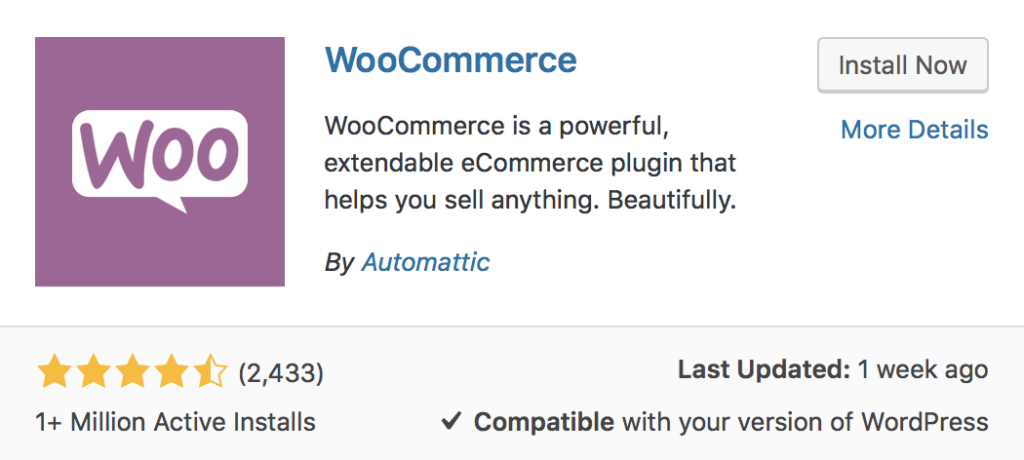
- Install and Activate the plugin directly from the plugin menu.
The easiest way to set up WooCommerce would be to follow along when the plugin asks you to enter the Configuration Wizard. It will take you through all the options, give you an overview of what you can do with WooCommerce (i.e., currency, payments, taxes, and shipping), and make the installation process smoother.
When you’re done, your WooCommerce wholesale store will be ready for you to use. To actually get it up and running, you’re going to want to start adding products to your store.
Adding Products
There are two ways you can go about adding products to WooCommerce:
Adding Products Manually:
You can do that by going to Products > Add New. For guidance on how you can add products, you can check out WooCommerce’s official documentation on Product Management.
Bulk Import:
If you already have a large number of products in your store, then you can try the bulk import option. Again, WooCommerce’s official documentation on adding bulk products is the best way to find out how to import products in that manner. If you have a CSV file of your products with custom fields and such, then you can use the Product CSV Import plugin to upload the products to your store.
Storing Extra Product Data
Perhaps the best part about using WooCommerce is its ability to add value to your products.
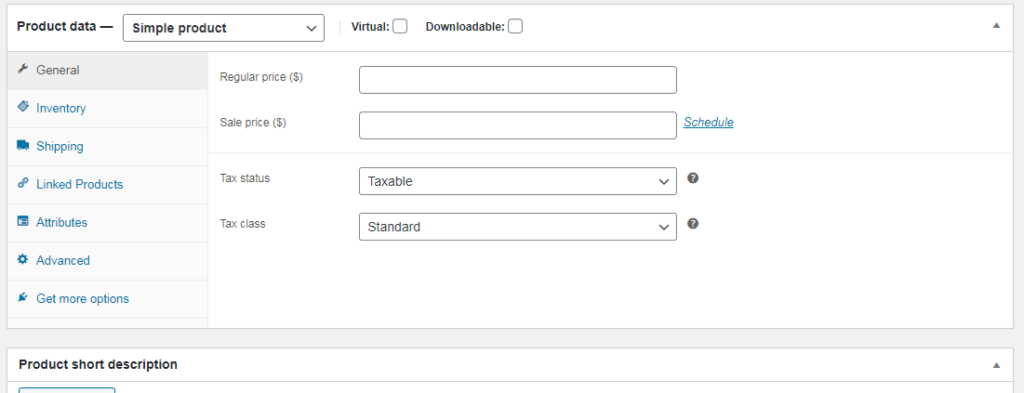
When you’re finished with adding or importing products to your store, you will see that there are plenty of fields from which you can store further relevant product data. Just for the basic products, you can find the the following fields:
- Product Name
- SKU number
- Short/Long description
- Featured Image Upload
- Add Products to Categories
- Pricing
- Dimensions
- Weight
…and more.
When you check the “Variable” product option, you get even more fields to create different product variations. For wholesale customers, this is very beneficial since they can add and choose a variety of different attributes for their products.
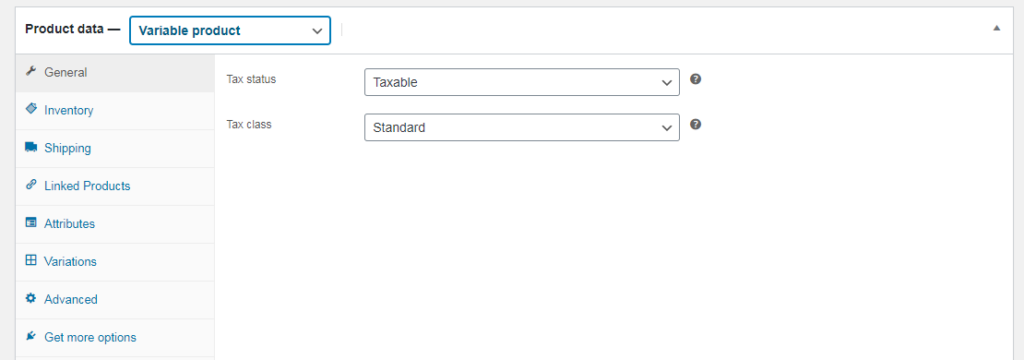
Organizing Your Wholesale Products
With WooCommerce, you can organize and sort your products in a variety of different ways.
The most common way to organize products is to use a product category to structure your wholesale products. You have the option of adding and editing categories on your WooCommerce store.
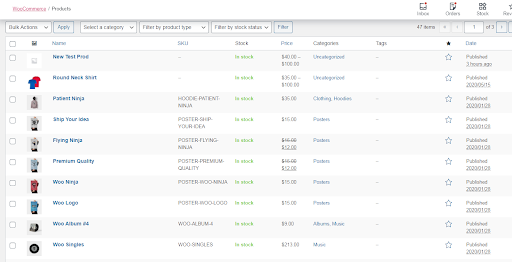
To start, all you have to do is to click on the add/edit products. In addition to organizing your products, you can also create tags that you can display on the front-end of your store. Tags with “Bestseller”, and “discounts available on bulk purchase” work best in making the customer’s order the product.
Attributes are another method to organize products in your store. You can use them to organize products on the basis of colors and sizes. If your customers want to select a product based on a particular attribute, they can select that attribute and organize the product.
Creating Wholesale Layouts
Do I Need a Special Wholesale Layout?
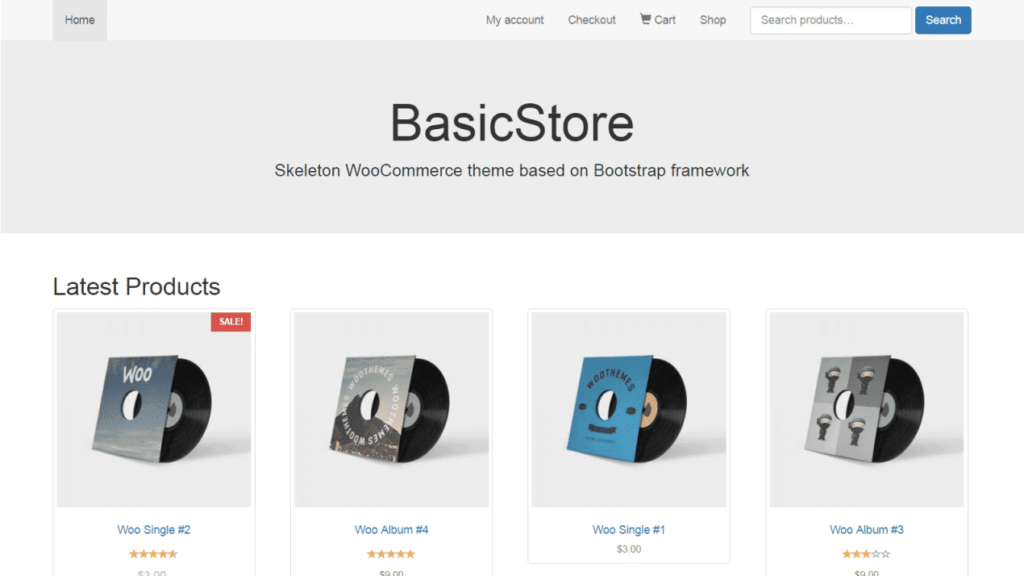
When you install any default WooCommerce theme, it will each have their own standard layout for your eCommerce pages. Generally, the layouts consist of your main shop page, individual product pages, the product category page, a cart page, and checkout page.
For most eCommerce stores, such a product layout is more or less okay. But for wholesale ordering, the pages aren’t that intuitive.
The problem lies in the design of the layout of the shop and category pages. The products are listed in a manner that’s more beneficial for retail stores; in that, they are organized in a grid with usually three rows. On top of that, they have large images. In terms of product descriptions, there is nothing much to show for over there. Other than the name, product price, and the customer rating, you don’t have a lot of options. Users must click through the product to read more about it.
If you were a retail store selling products, this would be fine. But wholesale users are different, with their information requirements varying from industry to industry.
Why Wholesale Users Are Different?
The biggest reason why they are different is that, unlike retail customers, wholesale customers are regular buyers who know enough about the products they wish to order. They don’t want to delve further into your product.
In another case, they might be searching for a product with a specific SKU value or other related information like the number of dimensions.
The point is, your WooCommerce wholesale store’s customers have different priorities. As regular buyers, they’re familiar enough with your products to not bother with your product information page.
Moreover, they might need to purchase multiple different products. They already have a list of products they want to buy from the store, and won’t be too happy if they have to go to each individual product page to purchase them. Its time consuming and unintuitive.
Now, you can fine-tune your shop and product categories to facilitate your wholesale buyers, but are pre-built solutions that help you make the customer journey seamless.
One such category of plugins are the wholesale bulk order forms.
How to Create a WooCommerce Wholesale Order Form
Now, we’ve already discussed how wholesale buyers are different from retail buyers. Due of the fact that they are regular customers who know what they want to purchase from your store, you need to provide them with a way to make their purchase experience as quick and efficient as possible.
Creating a wholesale order form in your store is the best way to do that.
You can use the Product Table for WooCommerce plugin to build a wholesale ordering form. But if you are looking for something even more quick and efficient, then Quick Order for WooCommerce is an ideal choice.
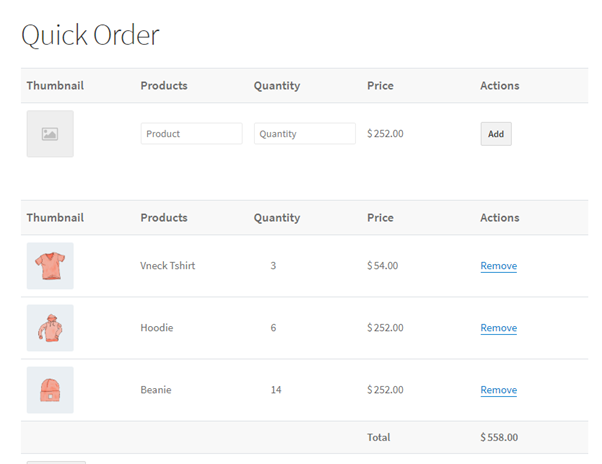
When you install and activate Quick order for WooCommerce on your store, you don’t have to do anything. It automatically creates a wholesale ordering table in your store.
With the plugin installed, your wholesale buyers will simply have to search for the product through entering either the name or the SKU value of the product in the search bar. The plugin also provides auto-suggestions from which customers can choose their desired product.
Once they have selected the product, the product is added to a field where customers will enter the quantity required, and check their price. Afterward, they can add the product to the cart.
Similarly, they can add more products until their product list is exhausted. Once they’re finished, they can checkout directly from the table.
The primary benefit of using this plugin for creating a wholesale ordering form is that users can navigate through, and add products to cart a lot more quickly.
This is in direct contrast to the traditional method, where they have to add each individual product to the cart by going through each product page. It’s a time-saving tool that helps you maintain relationships with your current customers, boost conversions, and make the purchase experience rapid and efficient.
Read More: 3 Steps to Design a Effective WooCommerce Bulk Order Form
Adding an RFQ functionality
Another powerful wholesale-specific feature that you can add to your store is the Request for Quote functionality by using the B2B eCommerce for WooCommerce plugin.
In your store, there will always be a range of customers who won’t be satisfied with the pricing of your wholesale products. To facilitate such customers in your store, you can enable them to request a quote and negotiate over the prices of products in your store.
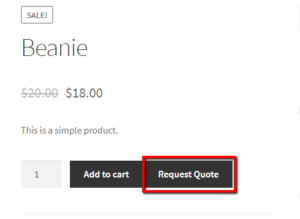
Once the negotiation phase is complete, customers can purchase the price decided upon. An RFQ functionality is also beneficial since it allows you to sell bulk products to consumers based on discounts.
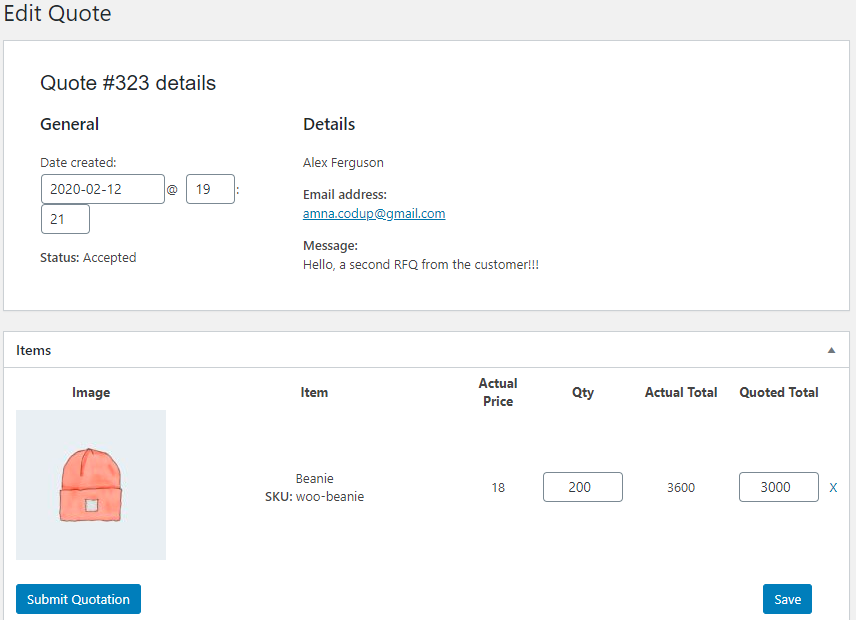
If there are certain customers who do not want to purchase in bulk, then you can quote them regular prices on your store.
On top of that, the plugin also facilitates wholesale-specific payment gateways like cash on delivery, Has Terms, as well as the common payment gateways.
Extra Features for your WooCommerce Wholesale Store
There are plenty of extra value-added features that power up your WooCommerce store to the maximum.
The best part about WooCommerce is that it comes equipped with plenty of plugins that help you perform various different functions for both WordPress and WooCommerce. If you want to include an additional feature on your store, then there is probably a plugin for it.
Need a plugin to set minimum order quantities for your product? Dynamic pricing? Weight-based shipping? Logistics management? You can bet that WooCommerce has a pre-built solution for that.
If you can’t find a plugin that suits your needs on the official stores, then Google is your best friend. There are plenty of plugin providers that operate outside the WooCommerce sphere, and Google will help you find the most relevant amongst them. Before purchasing from sites, however, try to make sure that they’re legit by reading customer ratings and reviews.
Final Thoughts
In order to build a successful WooCommerce wholesale store, you need to understand the niche-specific challenges that come with building such a store. Other than that, the basics are very similar since they’re the same as creating a normal store on WooCommerce.
The primary benefit to using WooCommerce to create your wholesale store is its massive potential as the leading eCommerce platform provider in the world. You can use WooCommerce to create a wholesale platform a lot more quickly than the time it takes you to create a store using another platform.
This article went in-depth at all the necessary tools and technologies required to build a wholesale store on WooCommerce. We hope that with this article, you will be better equipped with the knowledge required to create a wholesale store on WooCommerce.
Get in touch with the experts at CODUP for premium WooCommerce development services
Read Also

Tooba Nadeem
Tooba Nadeem is an experienced technical writer with 5 years of expertise in technical writing. Her extensive research and knowledge enable her to provide comprehensive insights into various interesting topics. She excels at presenting complex information in simplified language, ensuring clarity for the audience.