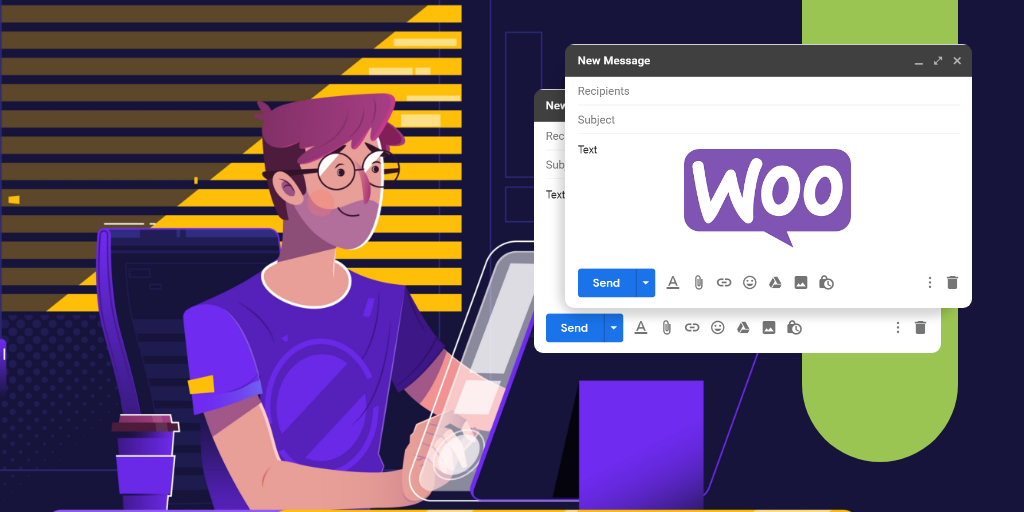Is WooCommerce Free? Highlighting WooCommerce Pricing Flexibility
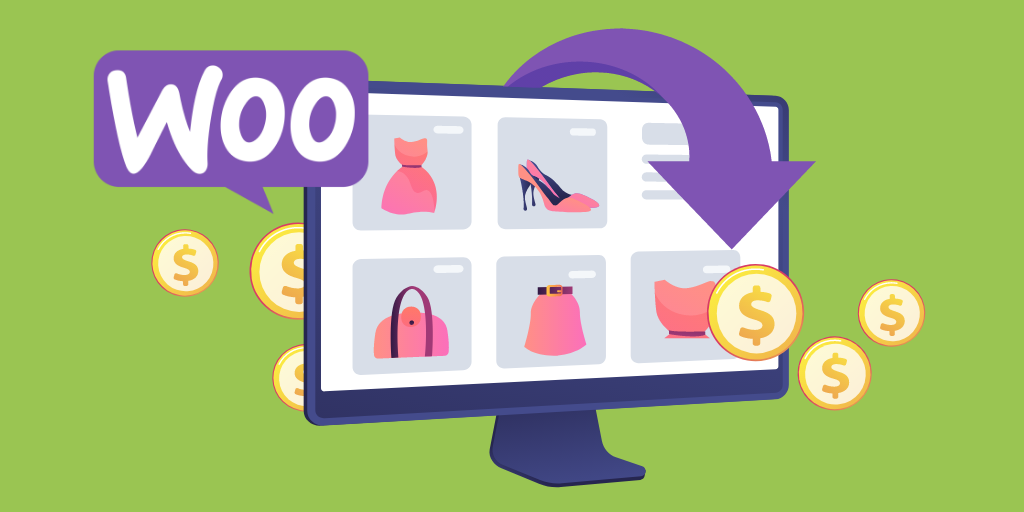
No discussion that starts with “Hey, I want to open up an eCommerce store” is ever complete without the mention of WooCommerce.
What started out as a WordPress plugin is now a literal ecosystem in and of itself.
Even in the Shopify vs. WooCommerce debate, WooCommerce takes the lead in terms of market share. People prefer to use WooCommerce for a variety of different purposes.
If we were to boil the reasons down, they would be:
- It’s built on top of a stable and popular platform like WordPress.
- It’s open-source community of developers keep the ecosystem optimized and secure for all.
- It’s “free”.
The last one is as controversial as it is true. Sure enough, a lot of people get into WooCommerce thinking it’s completely free. Yes, WooCommerce and WordPress are free, but there are certain external and internal costs that you have to incur.
In this post, we’ll try our best to break them down to give you a run-down of the various costs of WooCommerce.
So, let’s begin with an overview of the eCommerce platform.
Table of Contents
- What is WooCommerce?
- WooCommerce Pricing? Myths and Realities
- WooCommerce costs detailed
- WordPress Is What You Make of It: The Three Spectrums
- Conclusion:
What is WooCommerce?
WooCommerce is an ecommerce platform disguised as a plugin.
No really, that’s the reality of it. When you install WordPress, it comes as a plugin that you can use to create a complete eCommerce store or integrate a store to your website.
In the WordPress ecosystem, it’s one of the most popular brands. It has every single functionality that you might want from an ecommerce store.
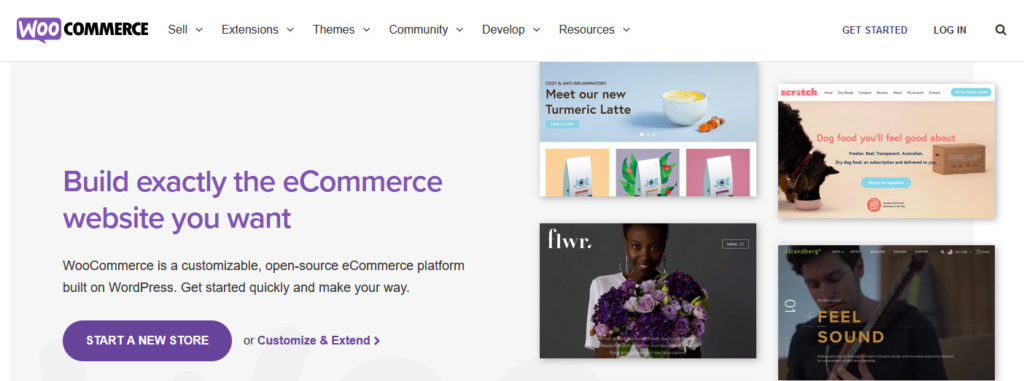
From a design perspective, it doesn’t lag behind since the WordPress platform has tons of highly-customizable eCommerce themes that you can use to brand yourself.
Both WordPress and WooCommerce each dominate the market by a significant margin. As we discussed before, a primary reason behind this is that it’s “free”. Let’s see how “free” it actually is.
WooCommerce Pricing? Myths and Realities
By itself, WooCommerce is free. In a similar manner, WordPress is also free.
But to get started with both of them, you have to incur the costs of hosting and having a domain name.
Only when you have that can you get started with installing WordPress and WooCommerce. Besides those costs, you also have to incur the cost of purchasing themes.
It’s important to note that there are plenty of free themes available, but we’ll get to explaining that in the next few sections. Lastly, you have to pay the costs of payment providers and additional add-ons and extensions. Of course, that’s all the costs on the technical end. When you’re running a business, you have to incur the administrative and operational costs.
Everything from product sourcing, to ensuring that your employees (if any) are paid – there are plenty of costs besides the technical side.
Let’s not deviate off-topic. Let’s talk about the costs of using WooCommerce as your ecommerce platform of choice.
WooCommerce costs detailed
1. Web hosting
A web host is the place where your website’s data is stored.
If you want to create a website, it doesn’t have to be on WordPress specifically, you need a web host. There are different types of web hosts ranging from general purpose to WordPress specific hosts.
There are companies like Bluehost, SiteGround, WP-Engine, and more.
Before selecting a WordPress host, you need to figure out whether or not they are actually providing good services.
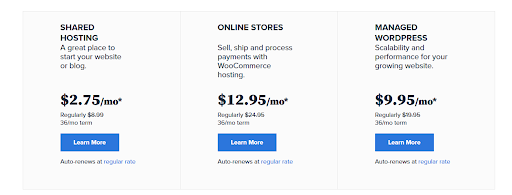
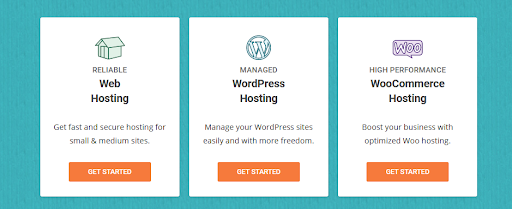
Let’s take the example of Bluehost and SiteGround. On most web hosts, you will find a pricing tier that looks something like this.
The pricing will vary depending on the type of hosting, the pricing tier, and what you get from each tier.
A good hosting service isn’t just about fancy names or marketing. Do your own research on the best web hosting services and check if it provides good uptime, support, and more.
Read More: 6 Best WordPress Hosting Services To Get You Up and Running Fast
2. WooCommerce themes
WordPress themes are where you need to decide what path you must take. You see, there are paid themes and there are free themes.
Both have their own advantages and disadvantages based on individual requirements and budgets.
Paid themes are paid for a reason since they give you more customizability and better security. Free themes are used by everyone on the internet, and if not customized, they can cause your website to look generic.
When selecting a WordPress theme, the two general considerations are security and customizability. Like hosting, you have to do your research before you go about purchasing a theme.
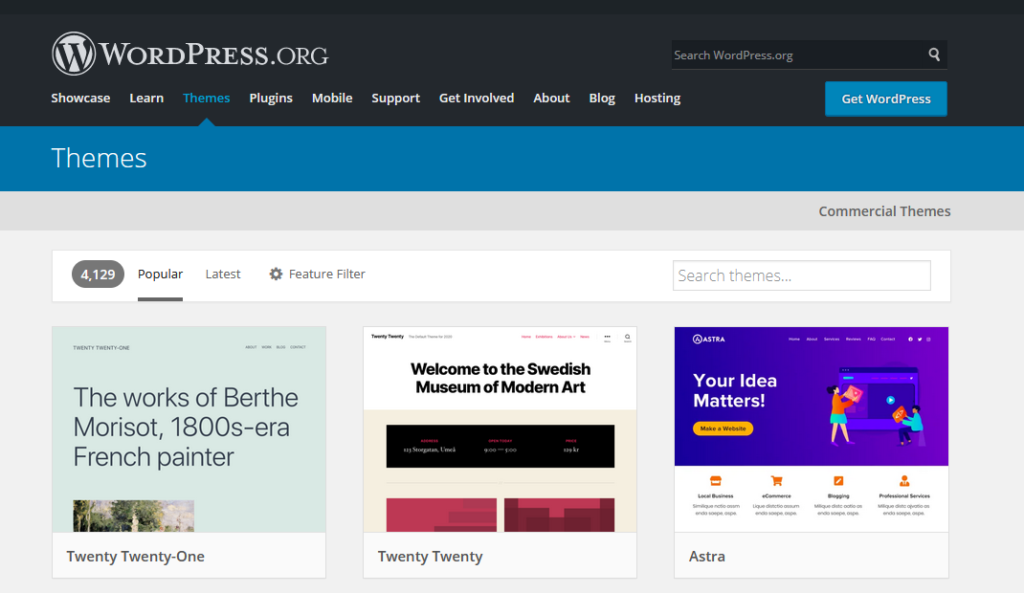
If you’re creative enough, you can even make a free theme work for you.
Themeforest is one of the best places to purchase a paid theme while free themes are available on the WordPress theme store.
Warning: Never download a theme for a website that claims to give you a “premium paid theme” for free. Those are pirated themes that are bug prone and not supported by the paid theme creators. This could mean serious problems for your website when you have operations running.
3. WooCommerce plugins and add-ons
The types of eCommerce stores running on WooCommerce is countless. Of course, your store will be unique in its own way and will have its own preferences.
Of course, WooCommerce facilitates those requirements with its own share of add-ons and extensions.

Plugins like Yith, Product Tables, and more. They are there to add the external value to your store by giving it extra functionality. Those add-ons and extensions come in both paid and free versions and it’s up to you to decide which path you want to take in such a scenario.
4. Payment gateways
No discussion of WooCommerce’s Pricing can be finished without a mention of payment gateways.
The eCommerce platform provides support for payment gateways like PayPal, Amazon Pay, and Stripe. All of these, of course, have their own payment processing fees for each transaction. They are a mandatory expense. They range depending on the payment platform.
5. Security
When using WordPress, it’s best to secure yourself from external threats.
WordPress, being as popular as it is, is prone to cyber-attacks. There are plugins available to help you secure your website from malware and other vulnerabilities.
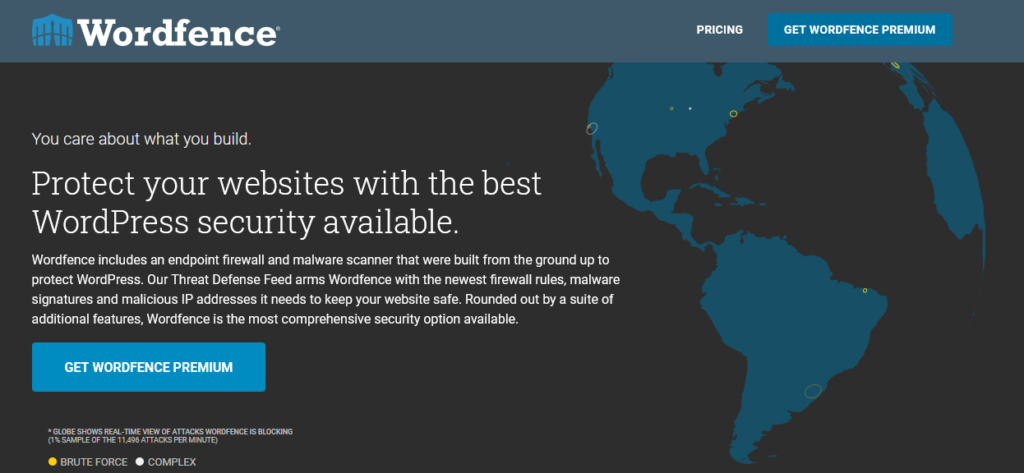
Wordfence and Sucuri are your best friends in that regard.
Now, both of these plugins provide a free version and a paid version. Wordfence and Sucuri charging $99 to $199 respectively.
The free versions provide significant benefits too, but for additional layers of security, you would need to upgrade to the paid versions.
Read More: WordPress Security Guide – 19 Strategies to Bullet-Proof Your Site
6. Search engine optimization (SEO)
Lastly, you want to appear in Google Search results. WordPress and WooCommerce fix that problem with the help of Yoast SEO and other SEO plugins that help you target the right keywords to put your site on search engines.
Like the section above, Yoast comes free to install on WordPress. To get more features of course, you need to upgrade your Yoast, to Yoast premium which costs $89.
WordPress Is What You Make of It: The Three Spectrums
You could be a big budget company looking to break into eCommerce so you invest in the pro version of a WordPress host and purchase a very expensive domain name.
You then invest in an ecommerce development company and a paid theme to get it developed.
To ensure no malware ever infects your store, you decide to invest in a premium security plugin. Lastly, you use a premium SEO plugin to help get your site on google search results without any wait. WordPress facilitates.
At the other end of the spectrum, you could be extremely thrifty. Without pirating anything, you utilize your creative skills to customize a theme to your ecommerce brand and use a handful of free plugins. WordPress facilitates that too.
Lastly, you could take the middle ground and invest in paid and free options for themes, plugins, security, and more.
WordPress facilitates that as well. Same cannot be said for platforms like Shopify or Magento, which require moderate to heavy investments up front.
Conclusion:
WordPress’s ecosystem is flexible. Extremely flexible. From all of what we’ve discussed in this post, it should be apparent why people from all corners of the internet like the platform.
It’s a massive platform used by entrepreneurs all over the world to get their businesses up and running.
There is no estimated or exact cost of WooCommerce’s pricing. WordPress adjusts to your budgetary requirements and doesn’t give you problems.
Get in touch with the experts at CODUP for premium WooCommerce development services.
Read Also: