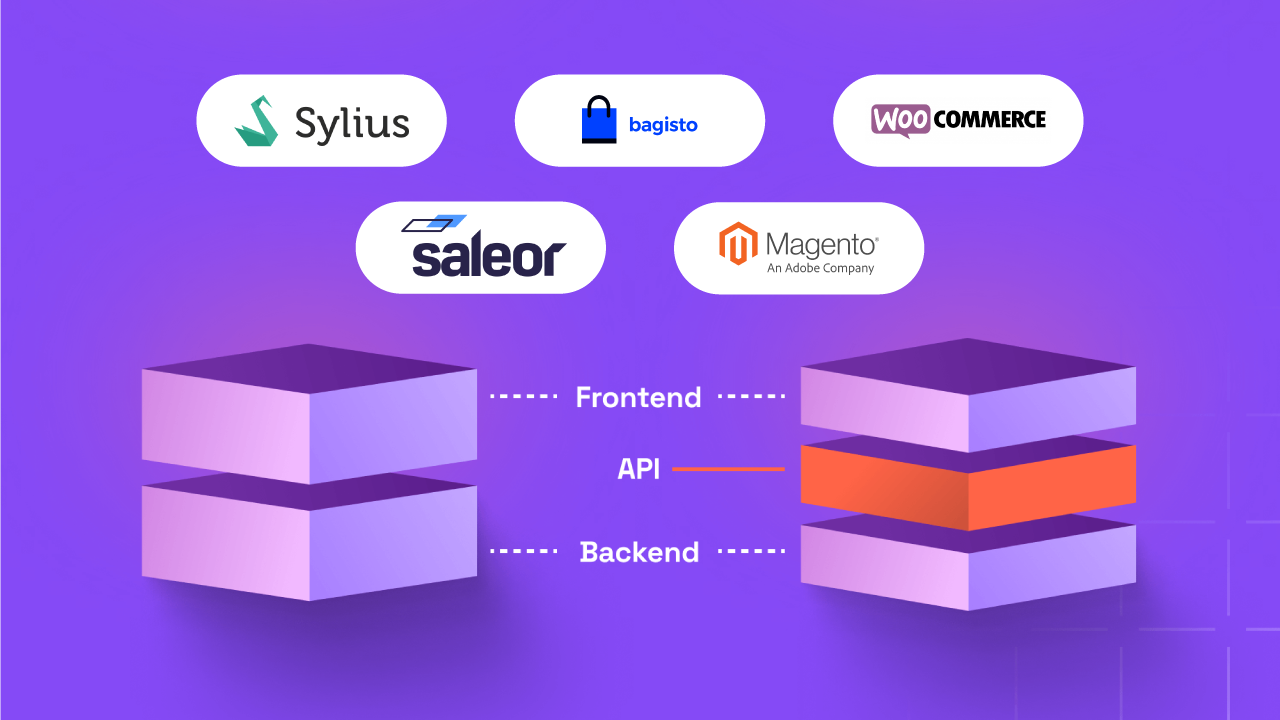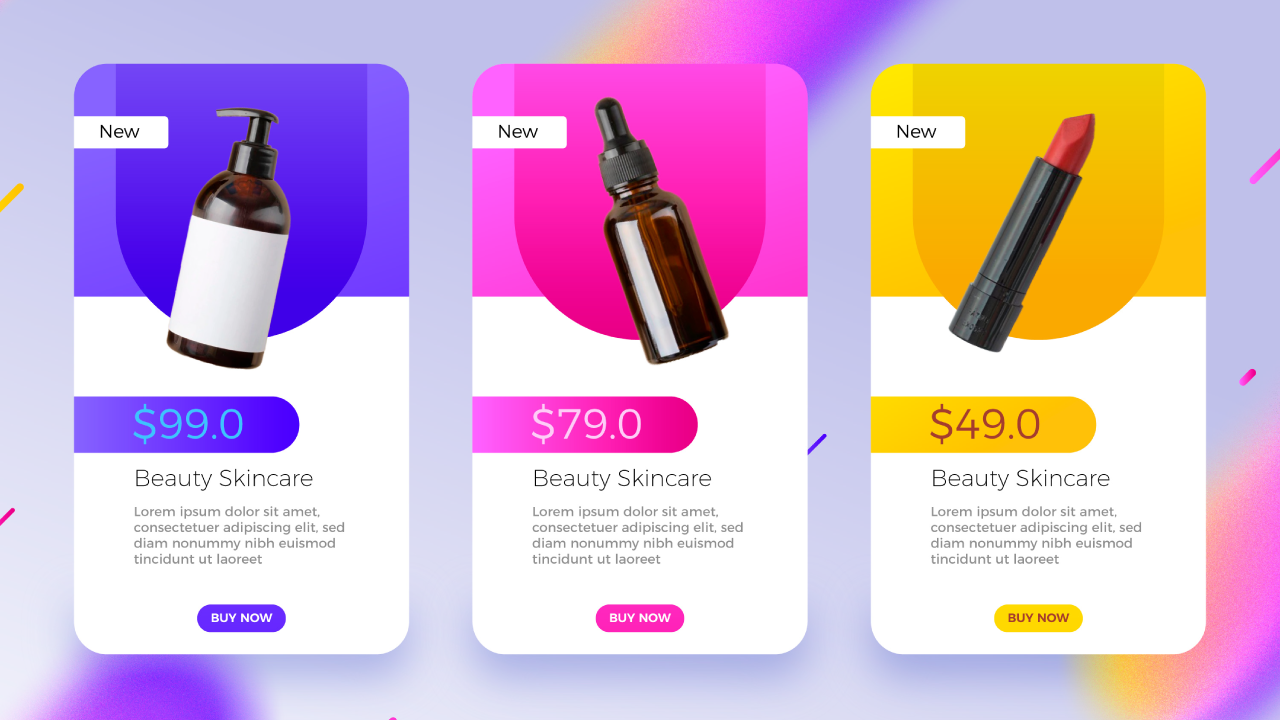Selling on Facebook Marketplace: Things You Should Know

Facebook is a giant platform in and of itself. It’s an ever-rising force which consistently connects people together from around the world.
Recently, it released Facebook Marketplace – its flagship ecommerce portal. Because it’s based on Facebook, a Goliath in and of itself, it promises significant benefits for both buyers and sellers.
This post is about selling on Facebook Marketplace, and how you can set up the platform. But before we begin, let’s give you a run down.
Table of Contents
- Why should you sell online?
- Where to start selling?
- What is Facebook marketplace?
- Why Should You Start Selling on Facebook Marketplace?
- What are the Pros and Cons of selling on Facebook Marketplace?
- The drawbacks of using Facebook Marketplace
- Responsibly Selling on Facebook marketplace? Rules And Regulations
- Can you advertise on Facebook marketplace?
- How to set up Facebook marketplace?
- Conclusion:
Why Should You Sell Online?
In the past half decade or so, online shopping has seen a serious surge in popularity. To give you an example, total ecommerce sales tripled from 1.3 trillion to 4.2 trillion from 2014 to 2020.
You can’t blame inflation on that. With a variety of devices to access the internet, and an ever-increasing focus on “mobile-first”, we’ve seen the buyer journey shift from the physical, towards the digital.
Since 63% of shopping journeys begin online, it’s extremely vital to have an online presence.
Where To Start Selling?
There is no shortage of platforms that you can use to sell products. Not every platform will be suited to your needs, of course, so you need to do research to find out the best fit for your business or selling purposes.
To give you a short rundown, these are some of the most popular platforms used by business today:
- Shopify
- Amazon
- Ebay
- WooCommerce
- Facebook marketplace
The last one is worth discussing because it’s fairly new. Yet, the platform it’s based on is a massive ecosystem of global social interactions.
What Is Facebook Marketplace?
Marketplace is Facebook’s equivalent of eBay.
It’s a place for individuals and businesses to sell items. You can sell all sorts of items and products that you want to sell/resell on the marketplace.
It’s really simple too. All you have to do is add a marketplace entry, a good title, description, and you’re good to go.
Why Should You Start Selling on Facebook Marketplace?
If you want to sell your products to a select audience of individuals or groups, then Facebook marketplace is the place to go.
It started out as a simple method of posting your product for prospective customers to see. With the growth of omnichannel selling, Facebook capitalized on the opportunity to create ecommerce interactions on their already active platform.
With 2.8 billion monthly active users on the platform, it’s allowed big and small businesses alike to reach more people for their business operations.
Facebook’s plan worked. In just four years, it amassed 800 million global users. While not as mature as Amazon Marketplace, there’s a lot of potential for this platform in the years to come.
Facebook marketplace is not just limited to a singular niche. You can sell just about anything on the platform. Yes, there are guidelines and policies on what kind of material you can sell, but overall, the platform facilitates all sorts of categories.
Here’s a run-down of these categories:
- Classifieds.
- Clothing & Accessories.
- Deals.
- Electronics.
- Entertainment.
- Family.
- Hobbies.
- Home & Garden.
- Housing.
- Vehicles.
What are The Pros and Cons of Selling on Facebook Marketplace?
Like every platform there are advantages and disadvantages to using Facebook marketplace. Let’s look at them, shall we?
The Benefits of Using Facebook marketplace:
The Platform’s Reach:
We’ve already discussed this in the previous section. With 2.8 billion active users interacting on Facebook, there is no shortage of buyers on Facebook.
The Facebook Algorithm:
The Facebook algorithm is designed to show people what they want to see. This understanding of the individual, and their interests enables Facebook to keep people engaged.
Of course, marketplace products work with the algorithm showing users only the products they’re interested in.
The Customer Base:
Facebook selling isn’t anything new. In its infantile state, Facebook marketplace used to consist of groups and pages selling products.
So, people want to buy the products. The only difference Facebook marketplace made is that it brought those individuals, groups, and pages into one place.
The Set-Up Process:
As we’ll discuss below, setting up a Facebook marketplace isn’t the same as setting up an ecommerce store or creating a marketplace entry on Amazon or eBay. In fact, it’s a series of simple steps that you can follow along with ease. We’ll get to the setup in the next few sections.
Buyer/Seller Protection:
Facebook, understanding its role as an ecommerce middleman, promises both buyers and sellers protection for their payments.
The Drawbacks of Using Facebook Marketplace
Account Creation:
To get started with the Facebook marketplace, the first thing you’ll need is a Facebook account. Now, this isn’t a disadvantage but in light of recent privacy issues associated with Facebook, it’s important to know that you need to have an account to get started.
Sales Volumes:
If you have too many products and are looking to sell them individually, then Facebook marketplace entries can become a problem since you’ll have to add individual products.
Notifications:
Facebook’s notification system is facing problems in how it manages its notifications. This applies to the Facebook marketplace as well.
Responsibly Selling on Facebook Marketplace? Rules And Regulations
Being such a huge platform, Facebook has its own set of policies that you need to follow if you’re looking to sell products long term. Let’s take a quick overview of what those rules are.
Community Standards
First and foremost, you are not allowed to sell anything that violates Facebook’s community standards. Products with intent to hurt, objectionable items, content that doesn’t respect intellectual property rights, and aren’t safe for individuals aren’t allowed on the platform. While we will elaborate on all these community guidelines, it’s important to do independent research on the subject.
Facebook Marketplace’s Prohibited Products
- Adult products and adult content
- Alcohol products
- Pets and animals
- Media and electronic devices
- Discriminatory products
- Financial products (cash, bonds, etc.)
- Hazardous chemicals
- Human exploitation
- Gambling products
- Services
And more.
While the list may seem as though it’s endless, it’s important to know that Facebook has that list for transparency reasons. With a safe selling environment, it can help buyers and sellers conduct business freely.
Delisted Products and Appeals
In the event your product gets delisted, you can always give out an appeal to Facebook to reinstate your products. Facebook will conduct its independent investigations and will reinstate your product if it’s according to regulations. A lot of users have expressed dissatisfaction with the way Facebook handles it’s appeals and to a certain degree, their help and support systems aren’t up to mark. That said, Facebook does enforce and acts upon delisting appeals.
Facebook Marketplace Fees and Costs
There are no associated costs with getting started with the Facebook marketplace. The platform is free like Facebook’s other services. But as a mediator between buyer and seller, Facebook provides services that help facilitate both. Because of this Facebook charges a 5% marketplace fee for each transaction. The minimum charges of the transactions are $0.40.
Is Facebook Marketplace Free?
There are no associated costs with getting started with the Facebook marketplace. The platform is free like Facebook’s other services. But as a mediator between buyer and seller, Facebook provides services that help facilitate both. Because of this Facebook charges a 5% marketplace fee for each transaction. The minimum charges of the transactions are $0.40
Can You Advertise on Facebook Marketplace?
Yes, you can.
With Facebook ads, you can create paid advertisements using the ads manager and promote your offerings to a variety of different users. This will be similar to any other ads with the only difference being that it showcases your products. How you design the ad, manage your budget, and create its placement depends on you.
Once the advertisement is live, you can see it appear in News feed, Instagram, and Messenger, and Facebook.
How to Set Up Facebook Marketplace?
Now that you know the surface of selling on Facebook marketplace, it’s time we go towards the practical side of things. Setting up the Facebook marketplace.
A seven-step process, it’s relatively easy to follow along:
Enter the Marketplace
When you log in, you will see a “Shop” icon. If it’s your first time seeing this marketplace icon, Facebook will alert you. Click on the shop button:
You will then see some information related to the marketplace:
Add Photos
Once you’ve started, you will be asked to add a photo of the product that you’re selling. You can add multiple products to the marketplace product. There is no limit to the images. The more the merrier. Ideally, you should add the images of the product from all angles.
The goal of this is to convey the most information about the product.
Write a Product Title
You will then be asked to give a title to the product. Facebook marketplace asks you to keep it within 100 characters. Now, this doesn’t mean that you should keep it generic. Instead, focus on making it specific to the product while keeping within the limit.
Add Product Descriptions
This is where you get to elaborate on the product that you’re selling.
Keeping it short and to the point, make sure you write about all the necessary features of the product. Everything from size, to color, and more should be included within that description.
Add Prices
Next you have to add the price of the product. What price you want to add depends on you.
Add Location and Category
When you’ve added the necessary details of the product, it’s time you go about adding the location of the product you want to sell in and which category of products it belongs to.
Finish Uploading the Product
If you’ve followed the procedure we’ve mentioned correctly, Facebook will set your items live so it’s visible to the audience you’ve targeted.
Now, if a user will be interested in your product, you will get queries which you must respond to.
Conclusion:
Facebook marketplace is indeed a great place to sell your products. With the platform already having people in the billions, it makes sense to start selling. We hope this post helped you get an idea of what you need to do to start selling on Facebook marketplace.
Connect with experts at CODUP for top-notch eCommerce website development services
Read Also: