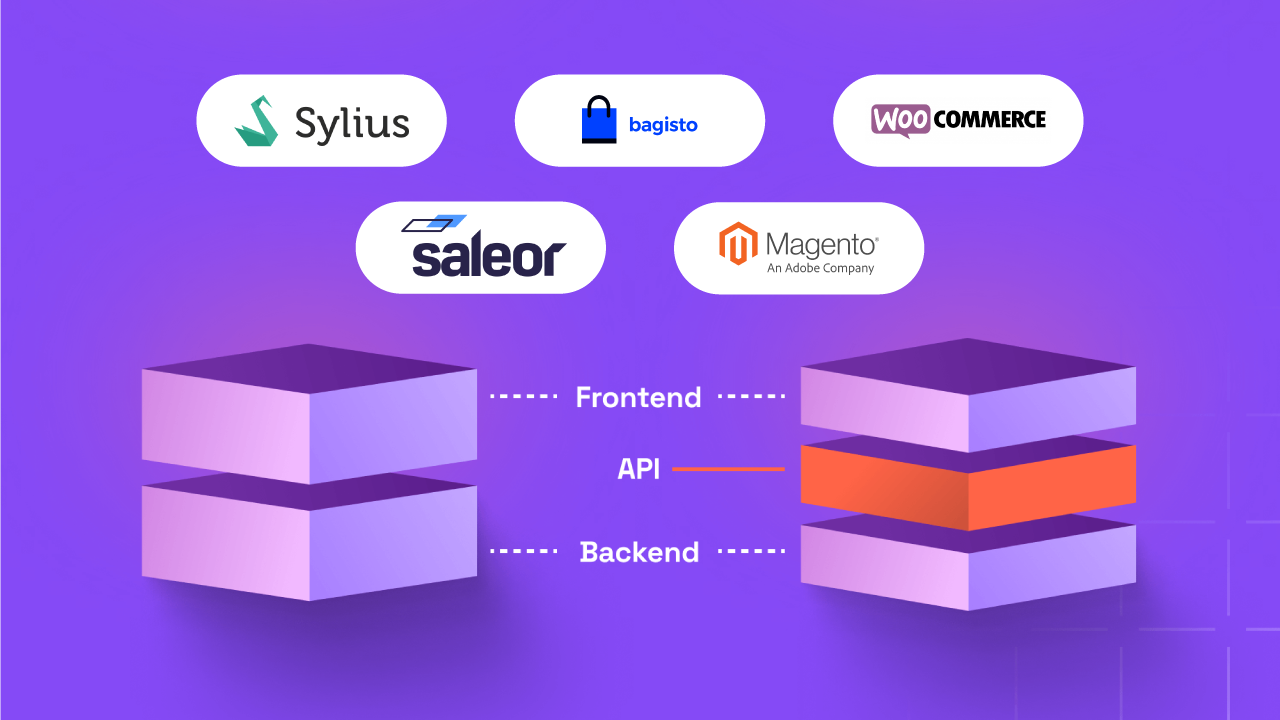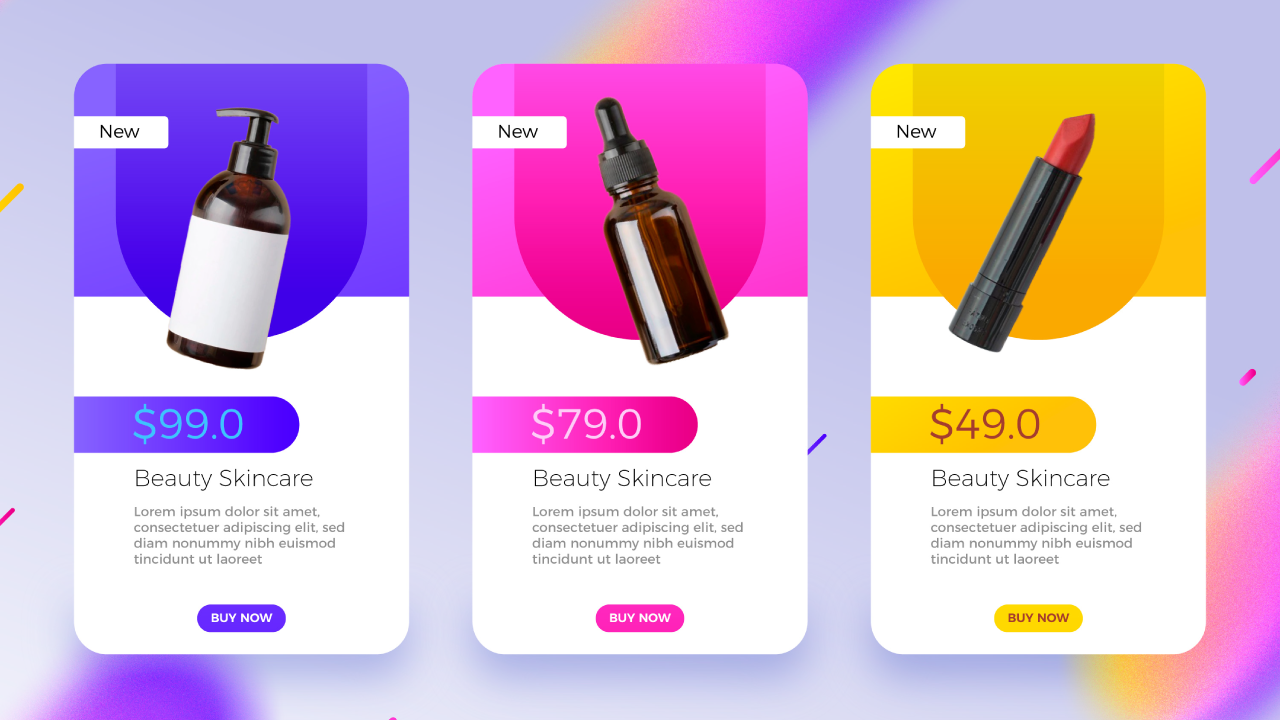How to Change Shopify Theme -Simple Steps to Follow
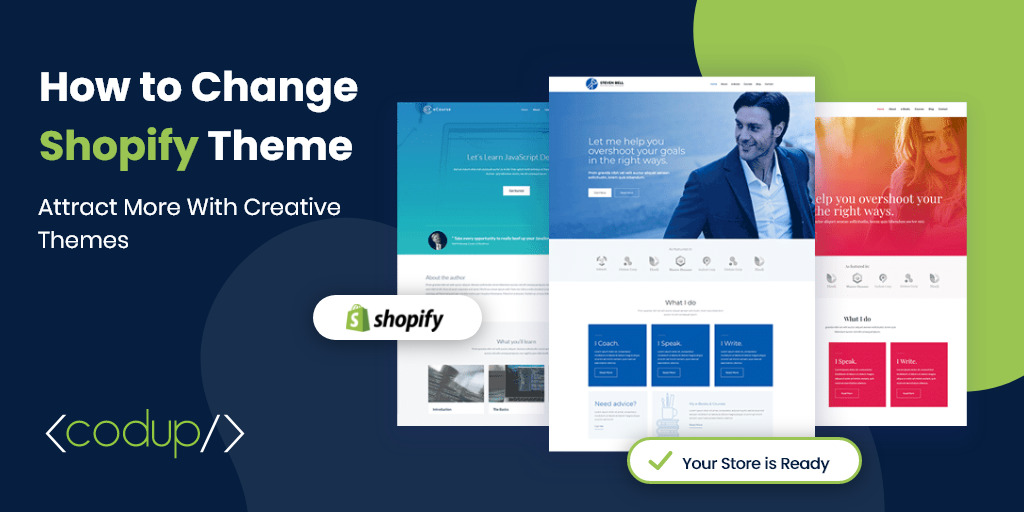
Want to learn how to change Shopify theme? Your Shopify store’s aesthetics isn’t a static thing — its looks and feels are dramatically changing based on the themes you have chosen and the theme’s customizations. A ‘new version’ can always bring something unique to the store giving it an edge over the competition.
Think about it: you own a shop at a place with no interiors to showcase what you sell. Customers coming to your shop will be unaware of the things you sell — no matter the quality of the product. And so, they are likely to choose your competitor with a good website framework and store personality.
The same goes for your Shopify eCommerce store. By judging the theme of any website, a customer starts to form an opinion on the quality of the site. The more attractive the theme and easier the navigation, the more visitors will be inspired by it resulting in improved sales.
Perhaps it’s the time when you are considering to purchase a new theme for your store. It may be that your current theme doesn’t support the features you need to augment your site. Or perhaps your theme no longer reflects your brand personality, and you need a theme change. Come to think of it, there are numerous reasons why one may require to change the theme of your online store.
Also, check out our article on: 8 Factors to Consider to Choose The Best Shopify Theme For Your Store
But the question frequently asked by platform users is: how to change Shopify theme? Shopify makes it easier for the user to swap themes. But if you have already customized your store and have Shopify apps for better functionality, there may be a bit of work that needs to be done before making the switch.
So, before you pull the plug on your current theme and make the changes, there are a few things you need to understand.
Table of Contents
- How to Change Shopify Theme: Things to Understand
- Things to Remember Before Changing the Shopify Theme
- How to change Shopify Theme
- Does changing the Shopify Theme affect the Content?
How to Change Shopify Theme: Things to Understand
There are numerous things that you need to consider before choosing to work on a new theme for your eCommerce store. It is not just about the looks and feel of your online store. Besides, the colors and aesthetics can easily be changed when it comes to customization of the theme.
A theme may look great, but there is also a chance that it doesn’t perform well. As said above, visitors make an opinion about your store as soon as they land on the page. This also influences their experience and decisions to continue shopping at your store.
Research by Sweor states that 38% of website visitors will not engage with the site if the layout is unattractive. In simple words, when people come to your Shopify store, your design and site structure are of the essence for customer retention.
Similarly, Forrester suggests that a well-conceived and seamless UX design can raise customer conversions to 400%. This leads to the fact that choosing a suitable Shopify theme is the key to building customer trust and relationships.
That said, it is imperative to choose a theme that attracts the eye of the visitor. Being mindful of the competitor can also give you a head start in choosing a theme that works best in the market. Strategize your product placement and sort categories to work with your new theme. After all, it is always good to consider all aspects when changing themes on Shopify.
Things to Remember Before Changing the Shopify Theme
Changing the Shopify theme is relatively a straightforward process. However, before jumping on the bandwagon, here are some aspects you must remember.
- Identify the aspects of the current theme that engage
Looking at the appealing Shopify themes, it can be tempting to tear down your whole store to begin from the start. This is the time when you must resist this temptation.
Instead of going on with the spontaneous will, take a step down and note all about the current theme. What part of the page is not working? Is the design outdated? How can changing the theme help in business growth?
It is vitally important to record every change, even the slightest tweak made — like the removal of “powered by Shopify” from your store — to the aesthetics of the store, to understand what’s working and what’s not. While there are some things that you will not lose by changing the theme, the customization via HTML/CSS edits is prone to get lost in shifting.
Therefore, it is good to review every code and snippet added to the existing theme, so you don’t lose the customization.
- Conduct a competitive analysis
Keeping an eye on the competition can give you a head start in the competitive business landscape. Many tools in the market can provide competitive insight into everything the competition is working on their site.
Take a look at the product display, rating and reviews, payment gateways they support, the navigation they have used, and other website-specific details. Make a list and understand what’s working to get started with your online store.
- Get customer feedback
if you want to make the store better, ask the people who use it!
Surveys are the best way to get customer feedback. It can gain insight into the requirements and expectations of the customers coming and engaging with your website. Optimize your emails or opt for onsite surveys to know about their experience visiting your store. Ask for suggestions or changes they wish to see on the website.
- Know your requirements when looking for a new theme
When you are done with your research, it is time to browse through some of the Shopify themes for your store.
Clear aesthetic and creative visuals can be tempting. As said above, the functionality of the website surpasses the visuals. Look for the functions in your list and filter themes that provide your requirements. You can also filter with pricing requirements and industry. Shopify has a rigorous process that ensures high functionality with quality designs — but, like everything else, you tend to get what you pay for!
However, make sure that the selected theme checks all the boxes on your list before purchasing. Make sure it is responsive so changing the theme doesn’t negatively affect your online store.
- Take a “before” snapshot of the design
Comparing your themes can give you a good look at how the themes are performing for your store.
To analyze the difference between the two, note everything: percentage of new visits versus returning visitors, average order value, page views per visit, bounce rates, landing and exit pages, conversion rate, and revenue.
After a few months of changing the theme, take an “after” screenshot to understand how far you have come!
How to Change Shopify Theme
Step 1: Navigate to Theme Dashboard
At the back-end of Shopify, go to the menu on the left of the admin page. Scroll down to the online store button in the sales channel section. Clicking it will automatically direct you to the first section, called themes.
Step 2: Find a new theme
Once you come to the themes section, scroll down to the theme library section. You can choose from the free option or look through the paid version from the list displayed.
Make sure the chosen theme ideally fulfills your store requirements.
source: updimes
Step 3: Customize it
After finding the theme, you can customize it according to your store requirements. To customize, go to the Action button and select edit code. Next, scroll down to configurations and click open settings. From there, you can copy the code and paste it into the setting data.json file of your new theme.
Source: identixweb
Source: identixweb
Step 4: Test it
Before publishing the theme, make sure to test it for its functionality and compatibility with your business context. If you don’t like it, you can change it by going through the step again without backing it up.
Step 5: Publish it
Once you are satisfied with the changes, you can make the theme live by clicking publish in the action menu.
Source: identixweb
The process is relevantly easier provided you know the technicalities involved. However, if you are looking for a professional, you can always look for Shopify website development services to do the job.
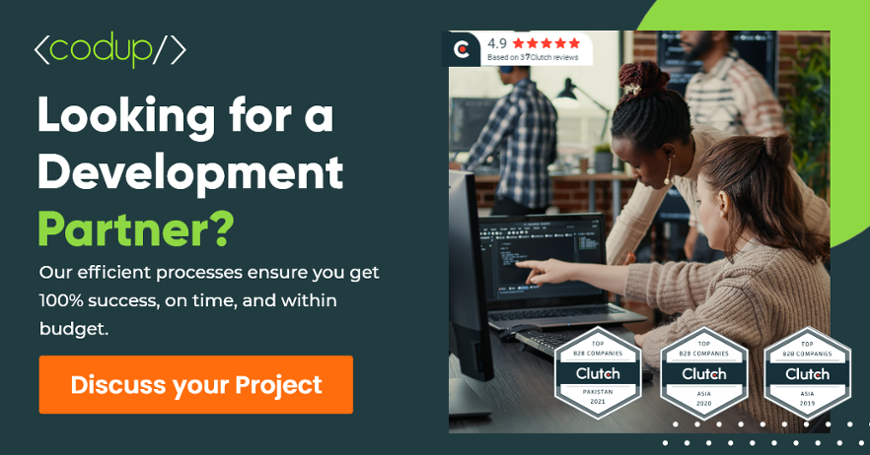
Does Changing the Shopify Theme Affect the Content?
This is a huge concern for Shopify users. It involves restoring the original content after changing the new Shopify theme, as it can take a long time to do it from scratch. Where copying the design aspects of the previous theme is not possible, every aspect of the design, including photographs, products, orders, and content, remains saved at the back end of your eCommerce Store. Other transferable elements such as navigation menus, products, and blog posts remain the same.
However, the things that get lost in the process involve formatting — which, said above, needs to be recorded and noted to be applied to the new theme. Previous CSS and HTML customization may disappear with the new theme’s code and needs to be manually inserted in the code to follow.
Nevertheless, this is the perfect time for you to invest in some high-quality photography and content. Why? Well, good images showcasing your product increase conversion rates. Consumers need to make sure that the product they are looking at matches their expectations, and better images are able to do that.
Create relevant, compelling content for your blog and landing pages, and let your new theme work magic.
Final Word
So, that is about all you need to know about changing the Shopify theme.
Understand that the quality of your product only builds half of the credibility of your website. The other half is created by the user experience and aesthetics of the selected theme, which are of the essence for customer retention.
Read Also: