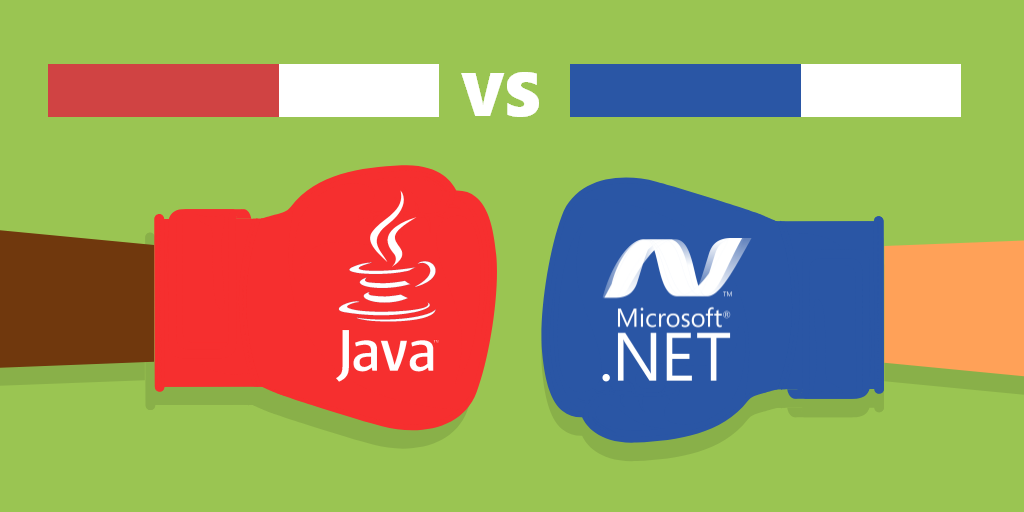Drupal vs WordPress – The Differences You Should Know Before You Choose a CMS

Whether you’re creating a site for your client or your own needs, you need to pick and choose your CMS before anything else. Everything else like hosting, theme, design, and plugins depends on the CMS you’ve chosen. That’s where comparisons like Drupal vs WordPress and Wix vs WordPress come in.
Comparisons have always been difficult whether you’re comparing two eCommerce platforms like Shopify vs WooCommerce or two hosting companies. And there is never a clear answer in the end.
But here we go: We cracked down on both the CMSs – Drupal vs WordPress so you get all the answers you need when picking the CMS for your website.
We’ve also written this short article on WordPress alternatives that you can go through quickly to find what you need.
Table of Content
- Drupal vs WordPress – What Are These and What’s the Main Difference?
- Drupal vs WordPress – Core Features
- WordPress vs Drupal – Ease of Use
- Drupal vs WordPress – Design Options
- WordPress vs Drupal – Functionality and Extensibility
- WordPress vs Drupal – Flexibility
- Drupal vs WordPress – Security
Drupal vs WordPress – What Are These and What’s the Main Difference?
Drupal and WordPress are both Content Management Systems. In plain English, it means they help you create your website where you can upload and manage content.
Both CMSs are open-source and self-hosted. Open-source means they are both free to download, use and build upon. However, being self-hosted means, you need to host them on your own server for which you’ll need to find a hosting company and buy a hosting service.
And so, you get the idea: they are not free!
In fact, whenever we talk about open-source technology being free, we mean free as in freedom and not free as in cost-free.
Both WordPress and Drupal are written in PHP and use MySQL as their database. This makes them very similar.
The Difference Between Drupal and WordPress – The Numbers!
Until now, we’ve been talking about the similarities of WordPress vs Drupal with no difference mentioned. Well, their main difference is in the numbers.
About 40% of all sites on the internet are made on WordPress. On the other hand, only 2% are made with Drupal.
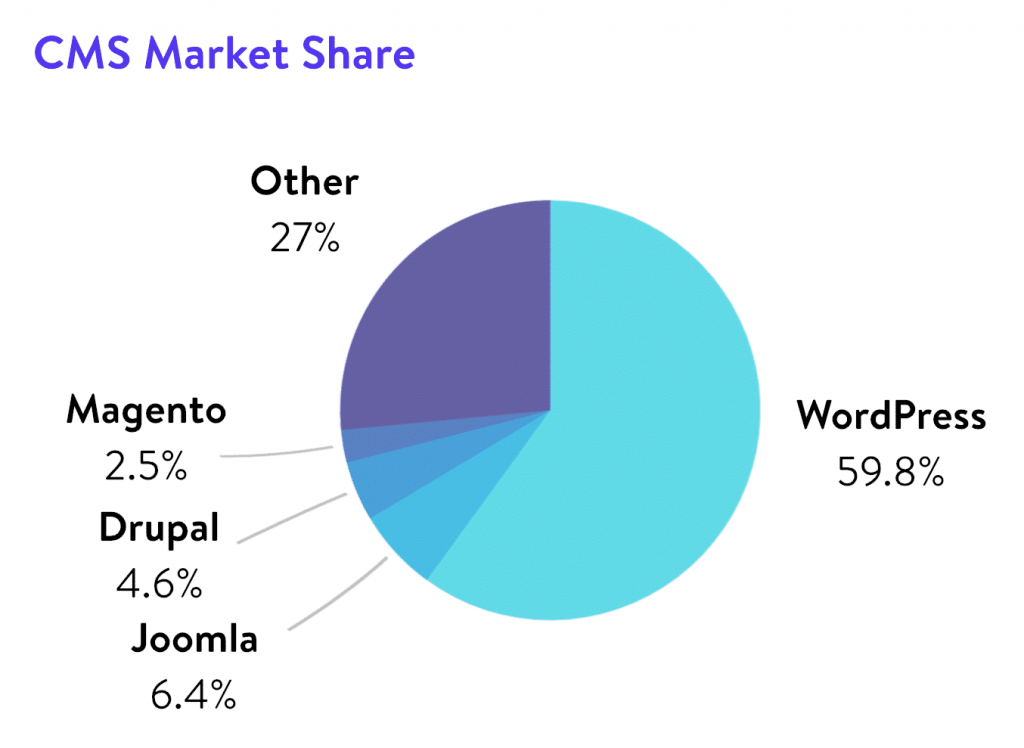
Why so much disparity? Why aren’t more people using Drupal if both platforms are so similar?
Well, they aren’t actually similar. And you’ll understand that in the next sections that follow. Let’s begin a detailed analysis between Drupal and WordPress considering different factors like:
- Core Features
- Ease of Use
- Design Options
- Extensibility
- Flexibility
- Security
- SEO Features
- Cost of Development
Drupal vs WordPress – Core Features
To begin with, let’s talk about the core features of Drupal vs WordPress.
Like we discussed above, both are CMSs which means they have built-in features that allow you to upload and manage content. Though you can do a lot more than that and we’ll discuss that in the next sections, we’re going to stick with the core CMS features in this one.
Custom Post Types
WordPress has two post types by default: Pages and Posts. Custom post types can be added through some custom development and custom coding. Drupal, on the other hand, allows you to create your own custom post type without any coding. This is a huge benefit for websites that have complex data and different types of content.
User Roles and Permissions:
By default, WordPress has 5 basic user roles with their own defined permissions. On the other hand, Drupal has an access control system that allows you to create your own user roles and define permissions for them.
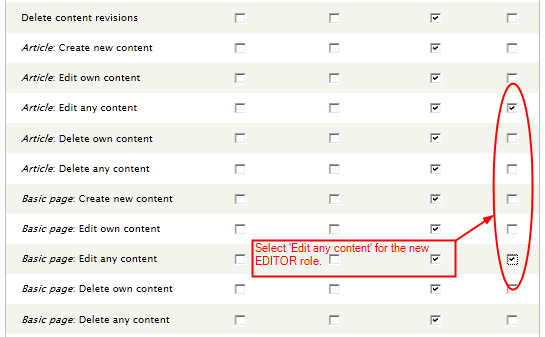
Multilingual Support:
WordPress relies on external plugins for multilingual support while Drupal has built-in functionality.
Blog commenting:
Both WordPress and Drupal have robust commenting features. However, to add extra functionality for fighting comment spam, you’ll need to rely on external plugins or modules in both of them. Akismet, for example, is a popular WordPress plugin for fighting comment spam.
Taxonomies for organizing content:
To organize and manage content, WordPress offers tags, categories, and post-types. Drupal, on the other hand, has taken it a notch above and offers Vocabularies apart from the usual ones like tags, categories, and custom post types. This is really a huge benefit for a site with lots of content and complicated data structure.
Widgets or Blocks:
Both WordPress and Drupal allow you to place content throughout your site in the form of widgets in WordPress and blocks in Drupal. This really adds to the flexibility of the CMS.
Text Editor:
When you’re adding truckloads of content every day to your site, you need an easy and intuitive way to do that. The new Gutenberg editor on WordPress has taken the editing experience to a whole new level. Drupal, on the other hand, lacks here with a very basic editor by default.
Verdict: Which is a more robust CMS?
This table summarizes the features of Drupal vs WordPress.
| Features | Drupal | WordPress |
|---|---|---|
| Custom Post Types | Allows you to add custom post types without coding | Offers only two post-types by default: Pages and Posts. Can add more through coding |
| User Roles and Permissions | Allows you to add unlimited user roles with custom permissions | Offers only 5 user roles with pre-defined permissions by default. Can add more through custom coding. |
| Multi-Lingual Support | Has built-in support | Relies on external plugins |
| Blog Commenting | Good commenting features. External modules required for comment spam | Good commenting features. External plugins required for comment spam |
| Taxonomies | Supports Vocabularies, tags, categories, and custom post-types | Supports tags, categories, and two types of post types |
| Widgets feature | Can add blocks throughout your site | Can add widgets throughout your site |
| Text Editor | Basic text editor | Intuitive Gutenberg text editor |
Both WordPress and Drupal have robust features for content management. Drupal excels with features like advanced taxonomies, custom post types, and a user access control system. On the other hand, WordPress is more intuitive and may appeal to users who need a simple website without a lot of complex data.
WordPress vs Drupal – Ease of Use
How easy is it to get up and running with Drupal as compared to WordPress?
Whether you’re a non-developer or a developer, we all want shortcuts. We all prefer the path of least resistance and want to avoid writing code whenever possible.
That’s exactly the reason why WordPress is so popular among the masses. Developers can create websites for their clients in a few hours (basic 5-page sites) while non-developers can spend a few hours (or days!) looking at tutorials and getting their site up and running.
The thing is, creating a basic site on WordPress is totally possible for a non-developer who doesn’t want to pay for development services.
On the other hand, Drupal is a completely different beast to tame. If you’re a non-developer with no programming knowledge and if the command-line scares the hell out of you, any DIY on Drupal is out of the question.
And if you’re a developer with no prior Drupal experience, you should also exercise caution before dipping your toes in it. Even the Drupal community accepts the fact that their documentation is downright confusing and they need to upgrade that.
So, which one is easy?
Even though WordPress has a steep learning curve for non-developers, getting the hang of it isn’t rocket science at all and you don’t need any CS degree to do that. Plus, WordPress is becoming easier by the day. With its new Gutenberg editor and plugins like Elementor and its addons, creating a site on WordPress is totally intuitive.
Whether you talk about the installation process, adding content, designing the site, or even regular maintenance, WordPress is the clear winner.
Drupal vs WordPress – Design Options
Design and aesthetics are always important to consider when creating your site.
To begin with, both WordPress and Drupal have themes, which can be used to style your website. However, if you look at the numbers, you’ll notice that WordPress has a fairly huge number of themes available as compared to Drupal.
The reason lies in its sheer popularity. Since WordPress is so popular, it has spurred the growth of its ecosystem of themes, plugins, and developers. You can find a WordPress theme for even a niche category and get your site up and running in a few minutes.
For example, if you need a website for a school, search for WordPress themes for schools. Get the theme, install it and that’s it! You can just go in and customize the content and your beautiful site would be ready.
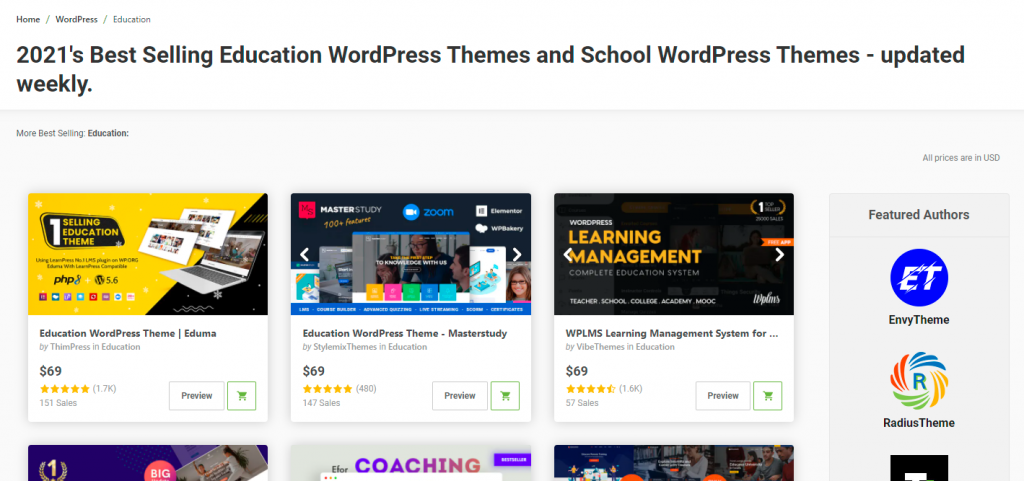
On Drupal, it’s a different story. While Drupal themes do exist, you’ll have a harder time finding niche themes. And mostly you’ll need to do a lot of custom work to get the design and look you want. You need to at least have some CSS and HTML knowledge if you’re choosing Drupal to create your site.
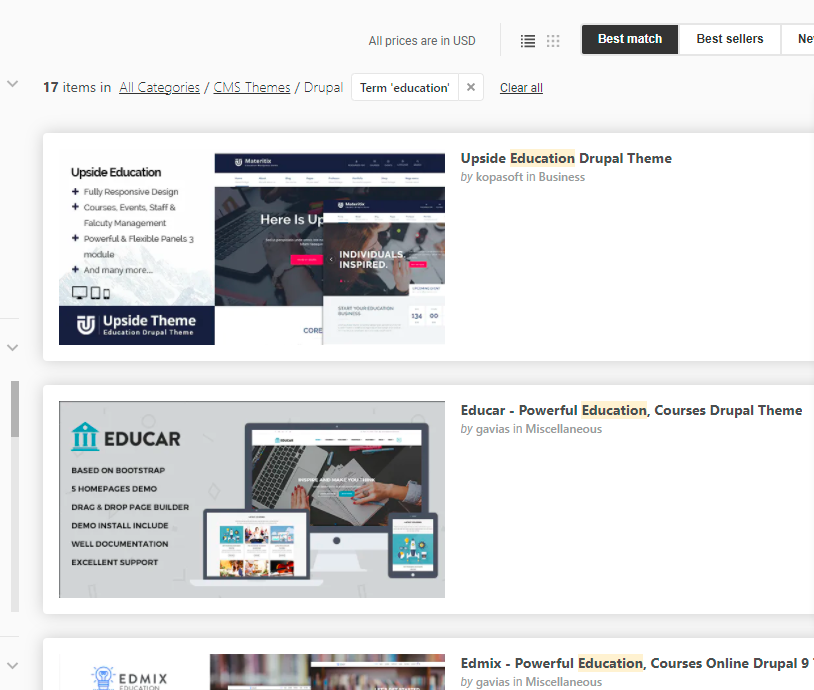
So, how far can you take the design on WordPress and Drupal?
Both platforms are customizable and it’s definitely possible to create any design you want whether you’re using WordPress or Drupal. However, on WordPress, it’s a matter of finding a good theme and tweaking the design.
If you go for Drupal, be prepared for custom development work – whether you do it yourself or hire a developer.
WordPress vs Drupal – Functionality and Extensibility
Now, let’s talk about extra functionality and whether you can get your site to do some cool thing in WordPress as compared to Drupal?
Both platforms are extensible with external plugins or modules. In WordPress, we call them plugins and in Drupal, we call them modules.
For example, you can use WooCommerce to build an eCommerce store using WordPress. Similarly, Drupal can be used to create an eCommerce store using the Drupal Commerce module.
However, the difference is again in the numbers. Drupal, being less popular, has fewer modules available as compared to WordPress.
WordPress has really done a good job at lowering the barrier to entry with truckloads of tutorials available, easy-to-understand documentation, and code-free solutions to accelerate web development. Because of this, there are way more WordPress developers out there than they are for Drupal.
And so, naturally, you’ll find a higher number of off-the-shelf plugins for WordPress than for Drupal.
So, can you add extra functionality on WordPress and Drupal?
WordPress and Drupal are both built as CMSs. But if you want to make them do something more than managing your content, it’s totally possible. Both platforms are totally extensible with off-the-shelf plugins or modules or with custom development services.
However, WordPress has a clear advantage in having a higher number of plugins available. This keeps your web development costs low and gets you up and running faster.
WordPress vs Drupal – Flexibility
Both WordPress and Drupal sport a very flexible architecture. Being open-source means you can edit the code and do whatever you want. You can edit your theme code, plugin code, or even the core WordPress or Drupal files – although that’s not recommended unless you know what you’re doing!
But besides being open-source and giving you full freedom in editing the code, there is one more factor that makes them so flexible. That factor lies in the magic of ‘Hooks’.
Both WordPress and Drupal have the Hook architecture, which makes it so easy to go in and manipulate the functionality of the core software.
So, are WordPress and Drupal Flexible?
Yes, because of Hooks and open-source code, both platforms are super flexible. However, editing the code and using these hooks would obviously require some programming experience.
If you’re a developer, good for you. if you aren’t, you should be ready to pay for custom development work if you want to flex the core software of WordPress or Drupal.
Drupal vs WordPress – Security
Security is a big factor when choosing a CMS for your website. And it’s better that you take security seriously before any incident happens. Many people learn the hard way and it’s only when their site gets hacked that they realize how important security is.
Both WordPress and Drupal core are secure. But if you look at the number of cybersecurity incidents, you’ll notice that a large number of WordPress sites get hacked as compared to Drupal sites.
It looks like Drupal isn’t the target of choice for most hackers out there while WordPress remains the favorite one.
Why is WordPress a common target for hackers?
The number one reason is popularity. When something becomes more popular, security concerns naturally arise. It’s the reason why the President of America needs a security protocol even when he goes to the bathroom.
So, with WordPress being more popular, security is a major problem for most site owners. And the only solution is to take proactive measures and harden your WordPress site’s security so hackers can’t find a way in.
The same is true for Drupal as well. While the Drupal community is known to be more active in releasing security patches and being more transparent about its security, it all depends on how well the site is maintained. If a site owner doesn’t update their Drupal core software when an update is available, it will only be a matter of time before hackers find it and take it down.
So, which one is more secure – Drupal or WordPress?
WordPress, being more popular, is more prone to cyber-attacks and requires more security measures to harden its defenses. While Drupal remains a less preferred target for hackers, it all depends on how well you maintain your site. A poorly maintained and outdated Drupal site is just as vulnerable as a similar WordPress website.
Drupal vs WordPress – SEO Features
Is one CMS preferred by Google over the other? Do you have better chances of rankings with one of them?
I wish that would be the case and I would make sure to use that CMS forever no matter how difficult it would be or how expensive it would be.
Unfortunately, that isn’t the case.
SEO depends on two things: on-page SEO and off-page SEO.
Off-page SEO is out of the scope of a web developer or webmaster. However, on-page SEO includes a lot of things like optimizing SEO titles, meta descriptions, heading tags, etc.
And so, for this reason, we need a CMS that allows us to optimize this stuff.
WordPress doesn’t have these features out of the box. You need external plugins like Yoast SEO to be able to edit these on your site. Read this complete WordPress SEO guide to learn how to SEO your site.
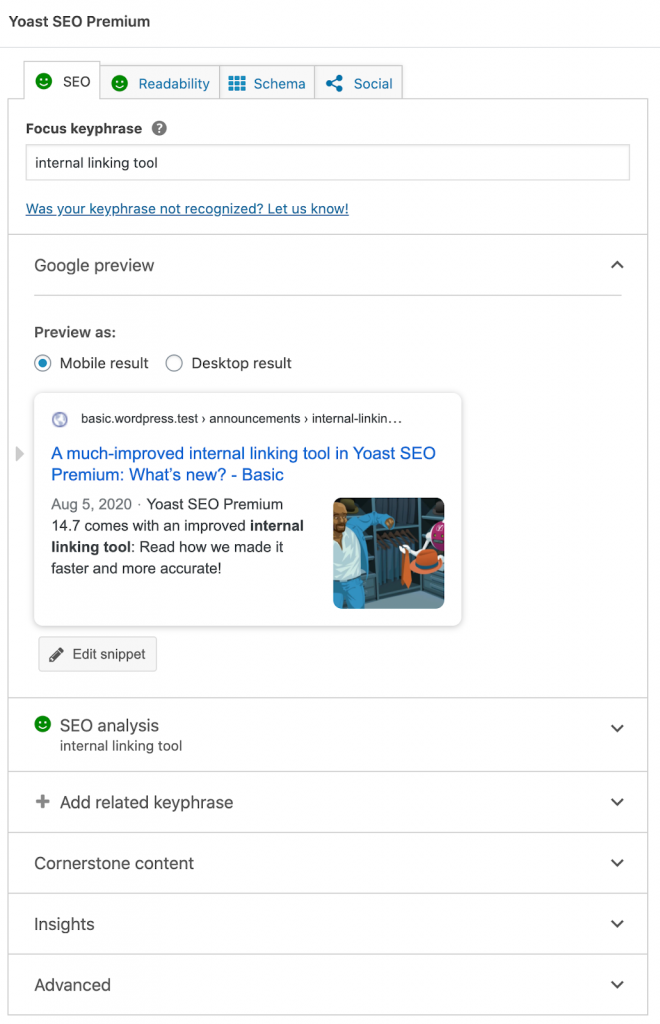
The same is true for Drupal. To optimize your Drupal site, you need to install some modules that allow you to edit your meta tags and optimize your pages.
So, which CMS is more SEO-Friendly?
Both are equally friendly to Google. Both WordPress and Drupal require external plugins and modules for search optimization.
Drupal vs WordPress – Cost of Development
Lastly but most importantly, let’s get real and talk about money.
I know you want to create your website but also protect your bank at the same time.
Cost of WordPress Sites
The cost of development basically depends on your expertise. If you have some WordPress experience, you can get a basic site up for no cost at all – only hosting and costs of premium themes and plugins would apply.
You can keep those costs low by using only free themes and plugins. You can go the DIY route by looking at tutorials and doing things yourself rather than hiring a development service.
However, if there is something more complex and you need the help of a developer or if you don’t have any WordPress experience and need someone to set up a basic website for you, you’ll find WordPress developers at a very reasonable cost. The reason is its popularity and the low barrier to entry.
Cost of Drupal Sites
Say, you’ve some Drupal programming experience and you’re comfortable in setting up a basic Drupal site. In that case, the only cost would be the cost of hosting. You can use free themes and modules and set up a basic website.
However, when it comes to hiring a Drupal developer, you’ll find Drupal development at a much higher tier than WordPress development.
Being a more difficult CMS – even for developers – and being less popular, Drupal development falls in a niche category and so prices tend to be on the high side.
So, which CMS is more cost-friendly?
WordPress definitely wins the day. And the reasons are explained above.
WordPress vs Drupal – Which is Better For Your Project?
Wrapping the discussion, let’s answer the final question. Which CMS should you choose for your website project? Which one is more suitable for your particular needs?
To answer this question, you need to consider the following:
Your Project Type
Do you want to create a simple website with basic content types and structure? Or do you have a lot of content that needs to be managed and structured accordingly?
For simple projects, WordPress is the clear answer. For complex ones, you’d be better off with Drupal.
Your Programming Capabilities:
Are you a novice or a seasoned developer? If you aren’t a developer and if you aren’t willing to take help from developers, you should trust WordPress for your website. If you’ve prior experience with Drupal or if you’re willing to spend on development services, you may consider Drupal.
Your Budget
If you have a big budget, you may be able to afford Drupal development. For a small budget, WordPress is usually more cost-effective.
So, here’s the equation that can help you find the CMS for your needs.
Simple Project + No Programming Experience + Low Budget = WordPress!
Complex Project + Some Technical Expertise + High Budget = Drupal!
Hopefully, you found this analysis of Drupal vs WordPress helpful.
Need professional development services to kickstart your project? Contact us for our top-rated WordPress Development Services.