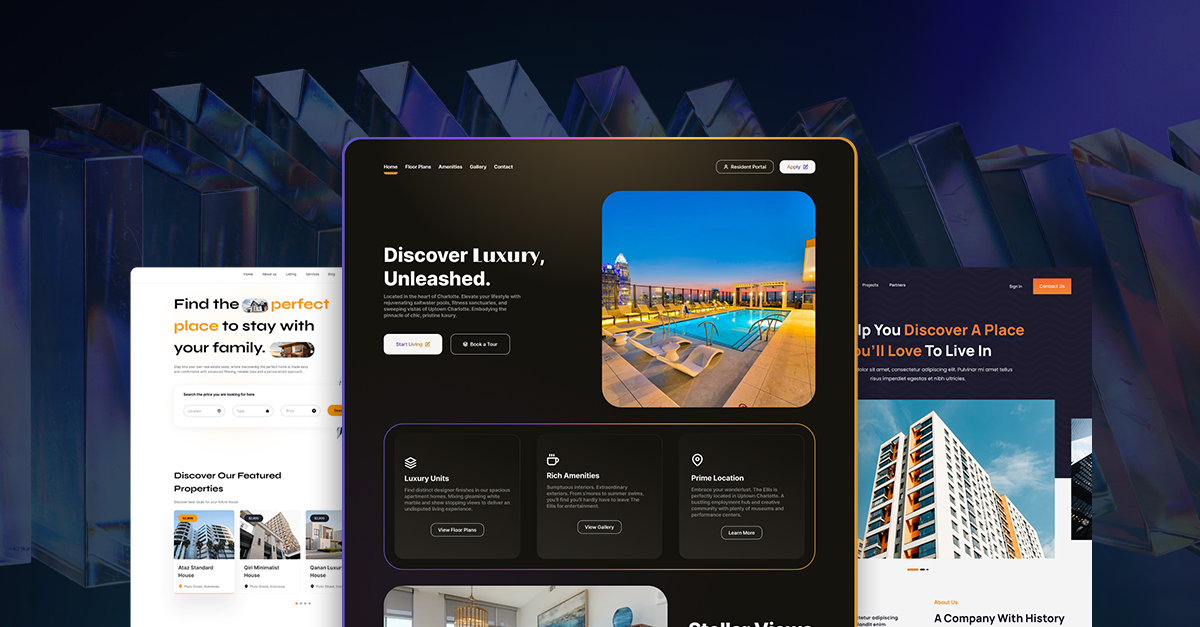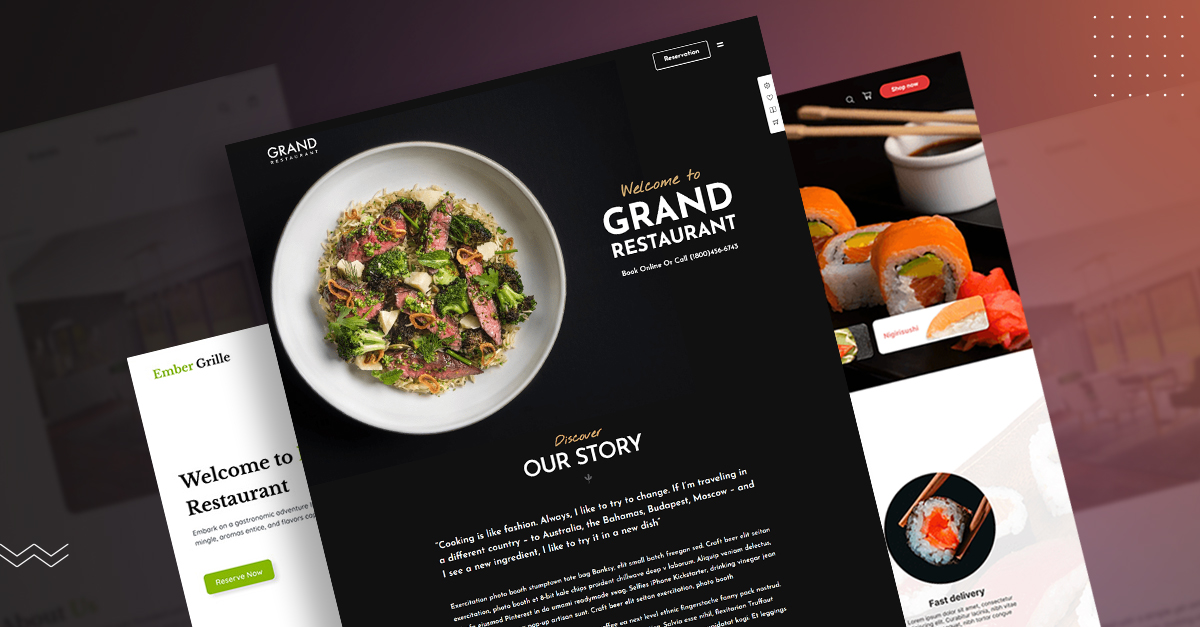5 Best Before And After WordPress Plugins 2021

Images are a major component of content marketing to enhance the entire user experience, attracting more audiences to your site. You can entertain, enlighten, inspire and engage people at once, and that is why you must make every effort to integrate appealing and relevant images into your web content.
Now, while images are as strong as they are, it is often not enough to include media files on your website to attract visitors. This is why we recommend you take things a step further and try integrating interactive images to your website.
This is not just a great method to get your audience to understand more about your content; it can also help them learn further about your company or brand as a whole. Take before and after images, for example.
Such types of photos are used next to one another to demonstrate tiny variations between two images and are commonly utilised as static images. But by adding a clean slider effect to each of these images you will allow greater interactivity and make your content more engaging for users immediately.
If you are interested in learning how to add a WordPress before and after slider, you’ll be glad to discover that it’s very easy if you are using an appropriate plugin.
In this post, we’ll list down some of the best Before/After WordPress plugins you can use on your site to add this useful, interactive feature.
So without any further ado, let’s get started.
Table of Contents
- Why use a before and after image slider on your website
- 5 Best before and after WordPress plugins
- How to show a Before and After effect using a WordPress plugin
- Conclusion
Why use a before and after image slider on your website
As we said in the beginning, two images are generally put side by side to highlight and accentuate any differences or development before and after.
With the addition of a slider to the two images, users can now find the full size of the two images by moving the slider and comparing them in a fun and attractive way. For instance, if the slider is horizontally positioned, users can view the first image by sliding the slider to the right with their mouse. Similarly, the second picture is shown when the slider is moved to the left.
This sort of slider may be helpful for anyone who wants to wow and inspire their audience or just interactively display the worth and efficacy of their products or services.
Therefore, many sorts of companies, small or big, can employ this sort of effect. Generally, this feature is useful for industries related to design,photography, health, beauty, to name a few..
Let’s say you own a gym and your recent fitness program is doing wonders. You can potentially improve your sales by showcasing before and after images of individuals who have lost weight and/or gain more muscle after signing up for your fitness program.
To recapitulate, you will grab consumers’ attention by letting them see your assertions visually.
5 Best before and after WordPress plugins
As we have mentioned before, do not think of building the wheel when it already exists. Because it will only cost you time, money and of course your mental health especially when you’re planning to start from scratch.
There are plenty of outstanding before and after plugins available out there. Since the options available are too many and might confuse you, we decided to pick the 9 best image slider plugins for you.
So it’s time to check them out. Shall we?
Twenty20
Let’s start with Twenty20. It’s one of the most popular WordPress plugins developed by team Zurb.
With the before after slider plugin, you can quickly switch between two pictures. The responsive theme performs optimally when two pictures of comparable size are used.
Twenty20 is also an excellent choice for novices, since it features a very simple user interface and allows shortcodes and sliders in widgets – both vertical and horizontal. The Text editor button may be used to add sliders.
Page builders like UX Builder,Elementor, WP Bakery and Visual Composer are all well-supported.
This plugin makes use of a shortcode to simulate the comparison of two pictures horizontally, vertically, and left and right. The slider comparison picture before and after feature enables you to compare photos horizontally and vertically.
The slider is inserted using a separate button from the post text editor. You may resize the photographs quickly and also benefit from highly solid customer assistance.
Some other notable features are:
- A clean and simple interface which makes it easier for beginners to handle
- Supports shortcode
- Vertical and horizontal sliders
- Functional and responsive on all devices
- Add slider through the text editor button
Image Comparison Block
You may adjust and visualise the impacts of your WP website before and after the slider plugin. This plugin supports Divi, Gutenberg, WooCommerce and various other page builders that are popular among WordPress users.
With the assistance of the before and after plugin you may examine the multiple versions of the same product in one frame. Display your effects before and after easily using a slider on the website that has a good impression on visitors. It is undoubtedly well-built with easy-to-use poses and interface fully responsive notable features.
The plugin allows you to add any image without worrying about sizes of image used in your theme. Plus, while editing the sliders you can preview how they look on your site.
The best part is you can create an infinite number of sliders to make your website look more intuitive and awe-inspiring.
Some other notable features are:
- Cross browser compatibility
- Text customization
- Create unlimited slider on one page
- Multiple orientations
- Background customization
- Support on all new modern devices and web browsers
Ultimate Before After image slider & gallery – BEAF
BEAF is an outstanding plugin that gives a wonderful slider and gallery that showcases before and after images . You can add many galleries and sliders in your WordPress site for free.
Moreover you can also register on a premium account to use the high quality features of BEAF. It offers you the flexibility to pick any image in the gallery or slider you like. It supports well-known page builders like WP Bakery, Elementor, Beaver, Divi and Gutenberg.
If you’re using the free version you can still get hold of plenty of outstanding features. The easy-to-use option panel makes it easier to add/remove any option you want.
Not only does it allow you to change the before/after label, it allows you to change the background and colour of the label. It comes with multiple layout options (horizontal and vertical).
The plugin is quite light-weighted, so no need to worry about improving your page loading speed and site performance.
You must know it’s a freemium plugin. There’s a pro version of this plugin available. If you choose the pro version, apart from all the free features, you can get hold of more advanced features.
Here’s a list of features you can get with the BEAF pro version:
- Additional layouts
- Filterable gallery
- Auto slider
- Single image slider and effects
- Custom height, width, and alignment
- Customize ‘Read More’ button
Before After for Elementor
The plugin uses Elementor Front-end Drag & Drop Builder and a slider for simple image comparison. You may simply compare two images with this plugin before and after.
An infinite number of sliders can be added and you can easily view the modified slider on the web as you modify it. On any touch device, the plugin is totally friendly and responsive. This plugin also allows you to utilise any image dimension or you can just choose custom images.
The plugin is among the top sellers of the WP plugins, which assist to exhibit your case studies and to explain how the image used is different from the original one.
The plugin’s excellent features include a touch and swipe, simple to use admin panel, shortcodes that are easy to use and mobile-friendly. Many customization possibilities are also available with the Before After Slider multipurpose.
Like various other Before and After plugins, it’s a freemium WordPress plugin. The pro version of Before After for Elementor offers plenty of useful, advanced features and functionalities such as:
- Customizable Before/After text, text background and colour
- Global custom JS and CSS
- Outstanding customer support
- Cross browser compatible
- Support all modern, new devices and web browsers
BA Plus – Before & After Image Slider
With the Before After Image Slider Lite plugin it is fairly feasible to set image alt attributes and so SEO is improved. The plugin was successfully tested with the current WordPress version. You have huge support for shortcodes and there is enough to build and display.
The pro edition of the plugin with this modest version is also available. You can access overlay mode, set left and right characteristics, and simply build shortcodes.
The plugin utilises shortcode components easily to compare two pictures. An amazing tool to display make-up, redesign, photography, blogs or even landmarks before and after.
The hardware-accelerated toolset makes the subjects seem beautiful on any size of the screen. Moreover, it’s very user-friendly and includes diagonal divisions.
Moreover, the plugin offers some premium features including Import/Export customizer setting and also allows you to export sliders to static HTML.
How to show a Before and After effect using a WordPress plugin
First things, to show a before and after photo effect you need to choose a plugin. At the moment we’ll use the Twenty20 Image Before-After plugin to demonstrate the whole process.
First you need to head to your WordPress dashboard and go to the Plugins section. Click on Add New and search for the search for the plugin.
Now install the plugin. Once it’s installed you need to activate it.
Upon activation, head to any page/post in your WordPress website where you want to showcase the comparison (before and after image). Below the title bar, you see a new option Add Twenty20.
Upon clicking, it will open your WordPress Media Library. Now you need to select two images (before and after).
Once you have selected your images, head to the Insert button.
A window will popup where you will see some text fields. You can change the text, width, slider direction, offset value, etc.
Once you’re done, hit the Insert Shortcode button to add the before and after image slider on your post/page.
With Twenty20, you can also add before and after images in the sidebar of your WordPress website.
Just head to your WordPress admin dashboard, click on Appearance>Widgets section.
Now simply drag and drop the widget of Twenty20 slider in the sidebar widget area of your website.
The settings are pretty similar. Again you have to select two images and edit the text fields accordingly.
Now preview how the before and after photo effect looks like before publishing the page/post.
The other image is shown as users slide the handle to each image. Users can take the slider from left to right to see the before and after images. When users glide before and after labels, they disappear automatically.
This plugin works well with popular builders of WordPress pages like Elementor and Beaver.
Conclusion
To recapitulate, showing before and after images through sliders on your WordPress site is a great and interesting approach to engage with your visitors.
Instead of using the traditional style to show the comparison, using a WordPress plugin can help you display before and after images in a much more enticing manner.
We hope you learned how to show in WordPress before and after the images using a WordPress before and after slider plugin.